Add your API key to Salesforce
-
Grab an Inkit API key. Click Add an API key to your account for instructions on how to get a free API key if you don't already have one.
-
Click on the App Launcher, then search for Inkit and click on the Inkit app
-
The Inkit settings page should appear. Enter your API key and click Save
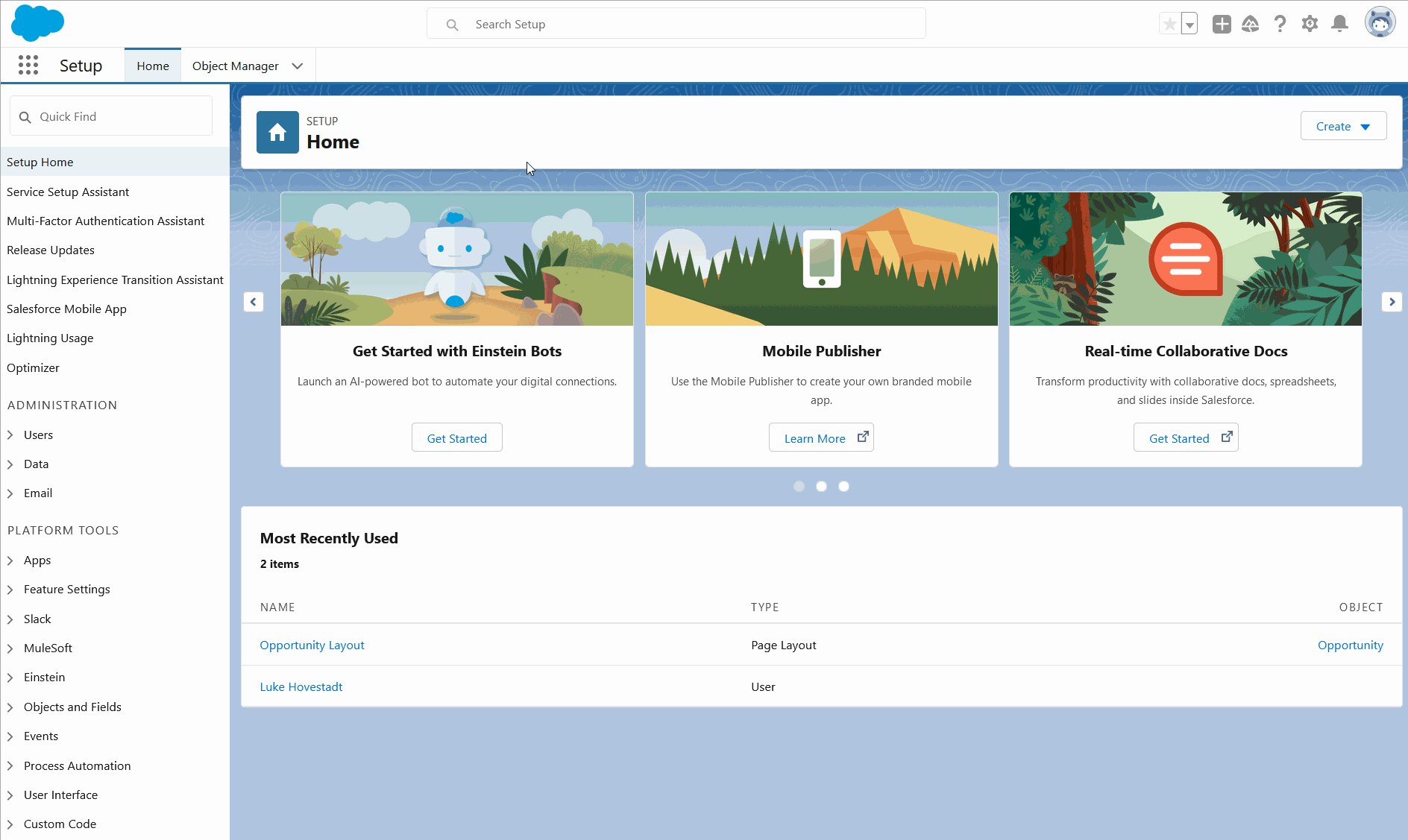
Updated 4 months ago
What’s Next
You've completed adding your API key to the connector. Next, you'll either want to mark up your document template with your Salesforce data fields