Setting up the Magic Link app
Magic Link app lets people outside your organization view documents you've generated in Inkit.
To set up the Magic Link app, do the following:
-
In the Inkit web app, select Apps from the left sidebar and click Magic Link.
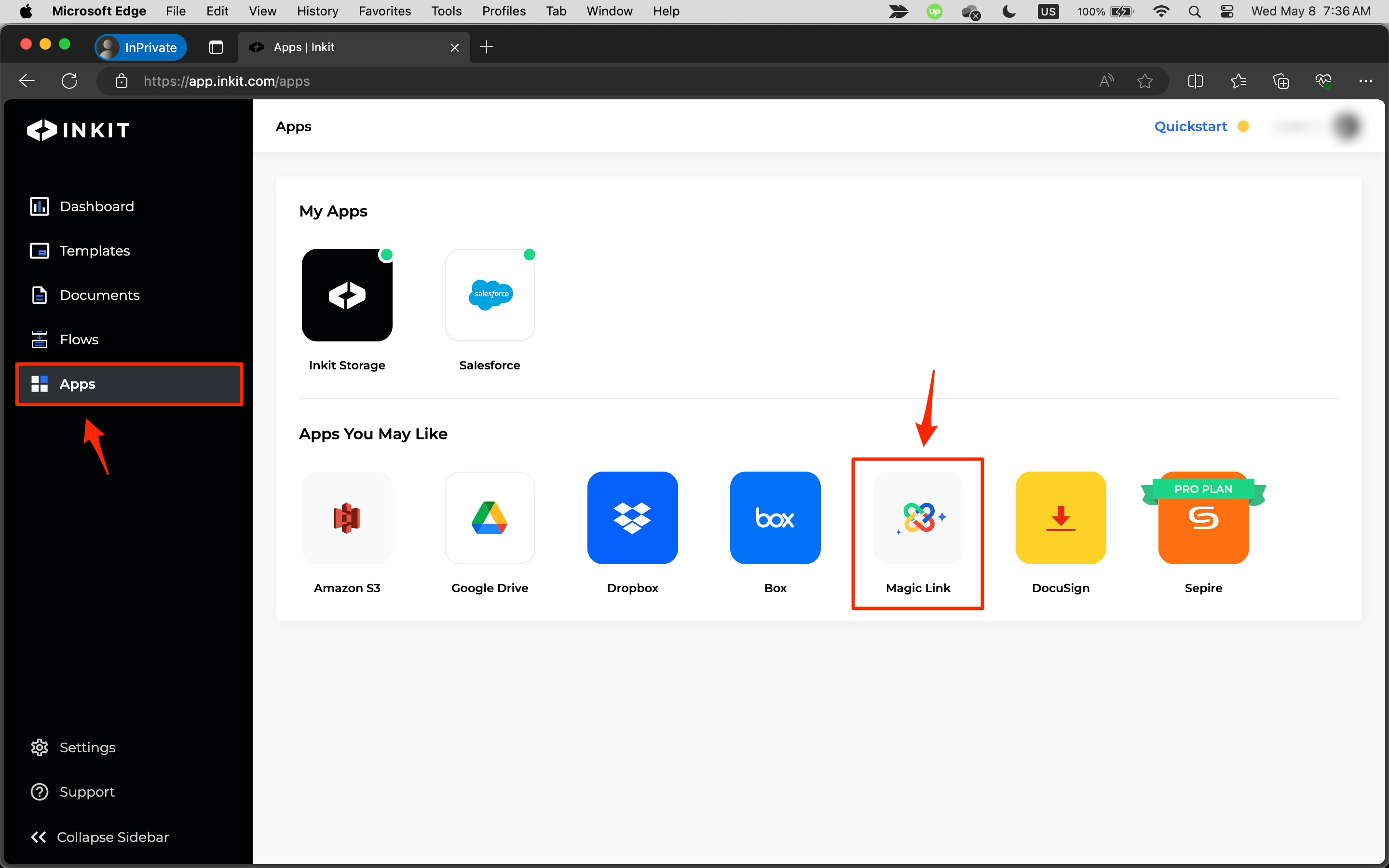
-
In the Magic Link page, click Set Up.
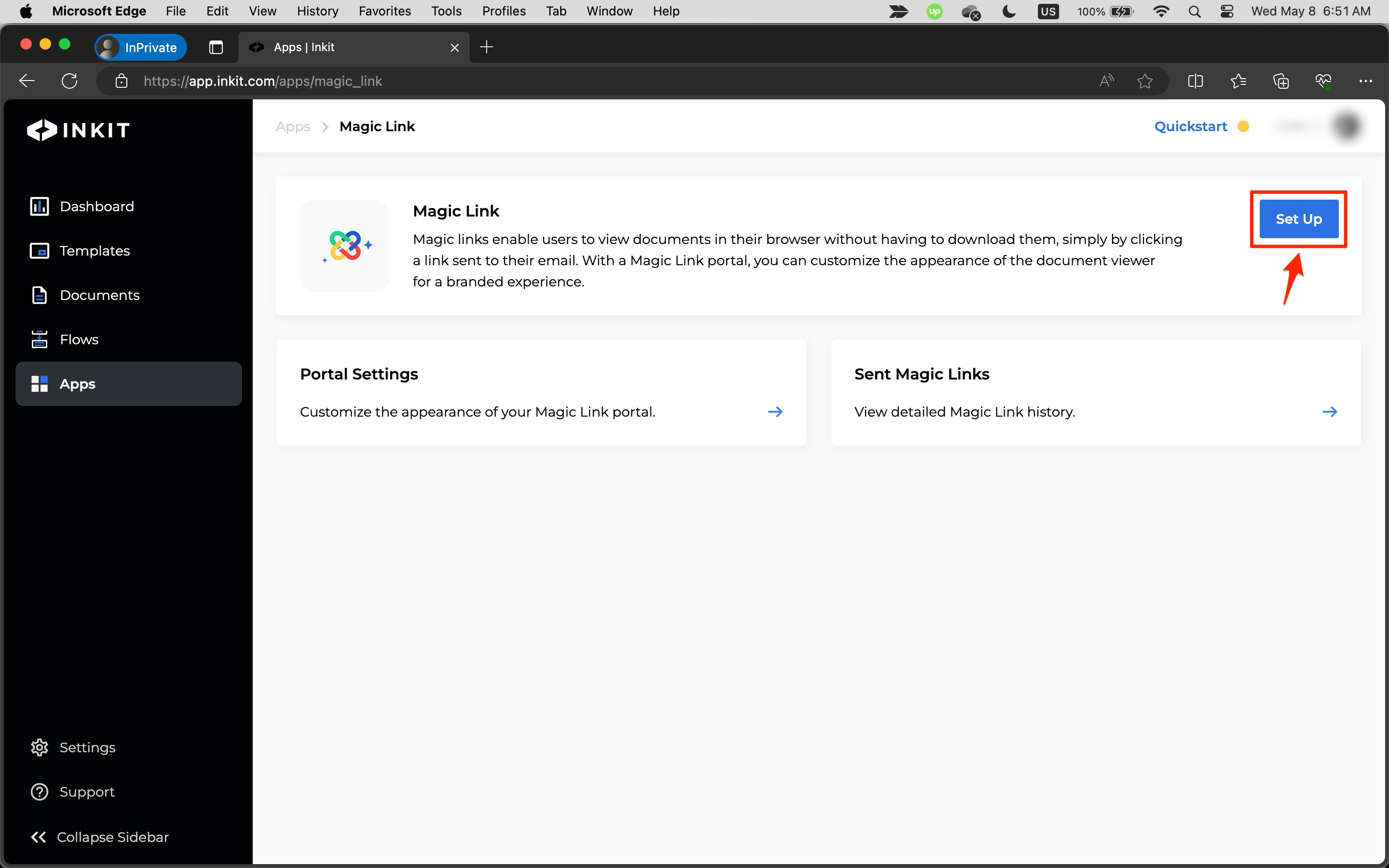
Once you've set up the Magic Link app, you can display generated documents to people outside your organization through a Magic Link.
Updated 5 months ago