Reassigning a signer
Change the assigned signer if the original recipient is unavailable or entered incorrectly.
To reassign a signer:
Open the Digital Signature dashboard and find the document you want to reassign. Click the three dots (•••).
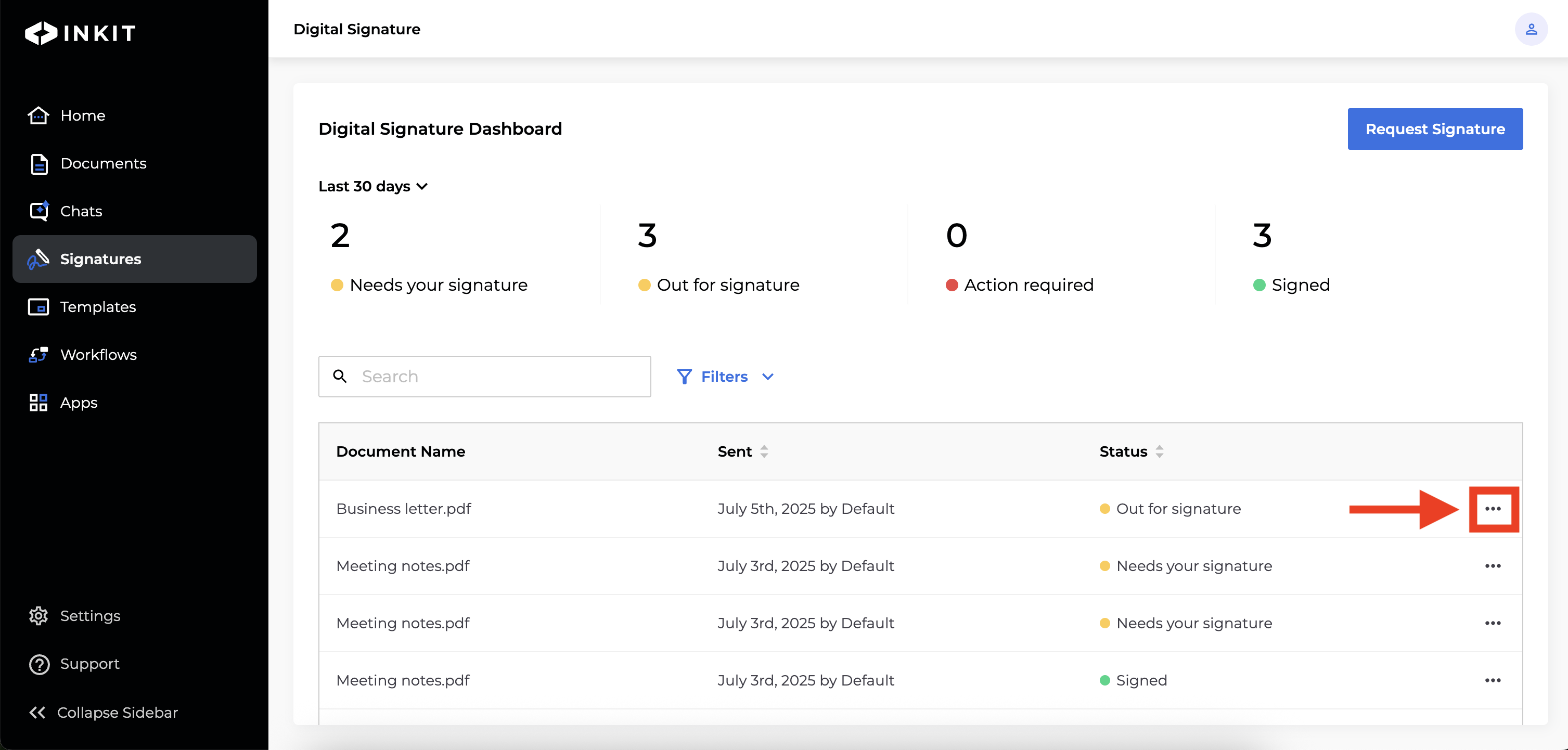
Click Details in the context menu.
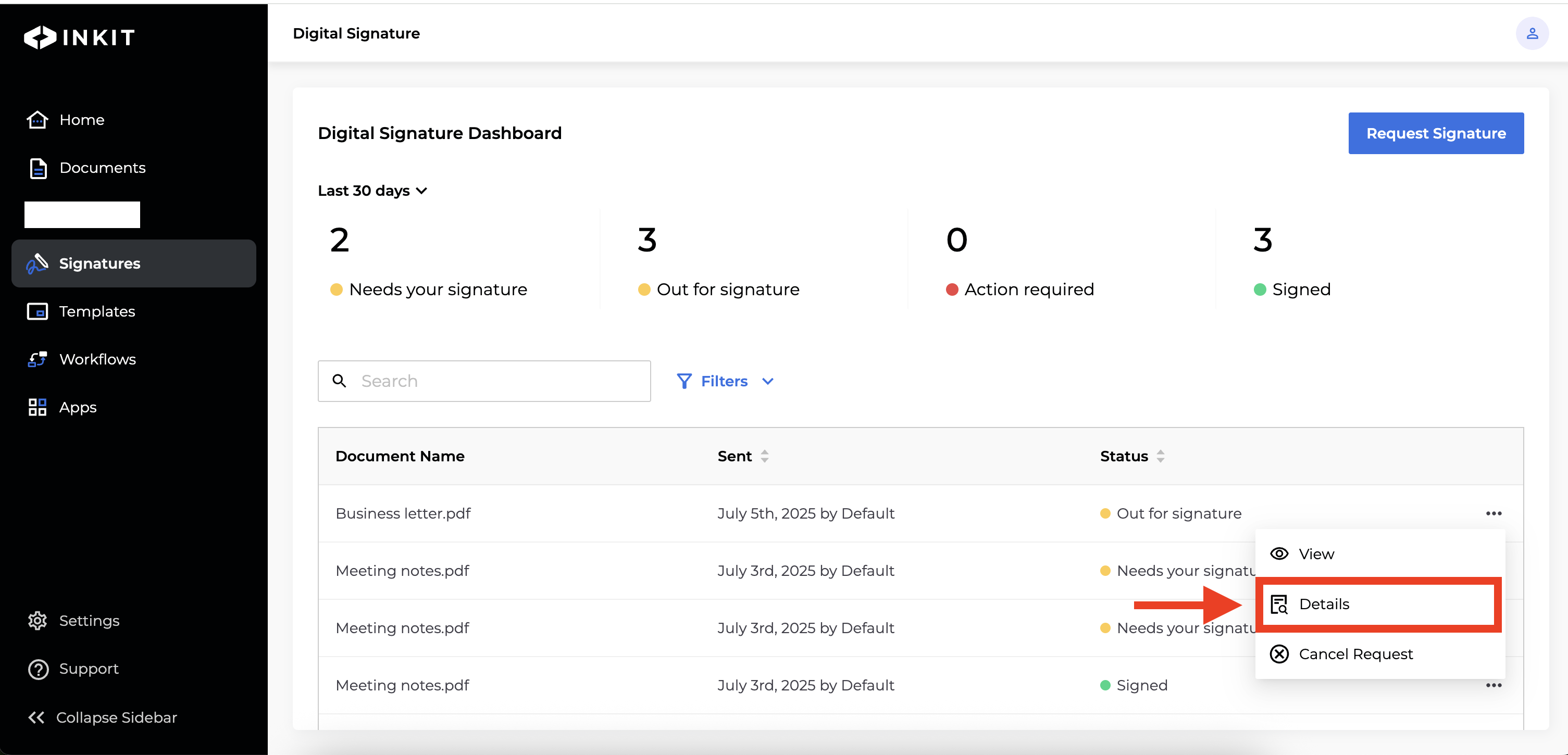
Select Reassign for the signer you want to update.
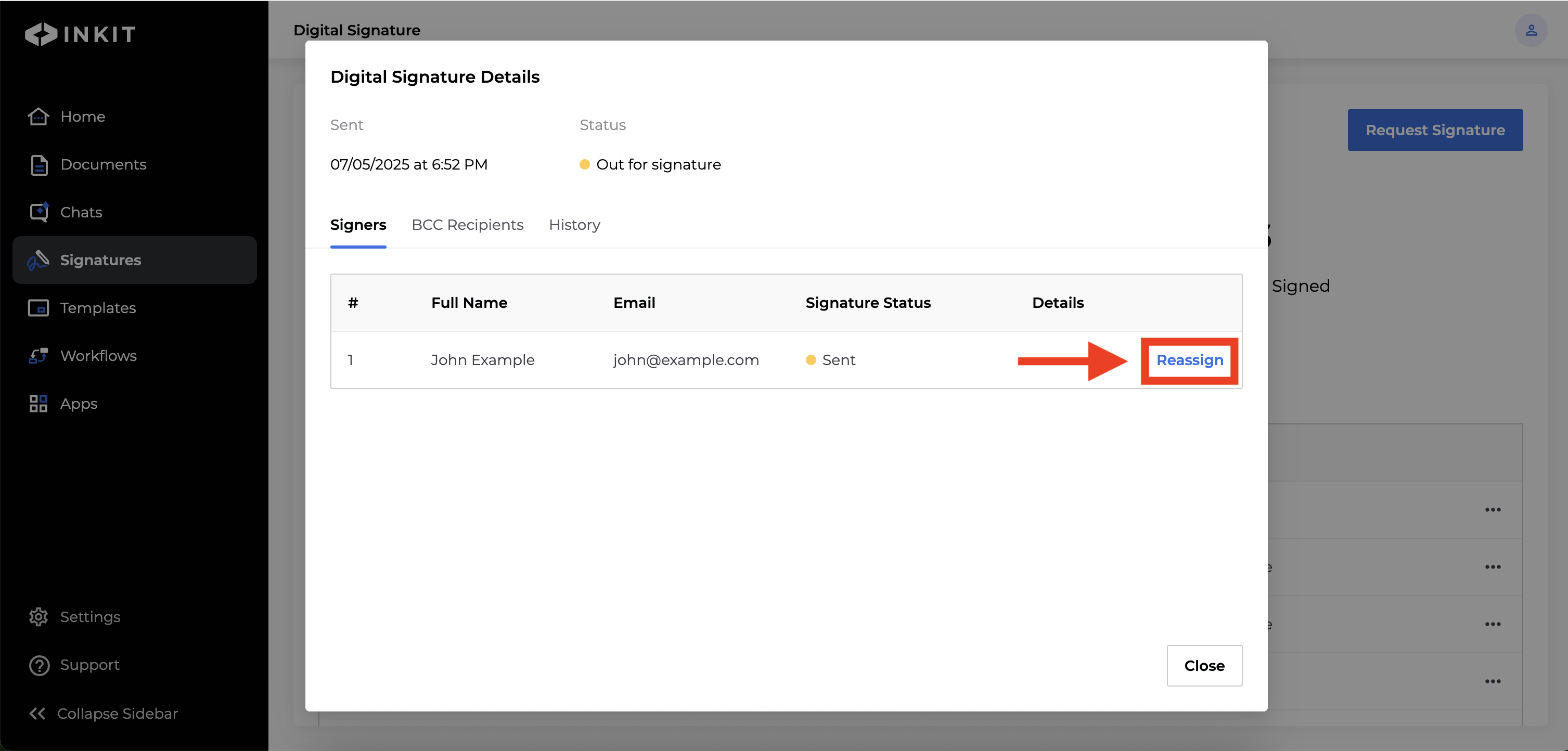
Enter the new full name and email address, or select a signing group, then click Send to confirm.
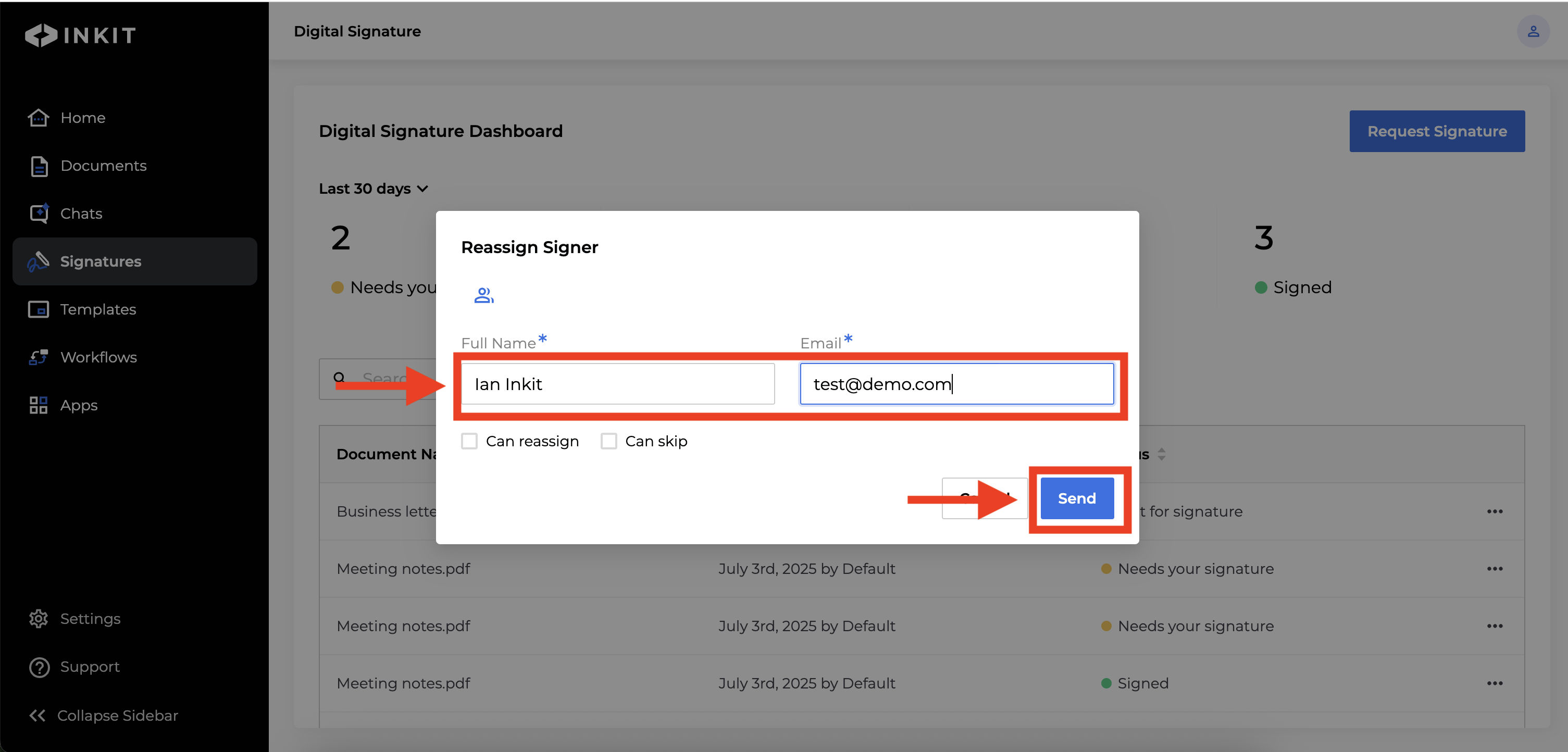
The new signer or selected group will receive a notification to complete the signature.
Updated 5 months ago