Editing your organization
By editing your organization, you can change the email address associated with your account and add additional seats to it.
To edit your organization's email address, do the following:
-
In the Inkit web app, select Settings in the left sidebar and click the Organization tab.
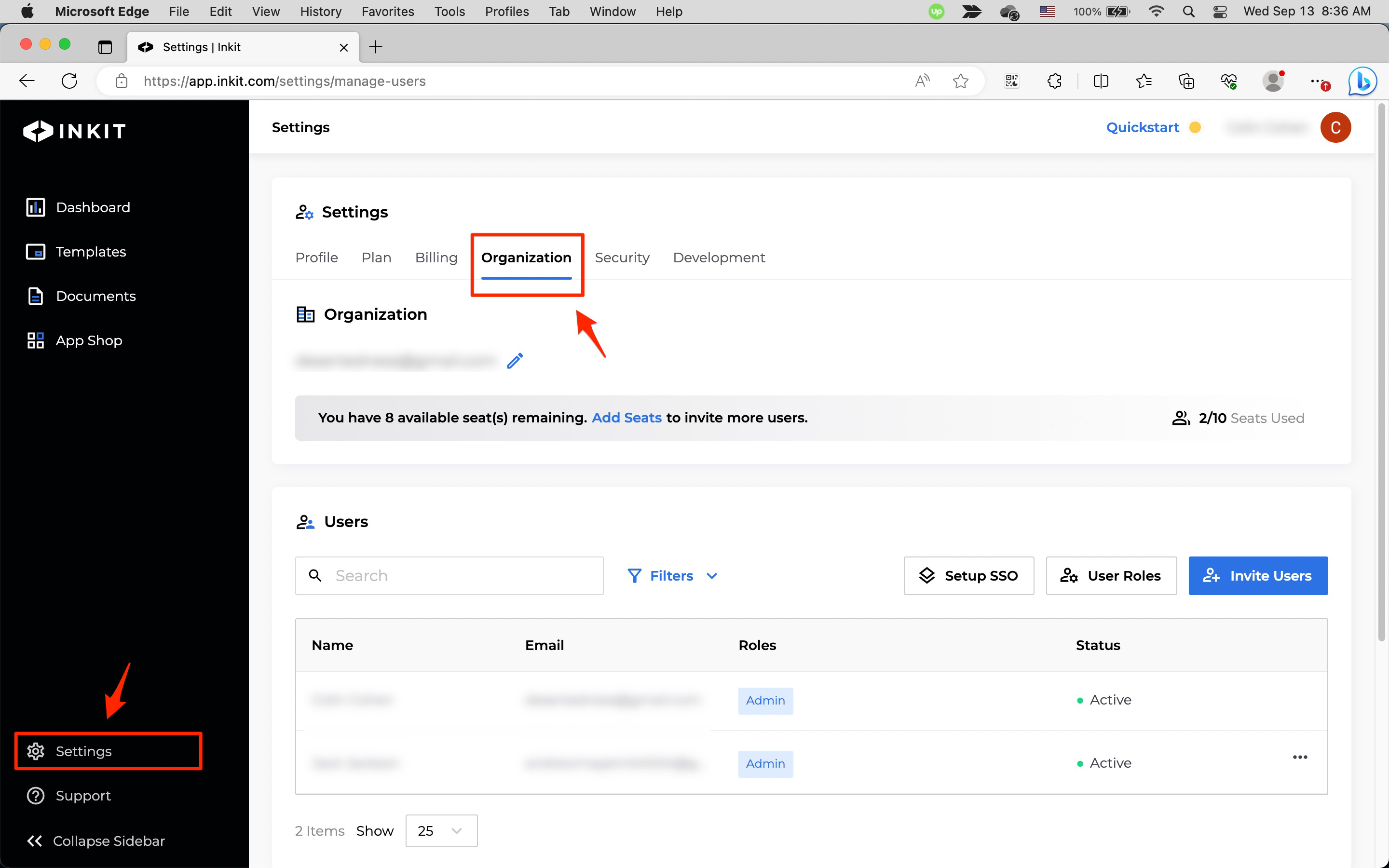
-
Click on the edit button of the email address.
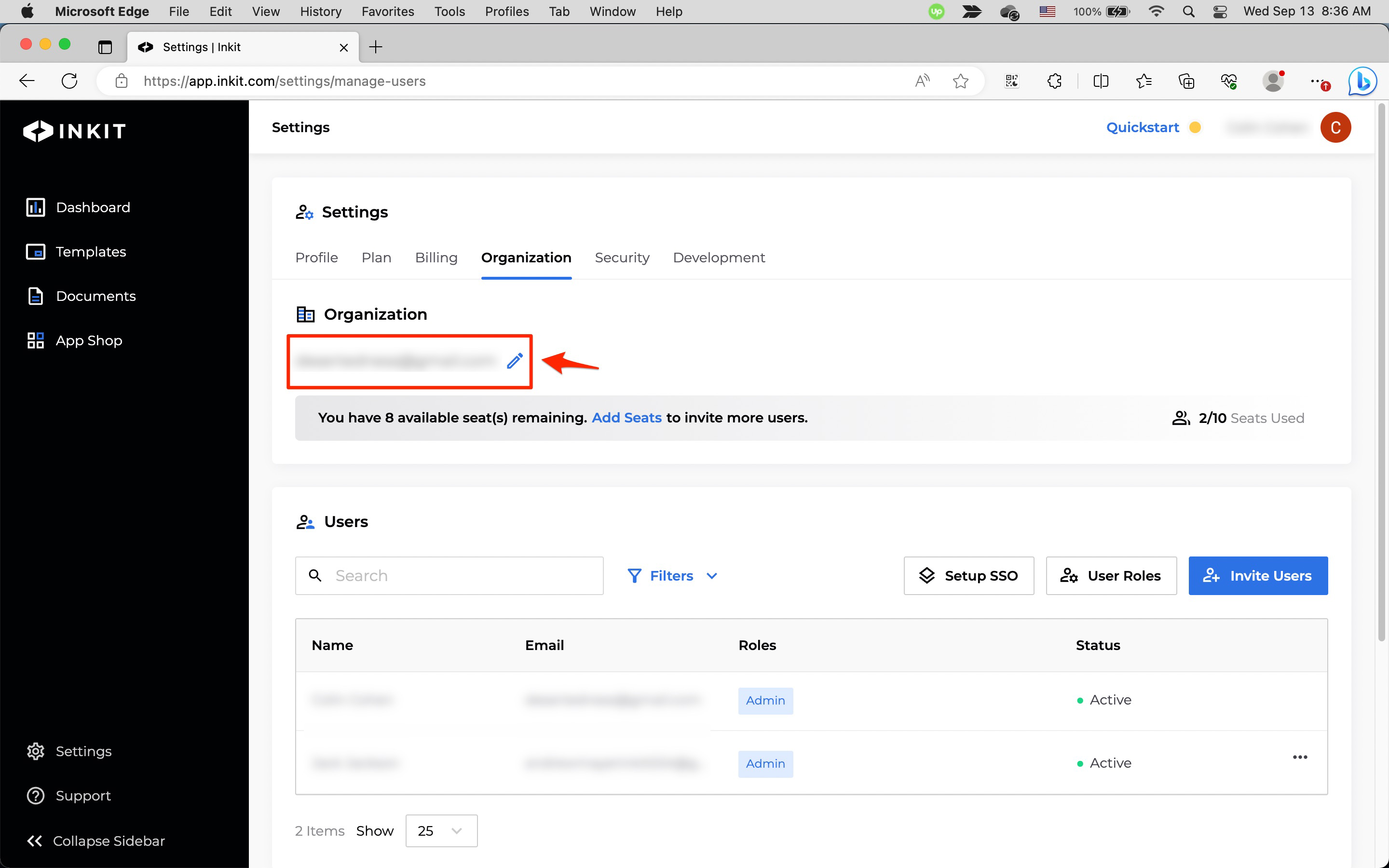
-
Edit the field and click the checkmark button.
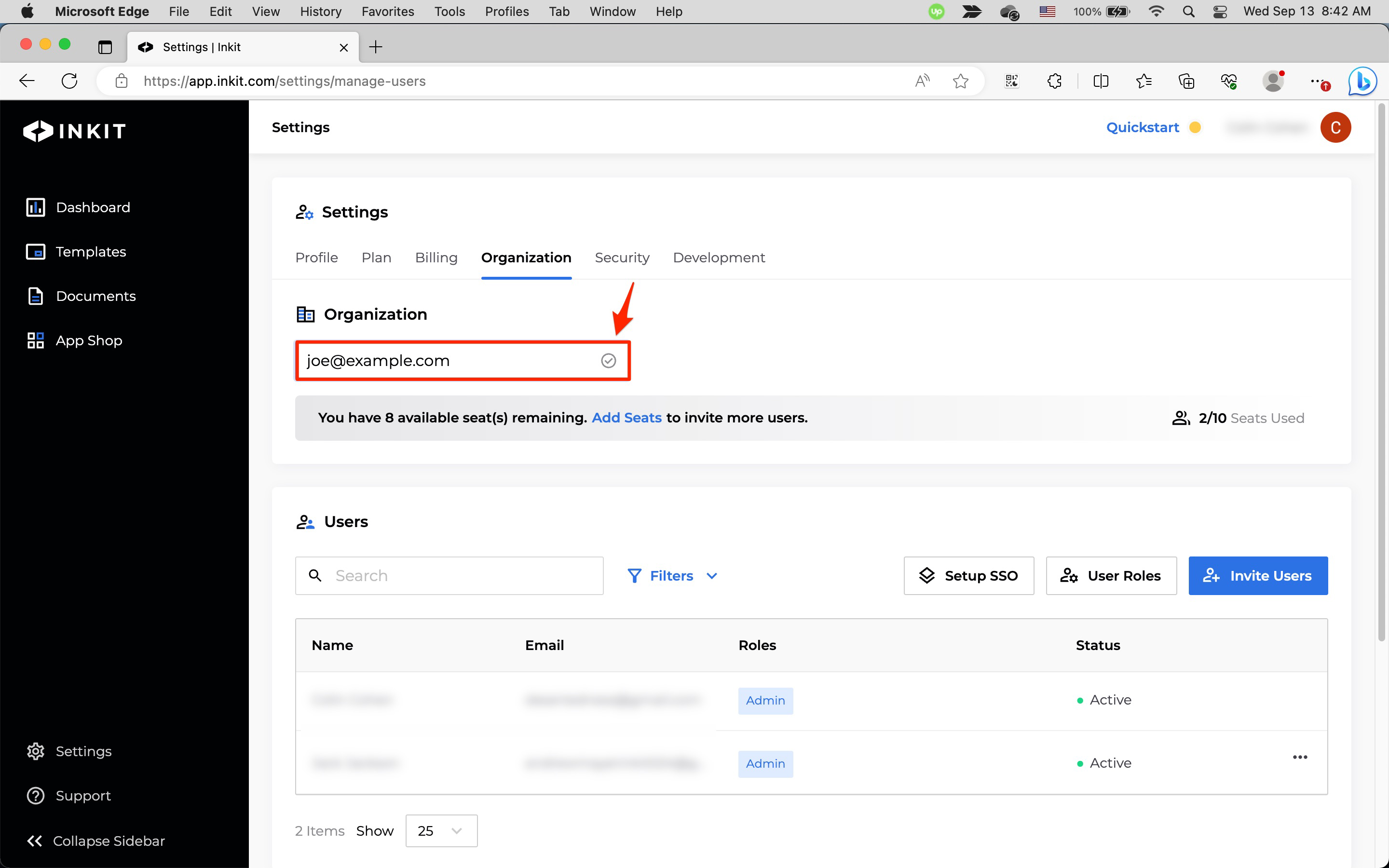
If you would like to add additional seats to your account, click Add Seats.
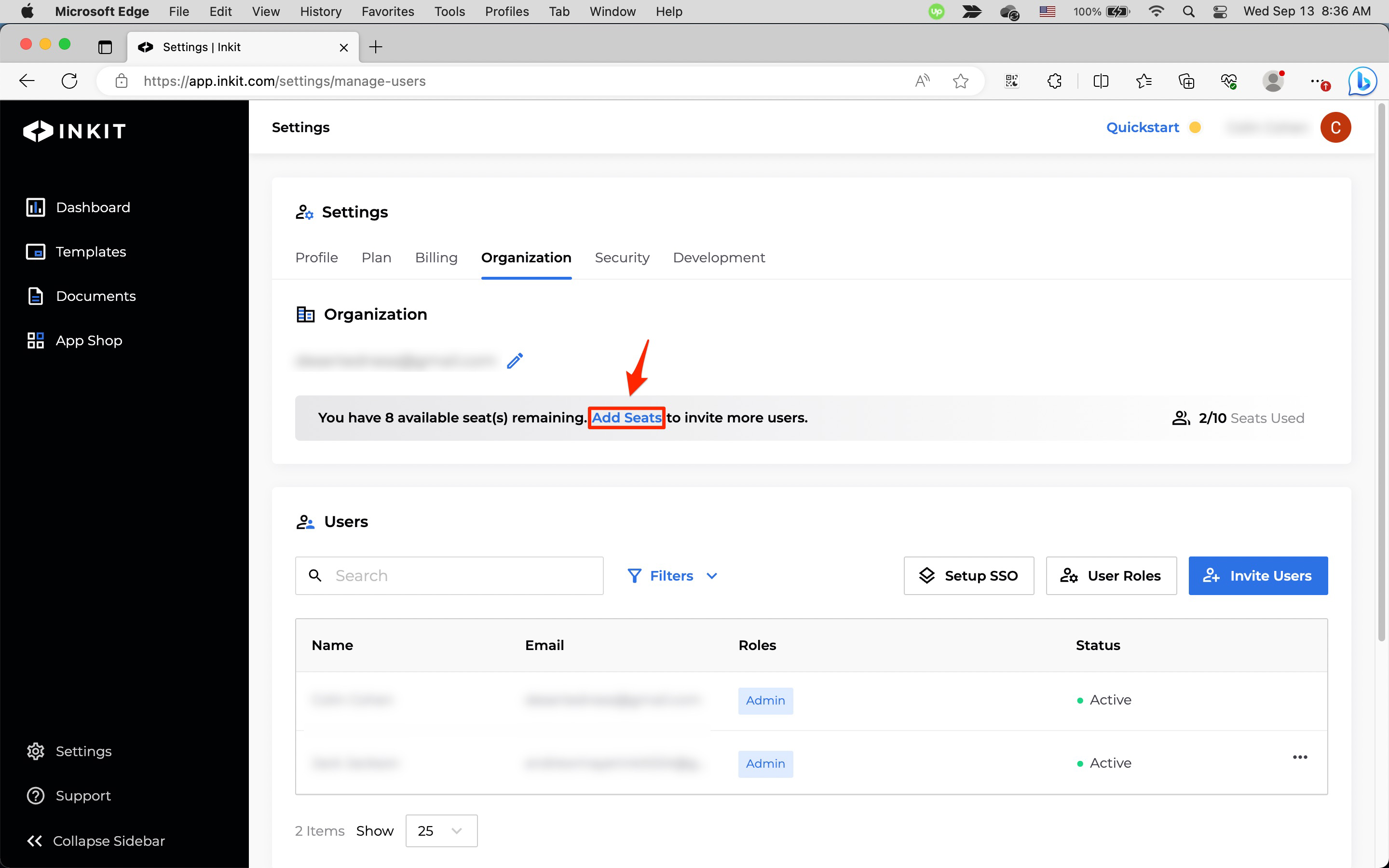
Updated 5 months ago