Creating PDF templates
PDF templates let you generate merged documents using standard PDF files. With a PDF template and a set of data you provide, you can take the following PDF:
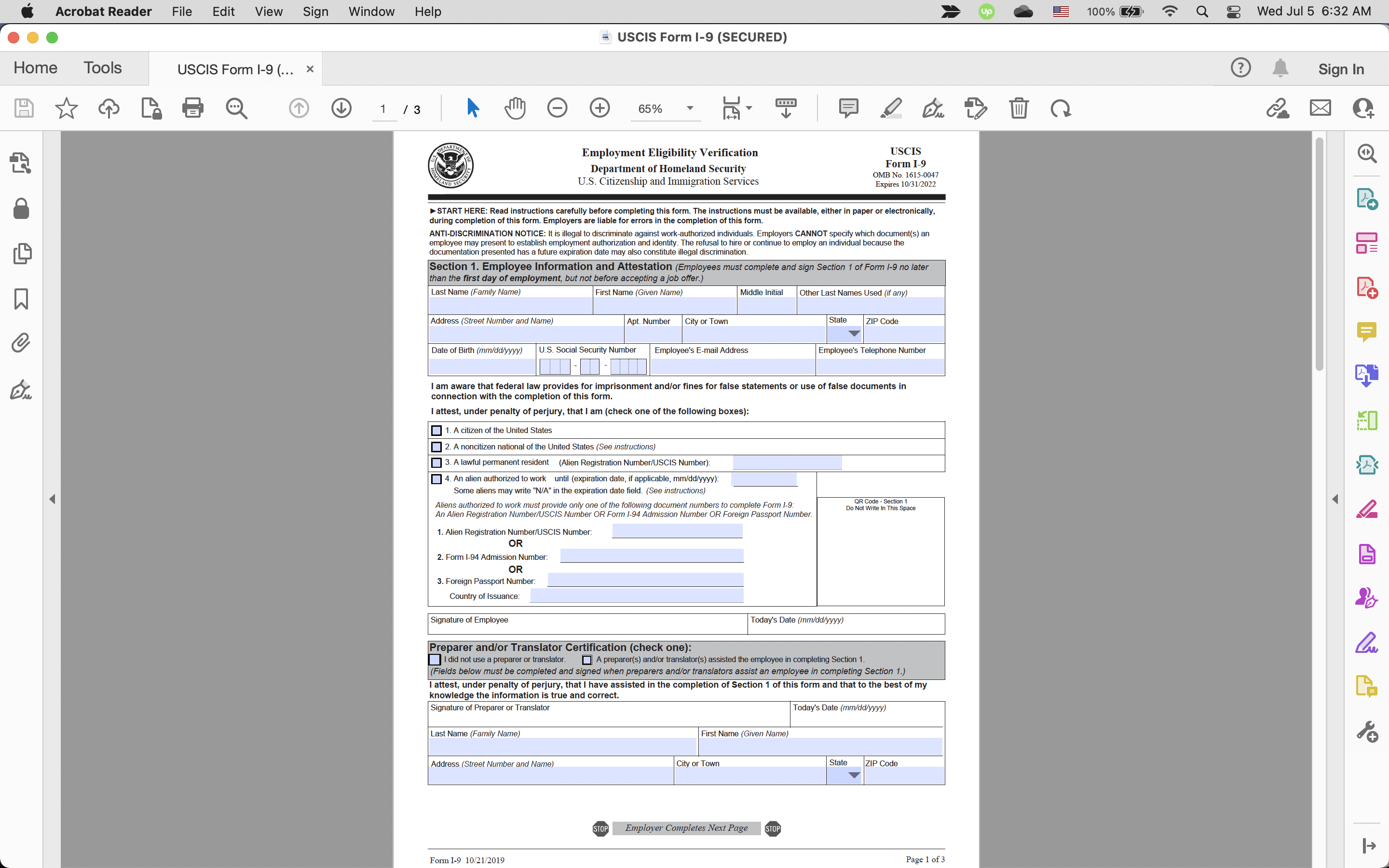
And generate this from it:
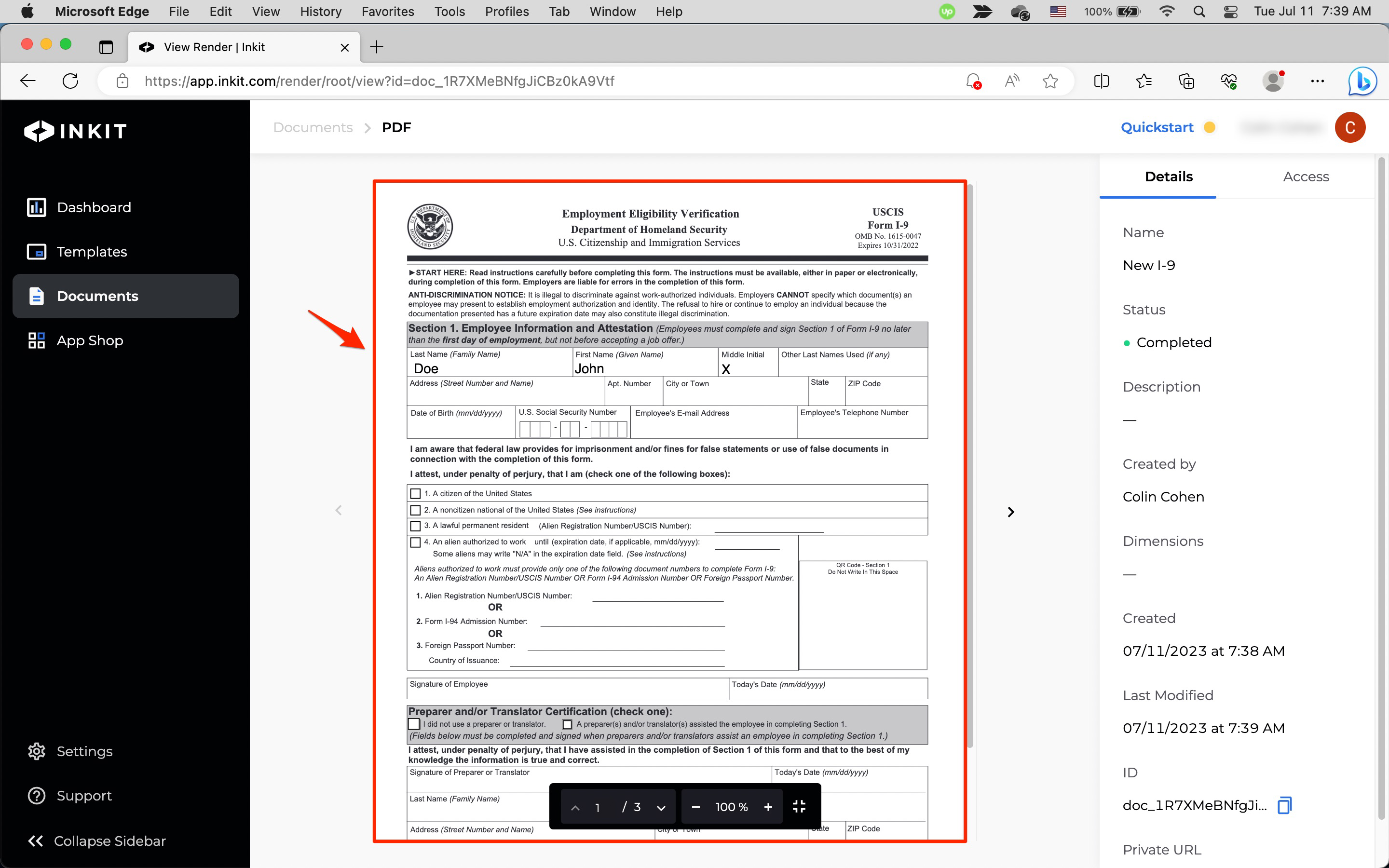
Creating a PDF template
To create a PDF template, do the following:
-
In the Inkit web app, click Templates in the left sidebar and then click + Create.
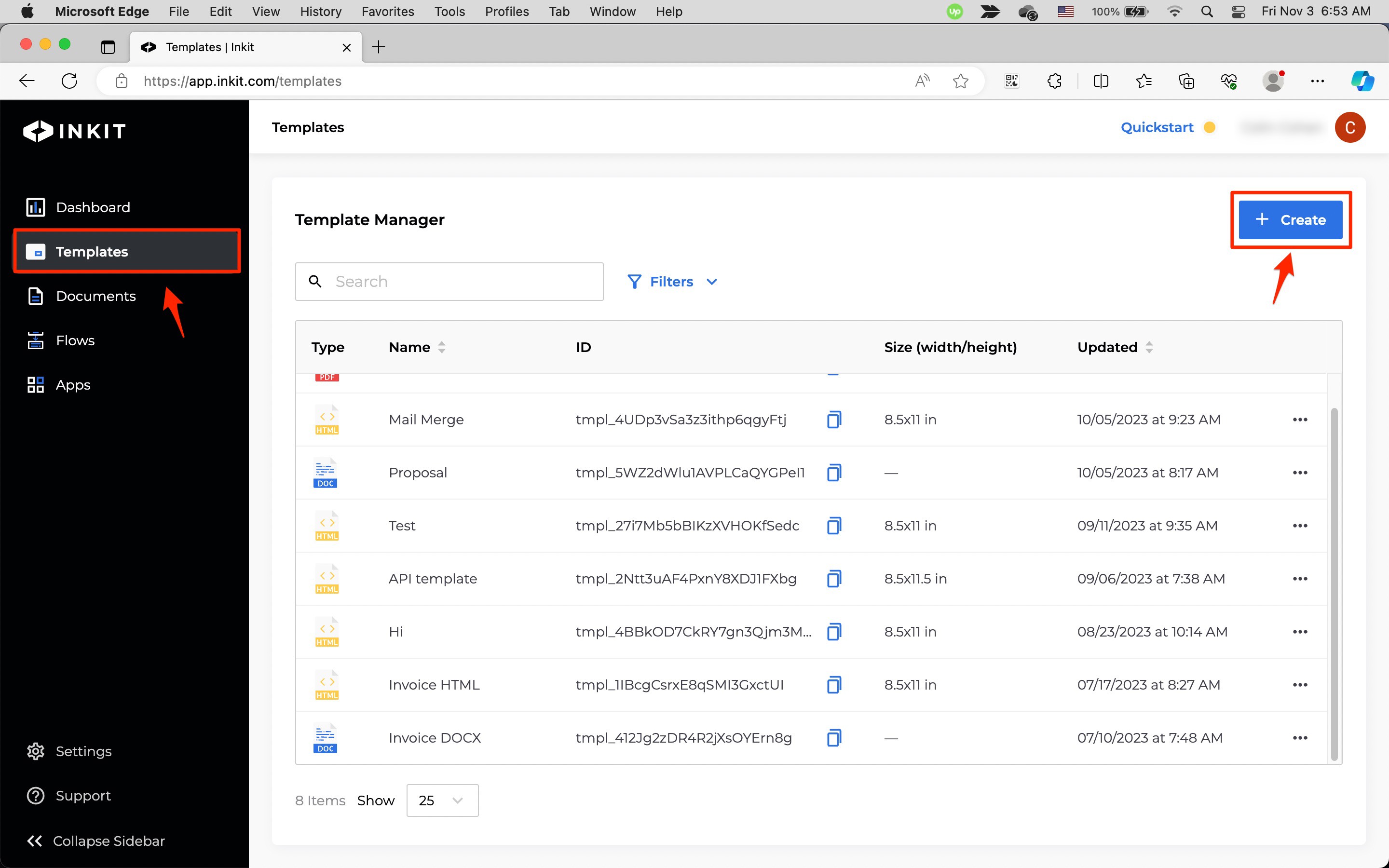
-
In the Create Template page, select PDF as the File Type of the template, enter the Template Name and an optional Description, and click Click or Drag a File to Area to Upload and select the source PDF file (or drag the file onto it).
Then click Next.
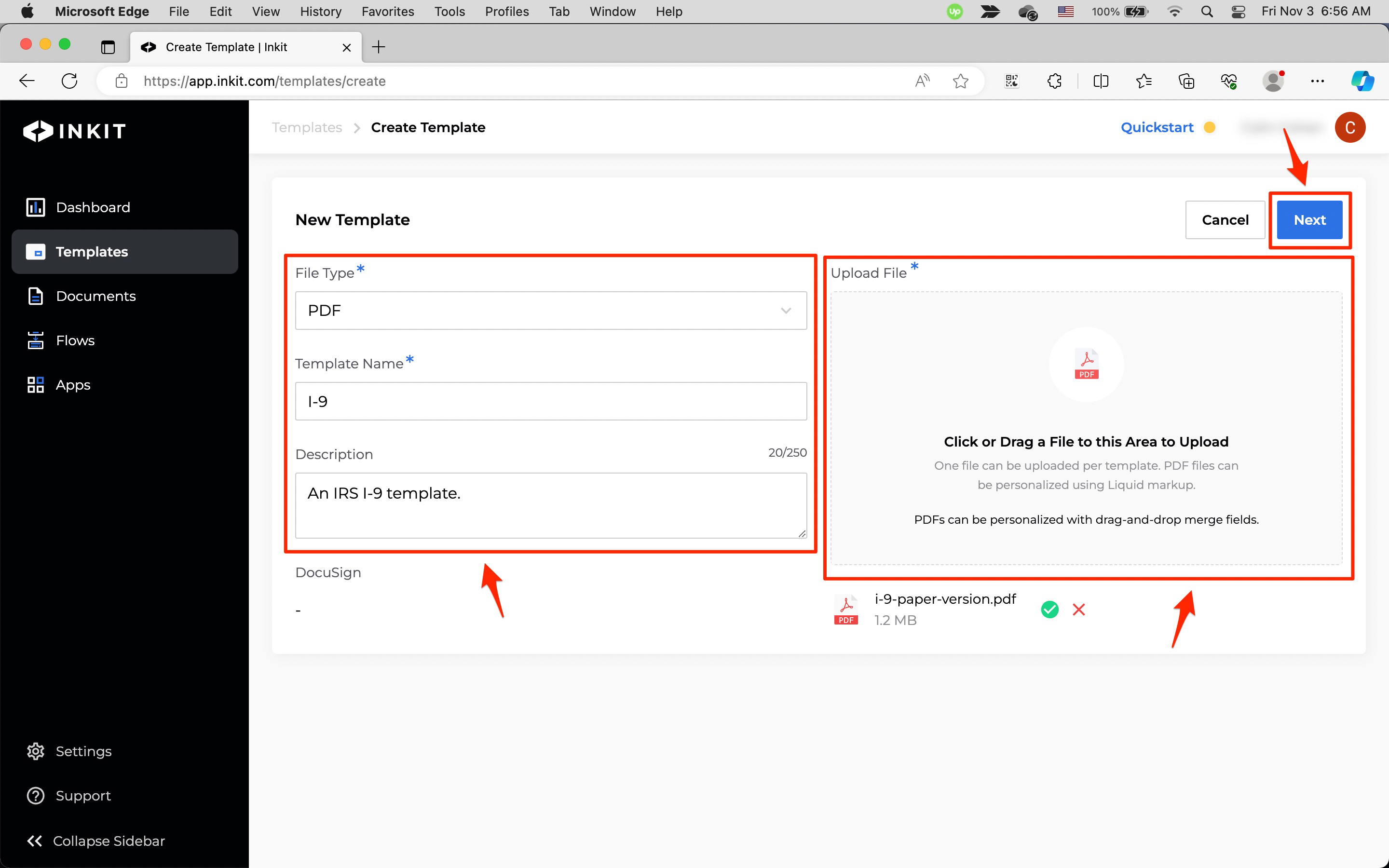
-
Click Save.
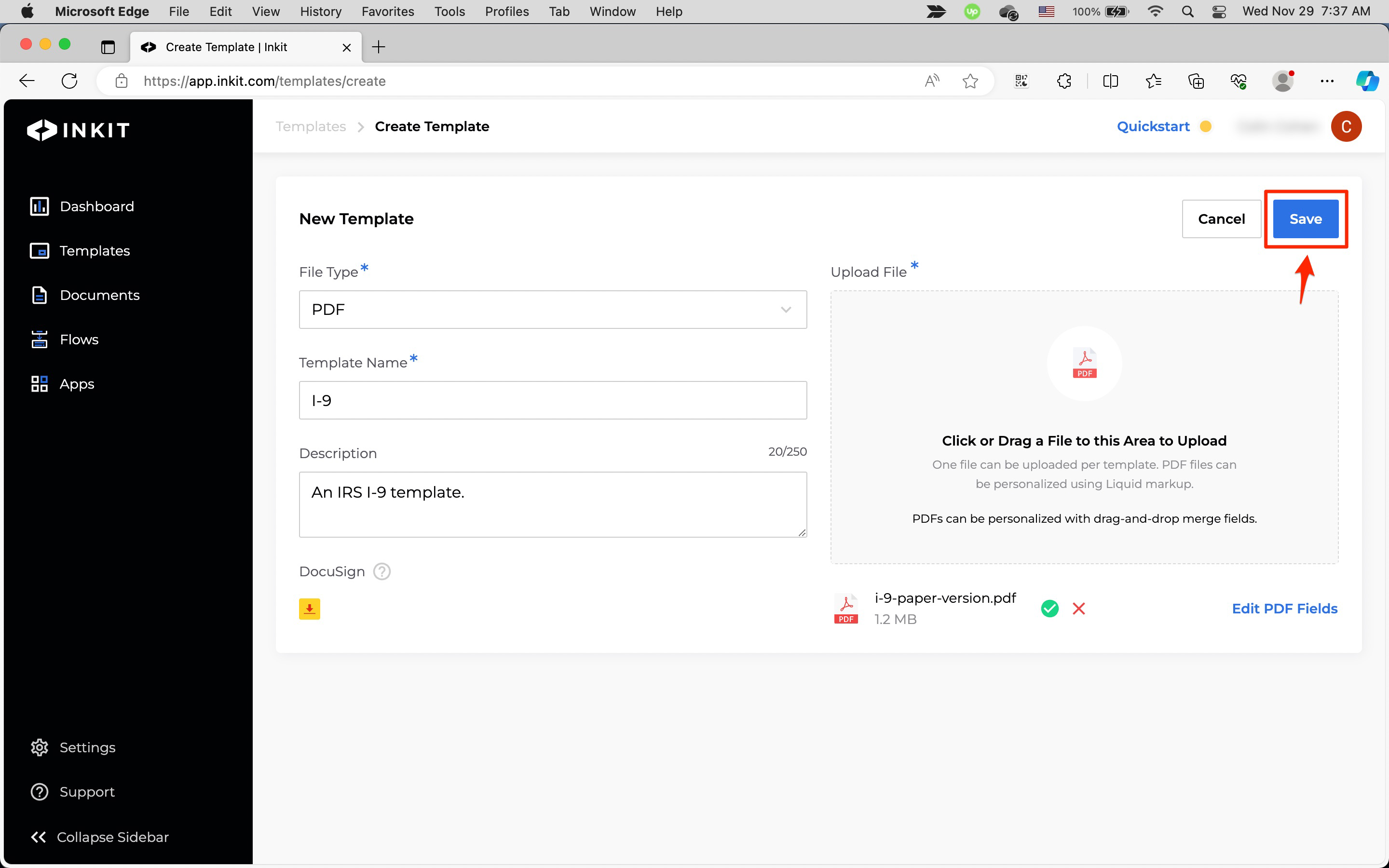
Embedding fields into a PDF template
A PDF template lets you embed the following::
Once you've learned how to embed fields, you are ready to build a full-featured PDF template and generate a document from it.
Note: You cannot add conditional statements or lists to a PDF template.
Updated 5 months ago