Regenerating API keys
To regenerate an API key, do the following:
If you regenerate an API key, the existing one will no longer be valid.
-
In the Inkit web app, click Settings in the left sidebar, then click the Development tab and click Regenerate in the API Keys panel.
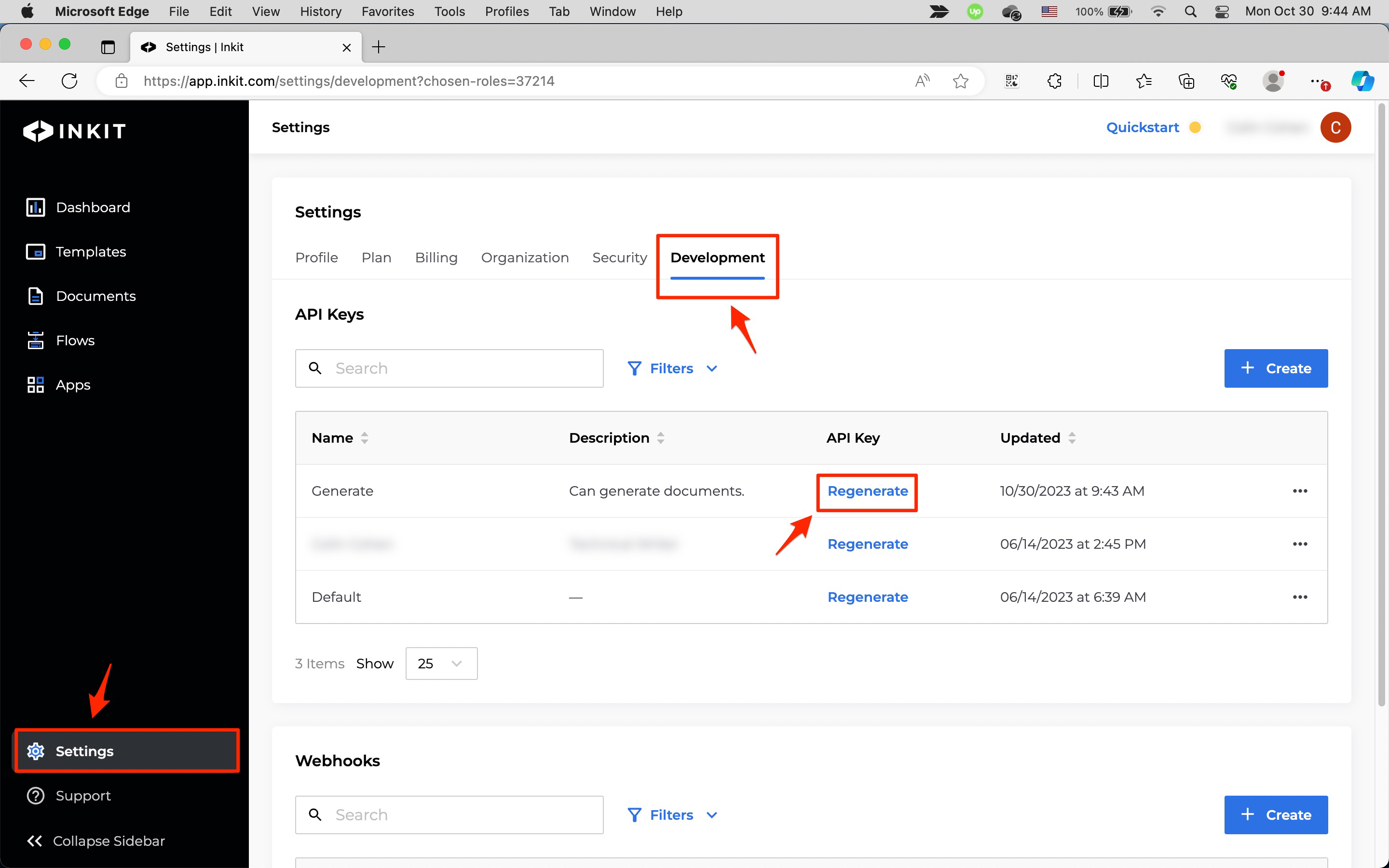
-
In the Rengerate API Key dialog box, click Confirm.
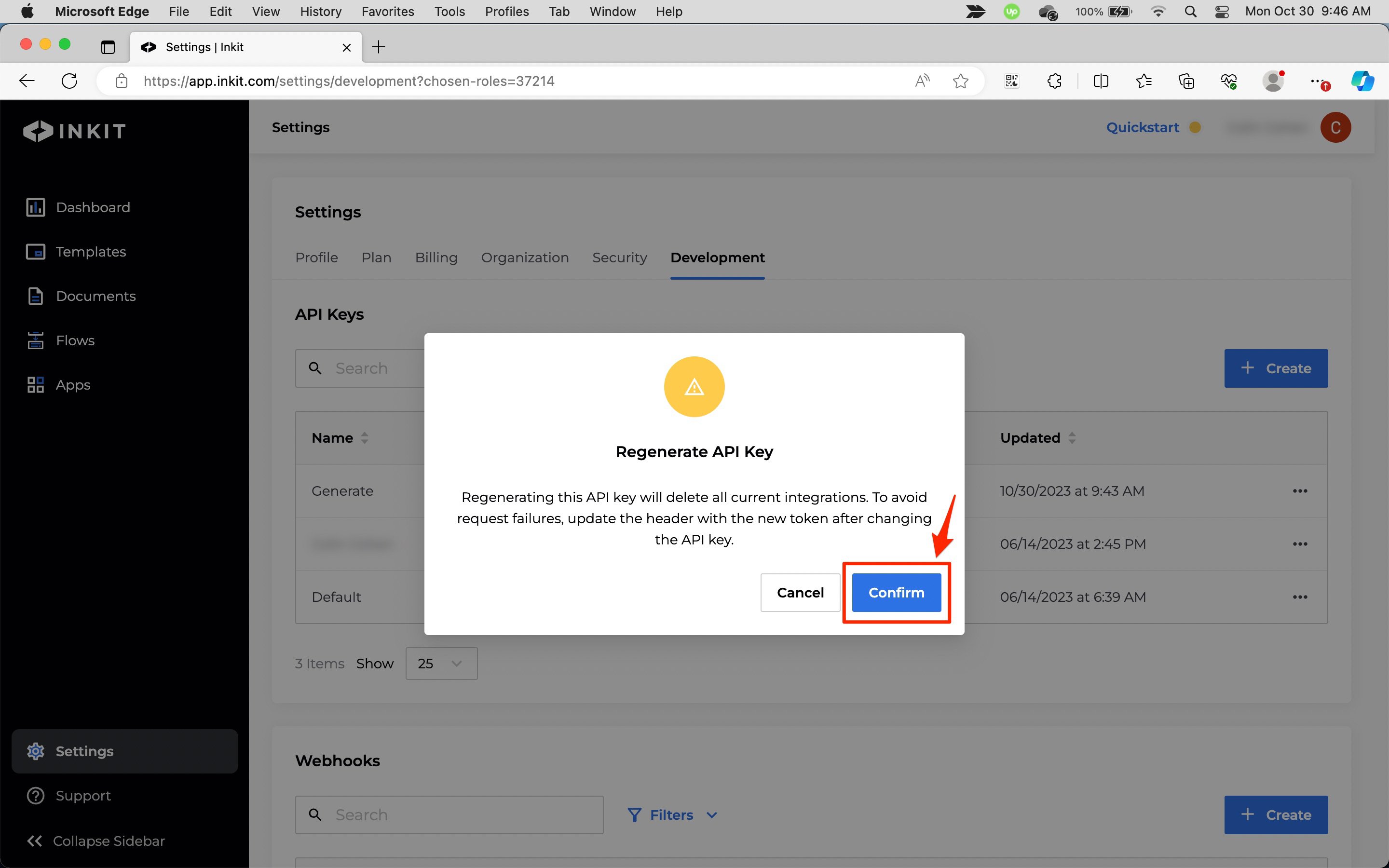
-
In the API Key Generated dialog box, you will see your generated API key. To copy it to the clipboard, click Copy.
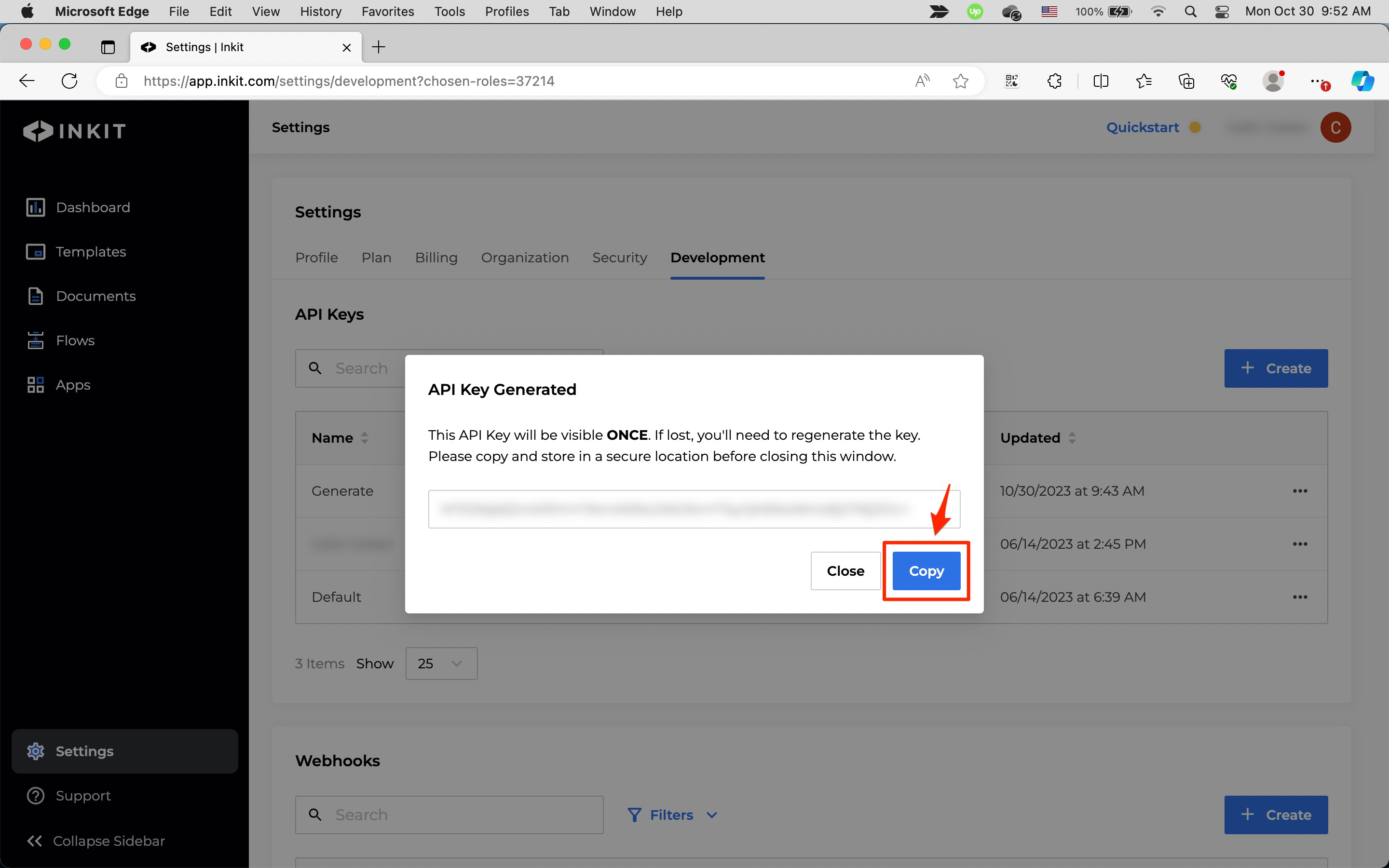
You will only see the generated API key once. Make sure you store it in a safe and secure place. If you lose it, you will need to regenerate it.
Updated 6 months ago