Setting up the Box app
The Box app lets you send documents generated in Inkit to Box.
To set up the Box app, do the following:
-
In the Inkit web app, select Apps from the left sidebar and click Box.
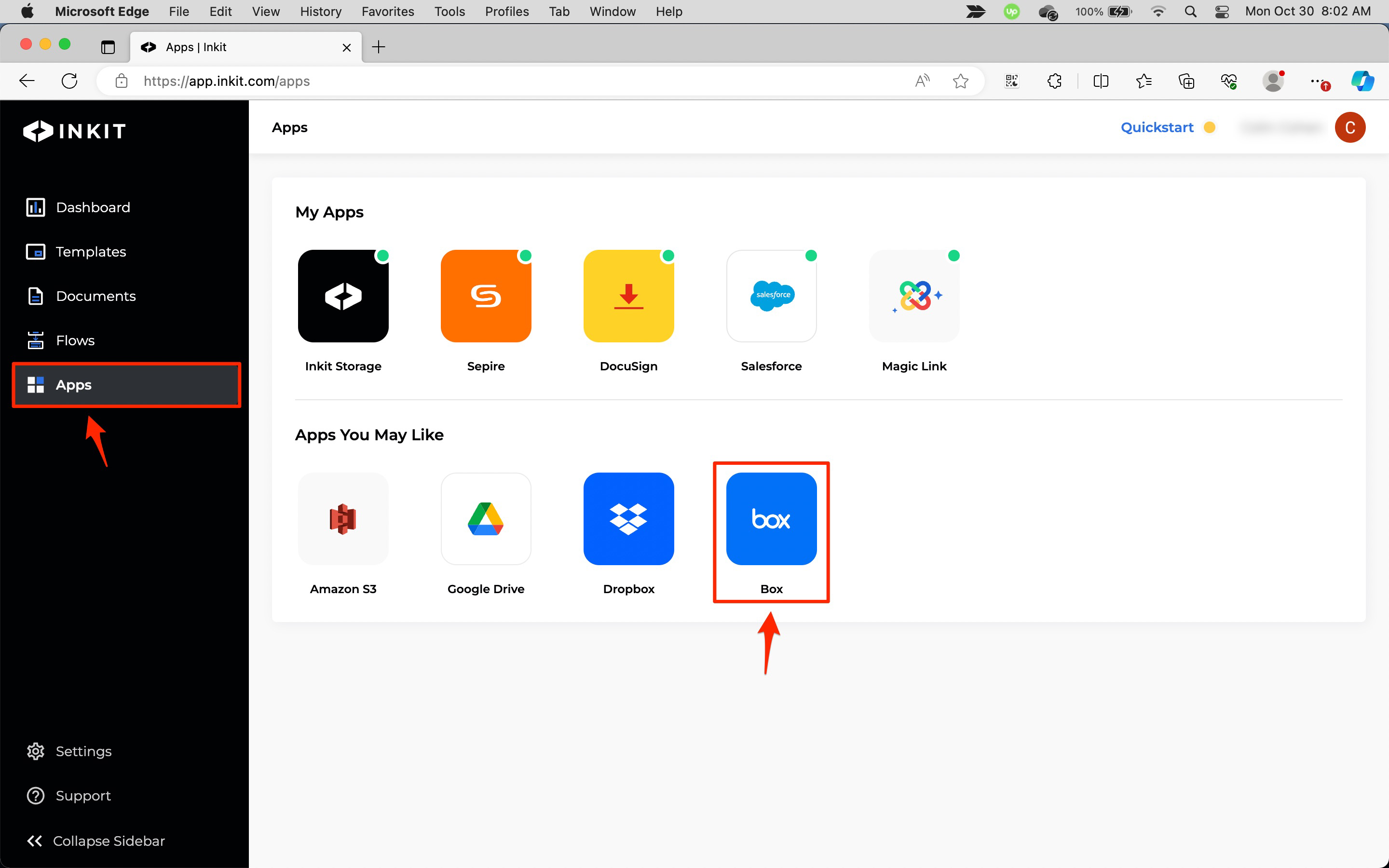
-
In the Box page, click Connect Account.
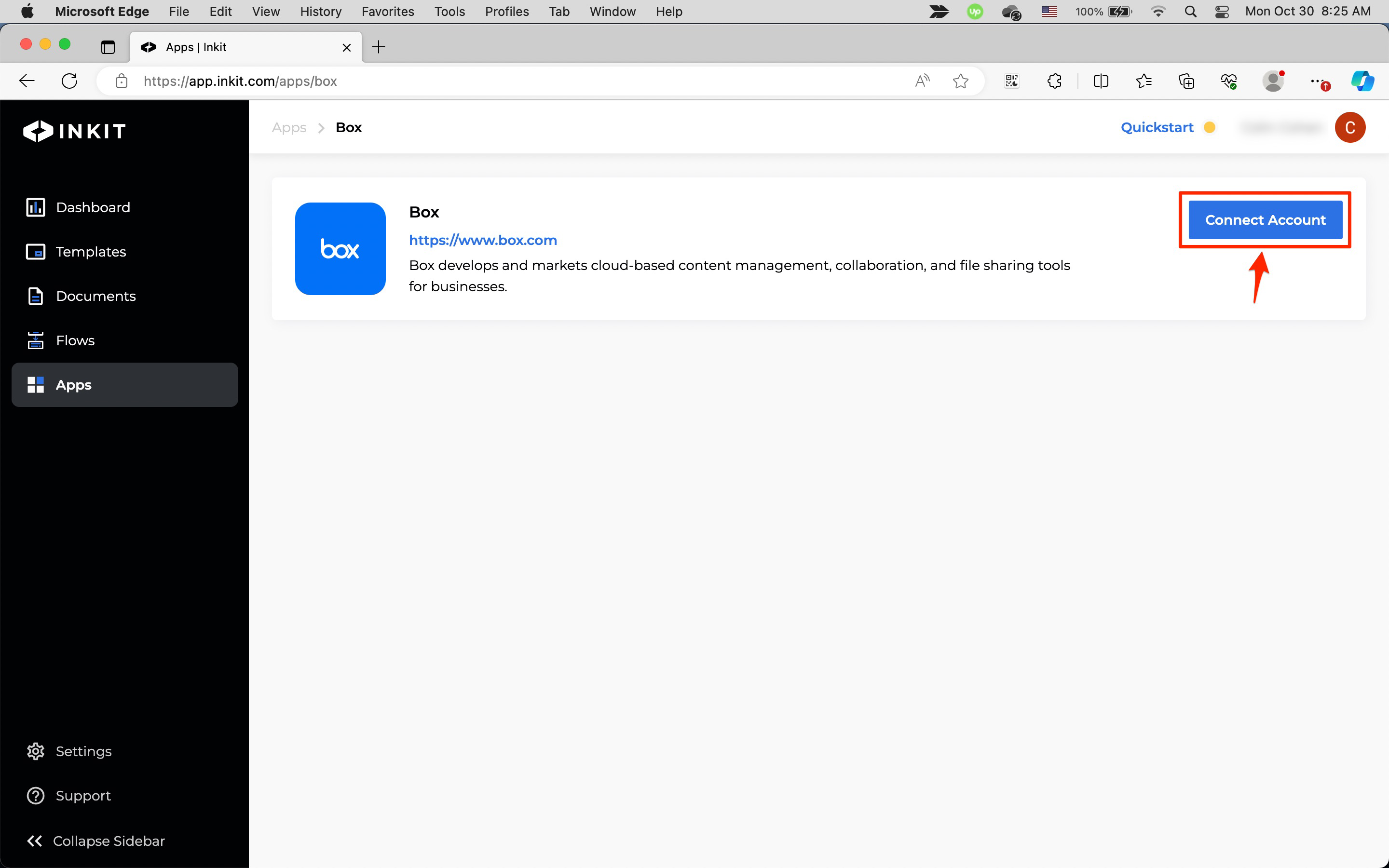
-
Click Show under Advanced Settings.
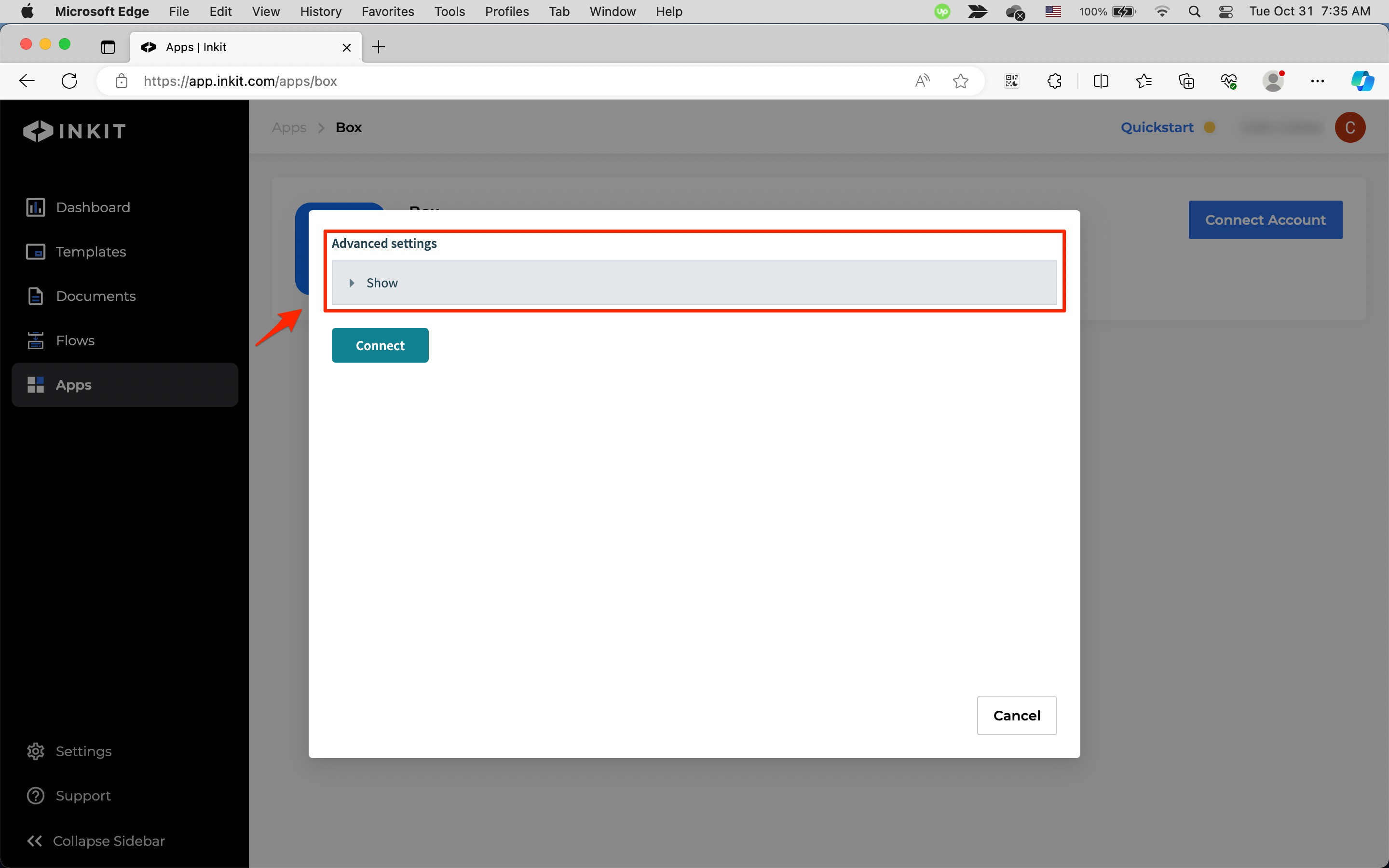
Then select Read and write files and folders from the Requested permissions (Oauth scopes) dropdown box.
Finally, click Connect.
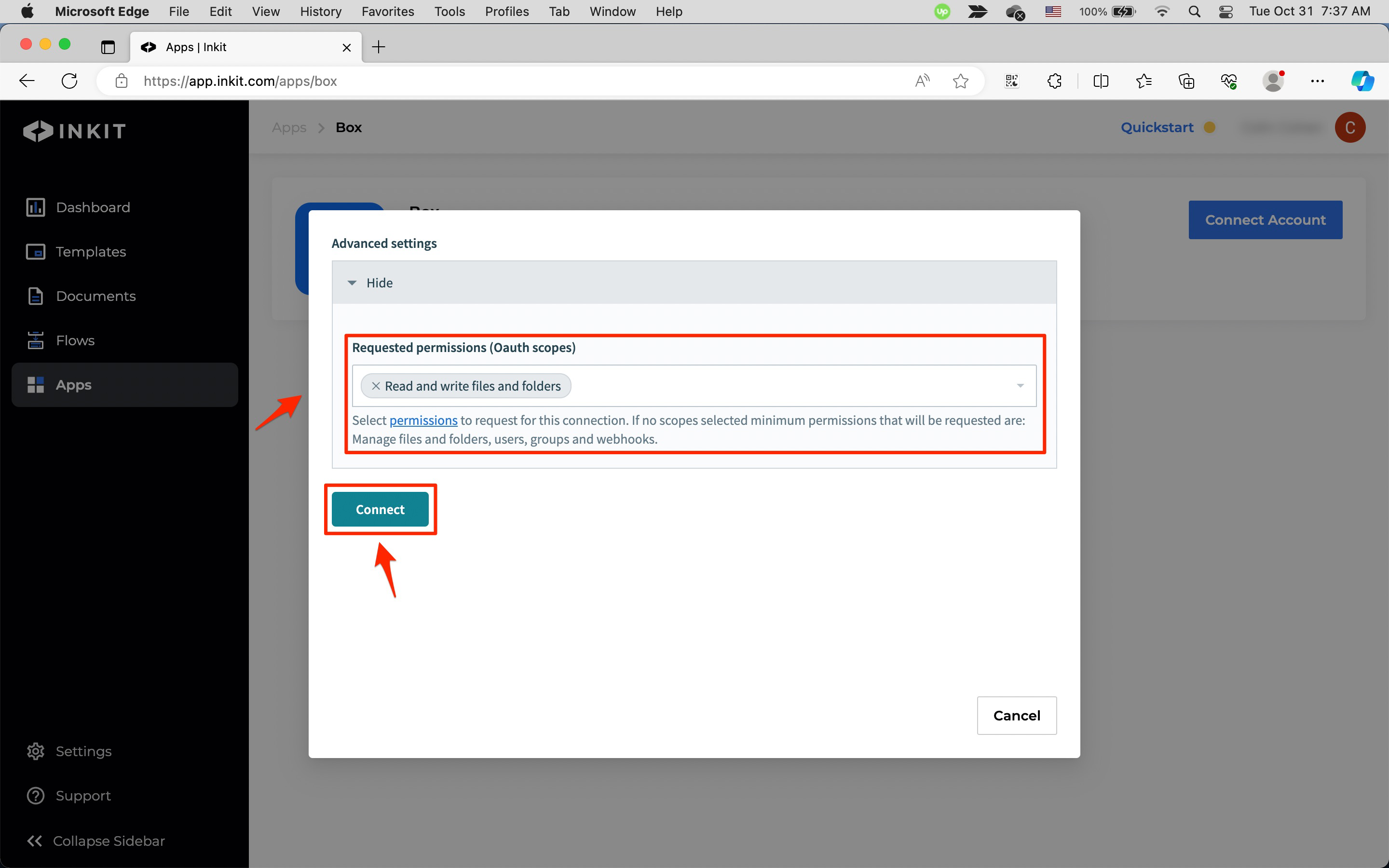
-
In the Box dialog box, click Grant access to Box to provide access to Workato.
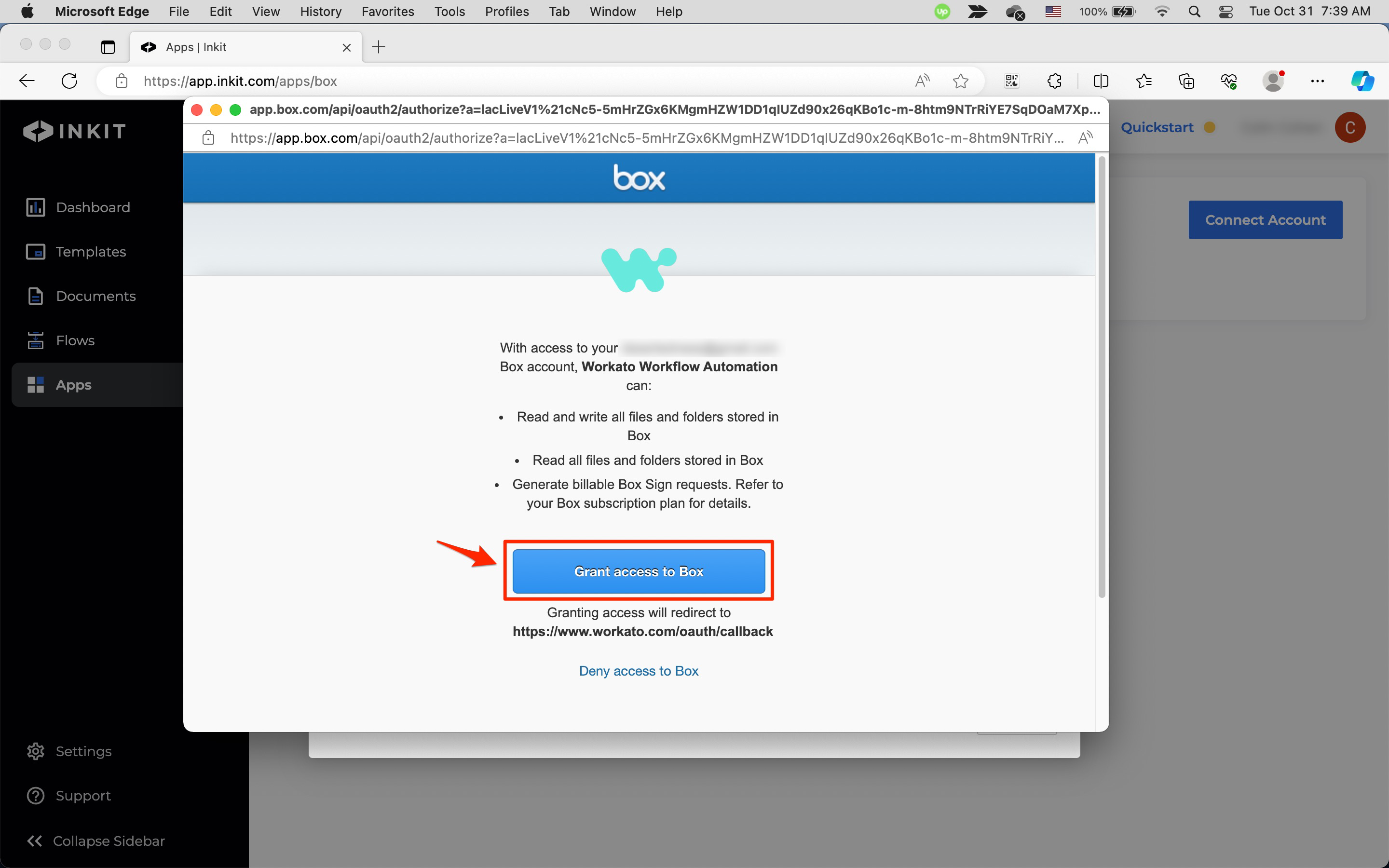 Note: Workato is a service that allows Inkit to integrate with Box.
Note: Workato is a service that allows Inkit to integrate with Box.
Updated 5 months ago