Launching workflows
After you've created a workflow, how you launch it depends on the launch type you assigned to it when creating it.
Launching a workflow through the Inkit web app
To launch a workflow that you created with a launch type of Fillable Form, do the following:
-
In the Inkit web app, select Flows in the left sidebar, then click on the ... menu button beside the workflow you want to invoke and click Invoke.
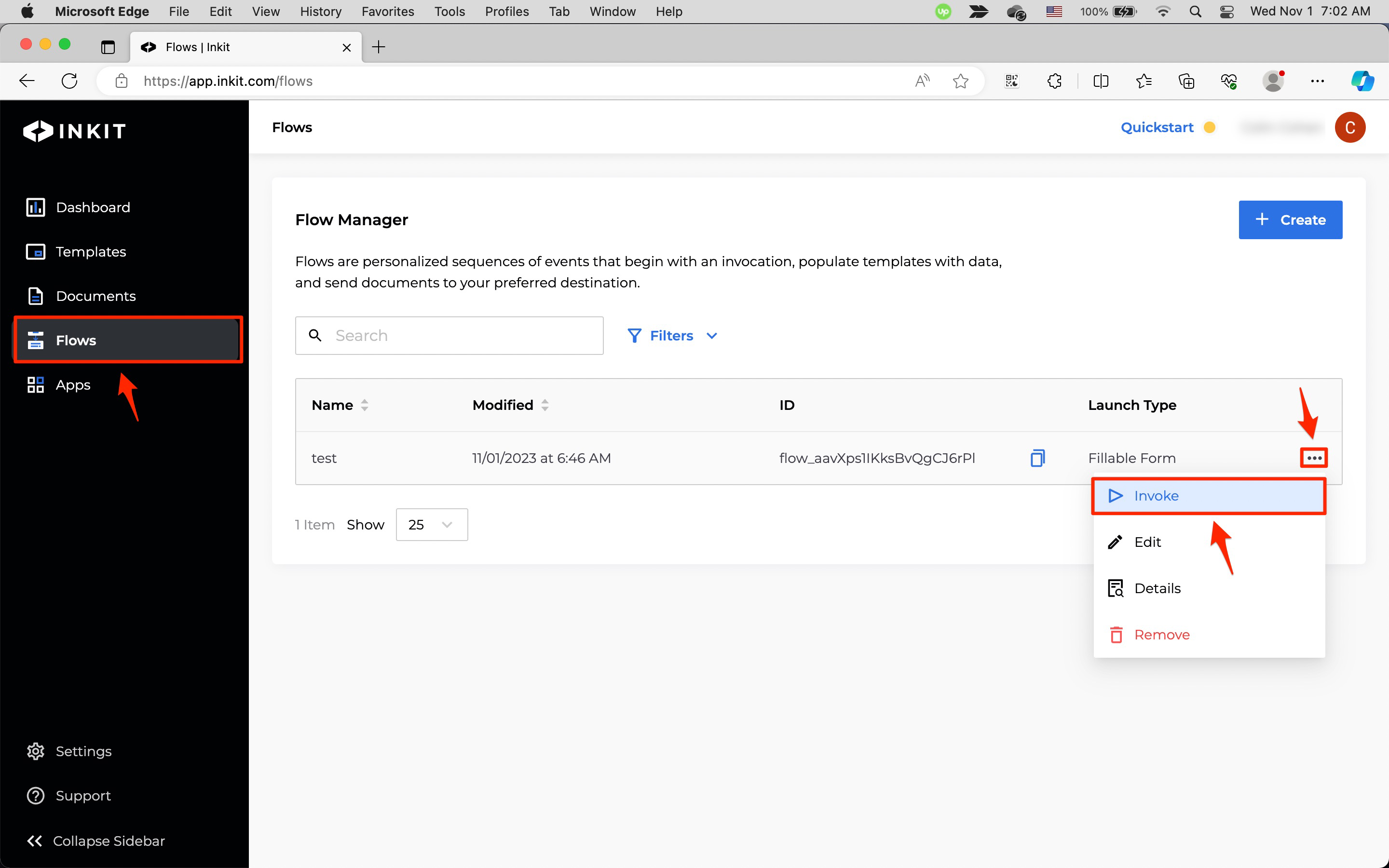
-
In the Launch Flow page, enter Your Data for each Variable in the workflow's templates.
Then click Launch Flow.
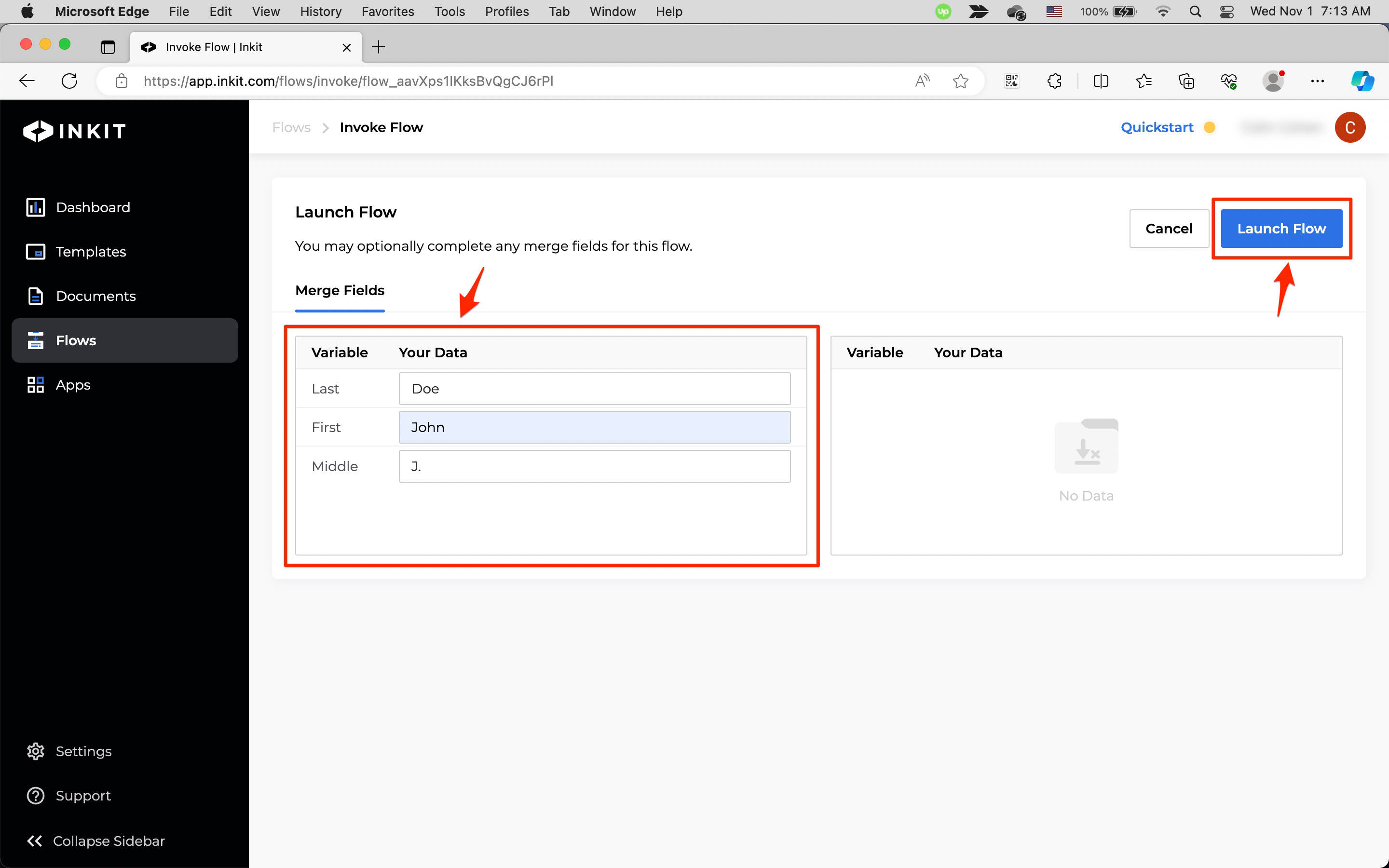
Launching a workflow through the Inkit API
To launching a workflow that you created with a launch type of API, call the Launch Workflow endpoint, specifying the following:
- The ID of the workflow
- The execution name of the workflow, which you can use to track it
- The merge parameters for the workflow
For example:
curl --request POST \
--url https://api.inkit.com/v1/invoke \
--header 'Content-Type: application/json' \
--header 'X-Inkit-API-Token: ENTER YOUR API KEY' \
--header 'accept: application/json' \
--data '
{
"flow_id": "ENTER YOUR FLOW ID",
"name":"test",
"merge_parameters": {
"Name": "John"
}
}
'Updated 5 months ago