Adding Digital Signature blocks to an HTML template
To add a Digital Signature block to your HTML template, do the following:
-
Copy the signature block code and add a signer number. Ensure all blocks in the HTML template are compatible.
Field Type
Field Code
Description
Compatibility
Signature
SIGNATURE_A signature that the signer will input.
Initials
Date
Full Name
EmailInitials
SIGNATURE_INITIALS_A set of initials that the signer will input.
Signature
Date
Full Name
EmailDate
SIGNATURE_DATE_Automatic date and time thats inserted at time of signing.
Signature
Initials
Full Name
EmailFull Name
SIGNATURE_FULL_NAME_A box where signer full name will appear.
Initials
Date
Signature
EmailEmail
SIGNATURE_EMAIL_A box where signer email will appear.
Initials
Date
Full Name
SignatureCAC
SIGNATURE_CAC_A CAC signature that the signer will input.
Text Box
Date InputDate Input
SIGNATURE_DATE_INPUT_A date box where signer will input the date.
Text Box
SignatureText Box
SIGNATURE_TEXT_BOX_A text box that the signer can fill out.
CAC
Date InputTo modify the default width, height, or alignment, add the attribute to the end of the signature block text.
Attribute
Description
Default Values
Minimum Values
Maximum Values
Compatibility
_W=[WIDTH]The width of the field in pixels.
- *Signature**:
150 - *Initials**:
100 - *Date**:
120 - *CAC**:
150 - *Text Box**:
120
- *Signature**:
75 - *Initials**:
50 - *Date**:
50 - *CAC**:
75 - *Text Box**:
20
- *Signature**:
500 - *Initials**:
500 - *Date**:
500 - *CAC**:
500 - *Text Box**:
500
All
_H=[HEIGHT]The height of the field in pixels.
- *Signature**:
44 - *Initials**:
44 - *Date**:
28 - *CAC**:
60 - *Text Box**:
28
- *Signature**:
25 - *Initials**:
25 - *Date**:
20 - *CAC**:
30 - *Text Box**:
20
- *Signature**:
250 - *Initials**:
250 - *Date**:
250 - *CAC**:
250 - *Text Box**:
250
All
_ALN=[ALIGN]The alignment of the field, which can be either
L,RorC.LN/A
N/A
All but Signature
For example:
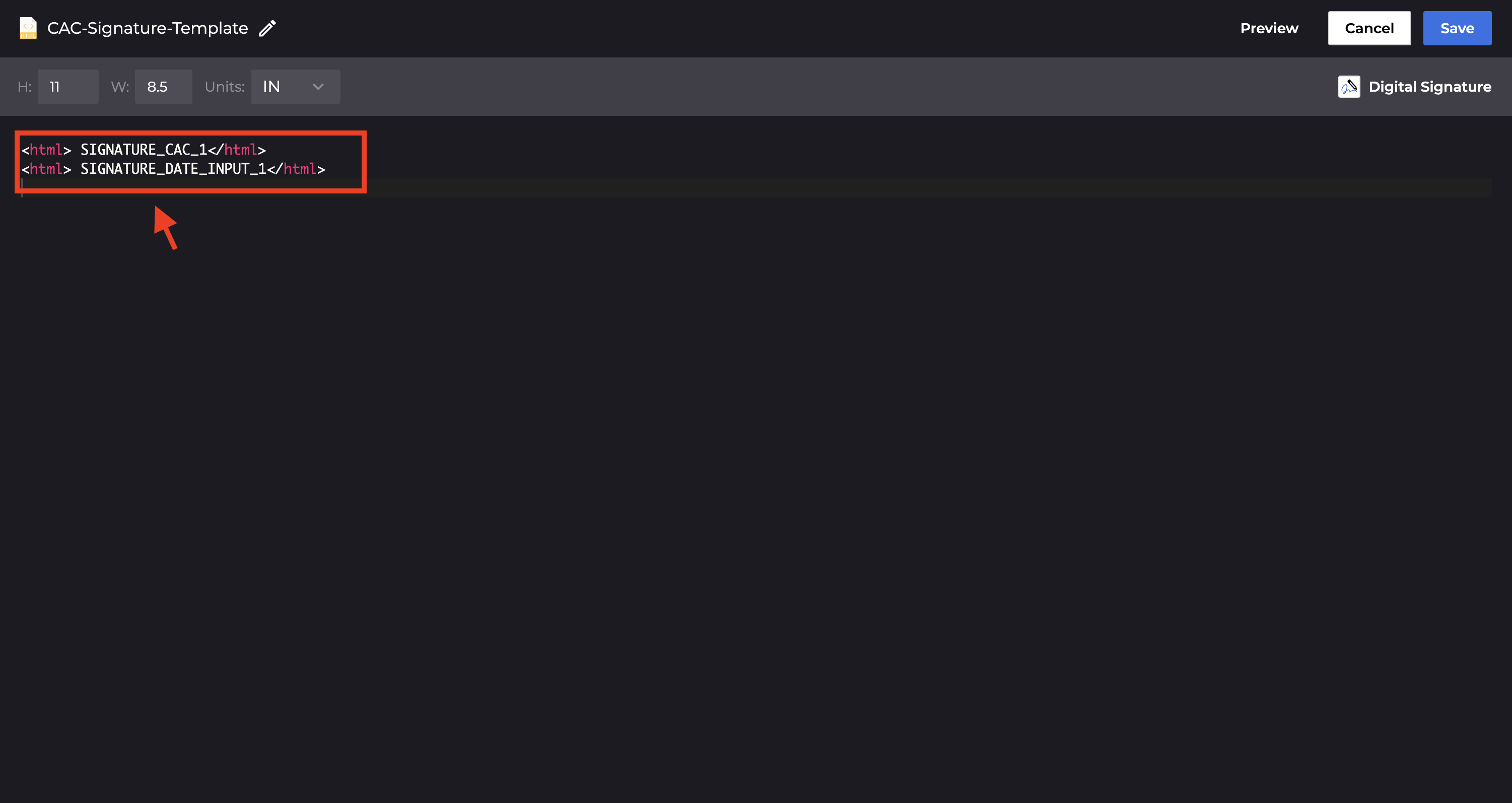
SIGNATURE_CAC_1 SIGNATURE_DATE_INPUT_1 - *Signature**:
-
Click Save.
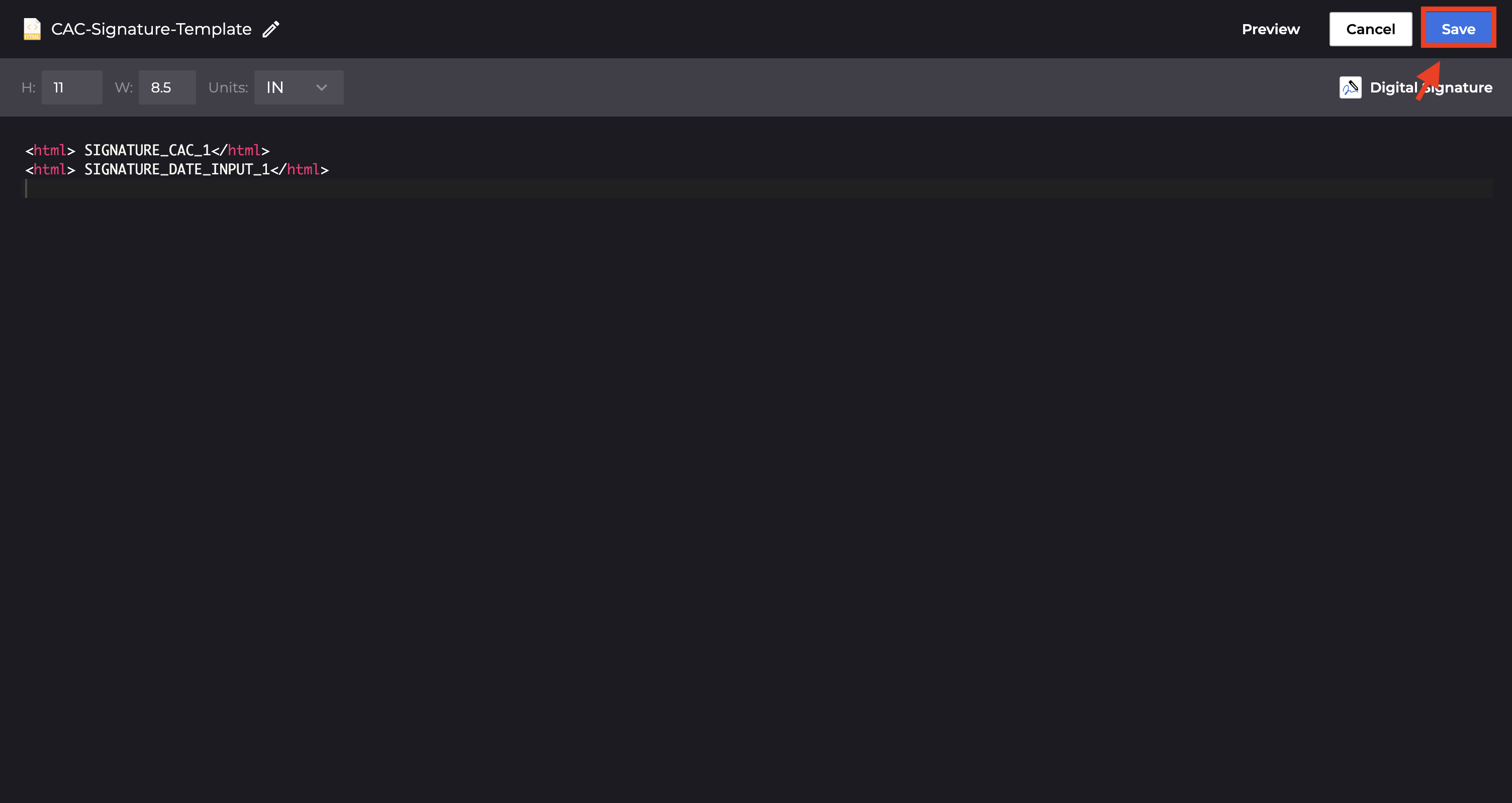
Updated 5 months ago