Setting up the Dropbox app
The Dropbox app lets you send documents generated in Inkit to Dropbox.
To set up the Dropbox app, do the following:
-
In the Inkit web app, select Apps from the left sidebar and click Dropbox.
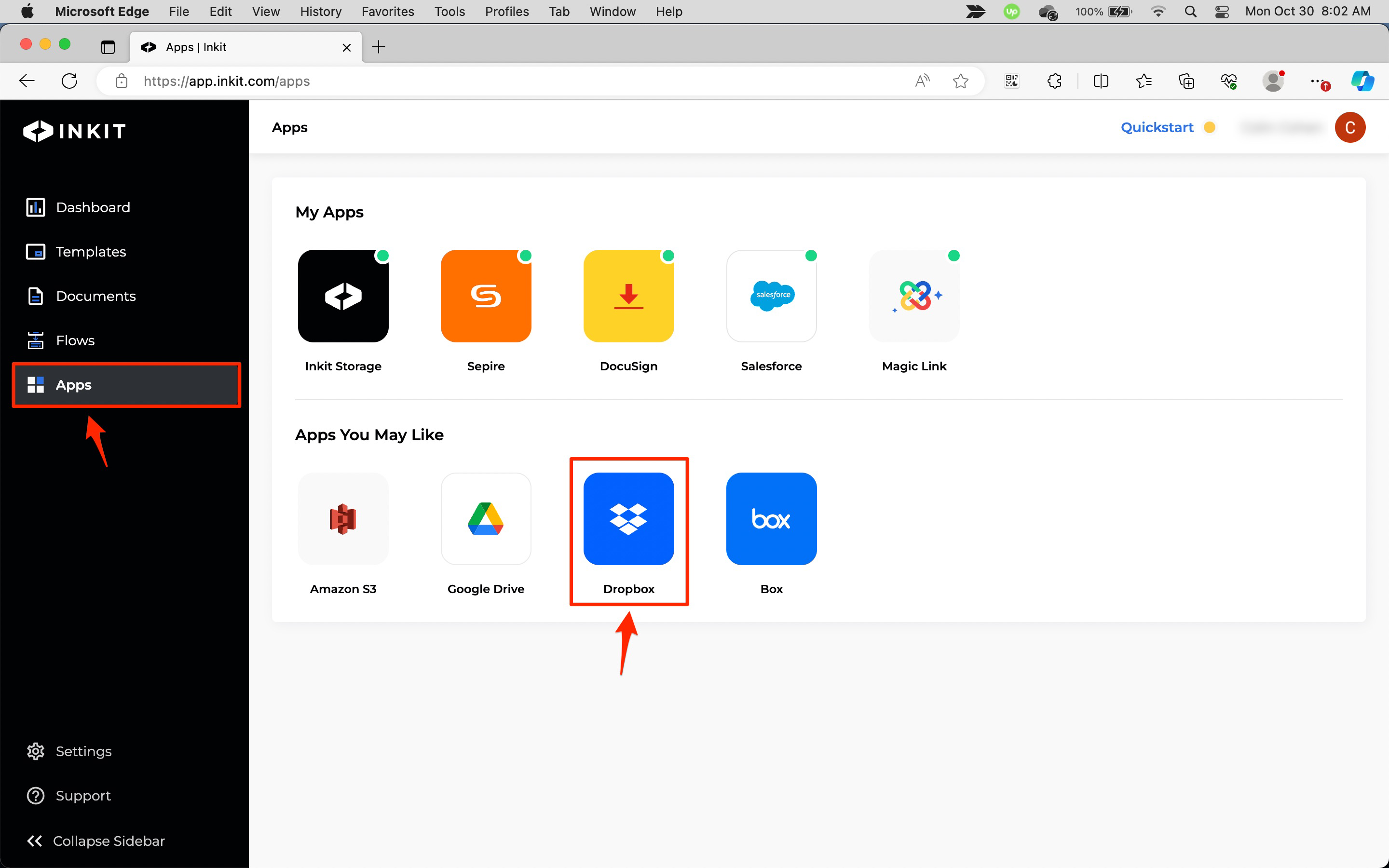
-
In the Dropbox page, click Connect Account.
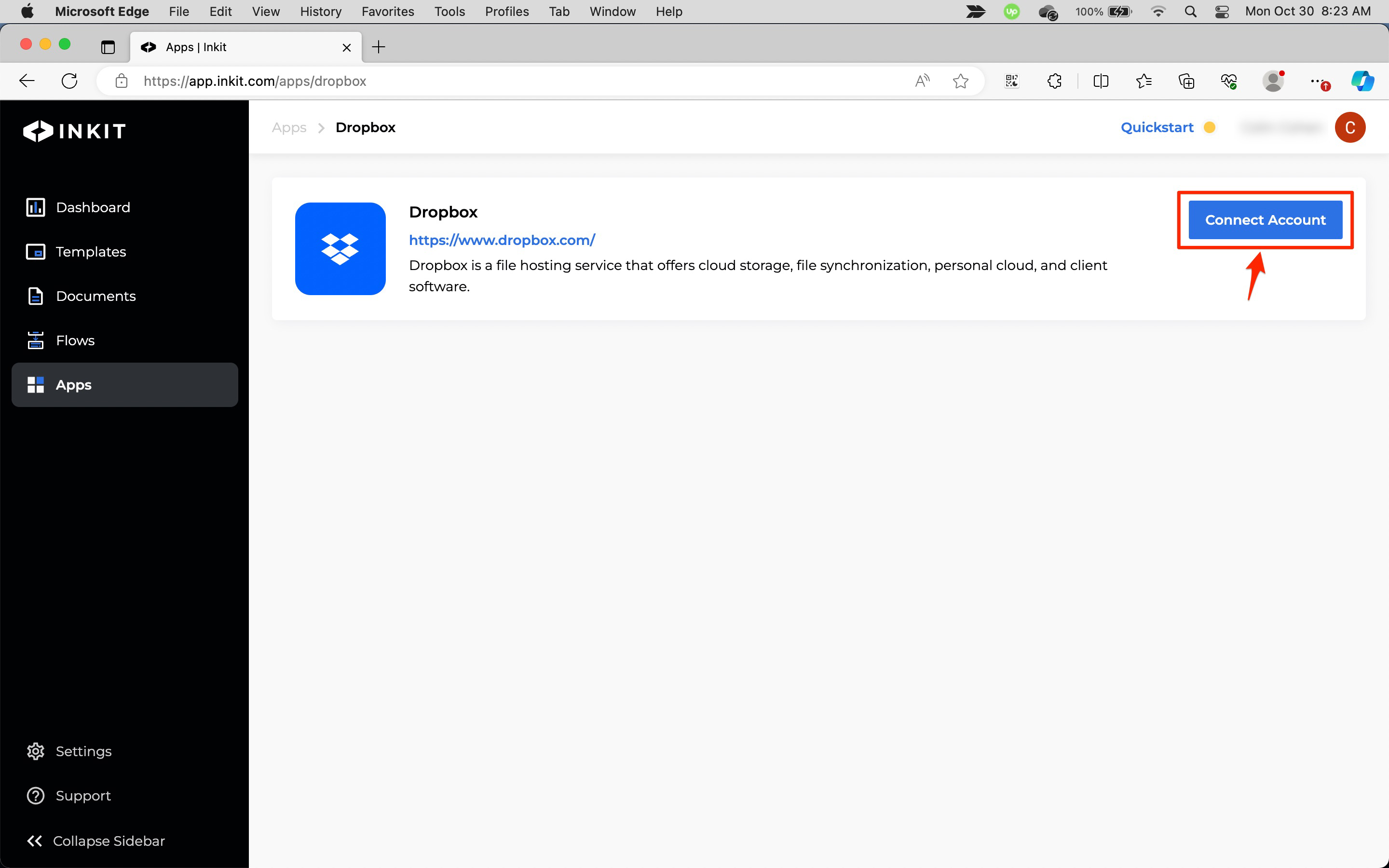
-
Click Show under Advanced Settings.
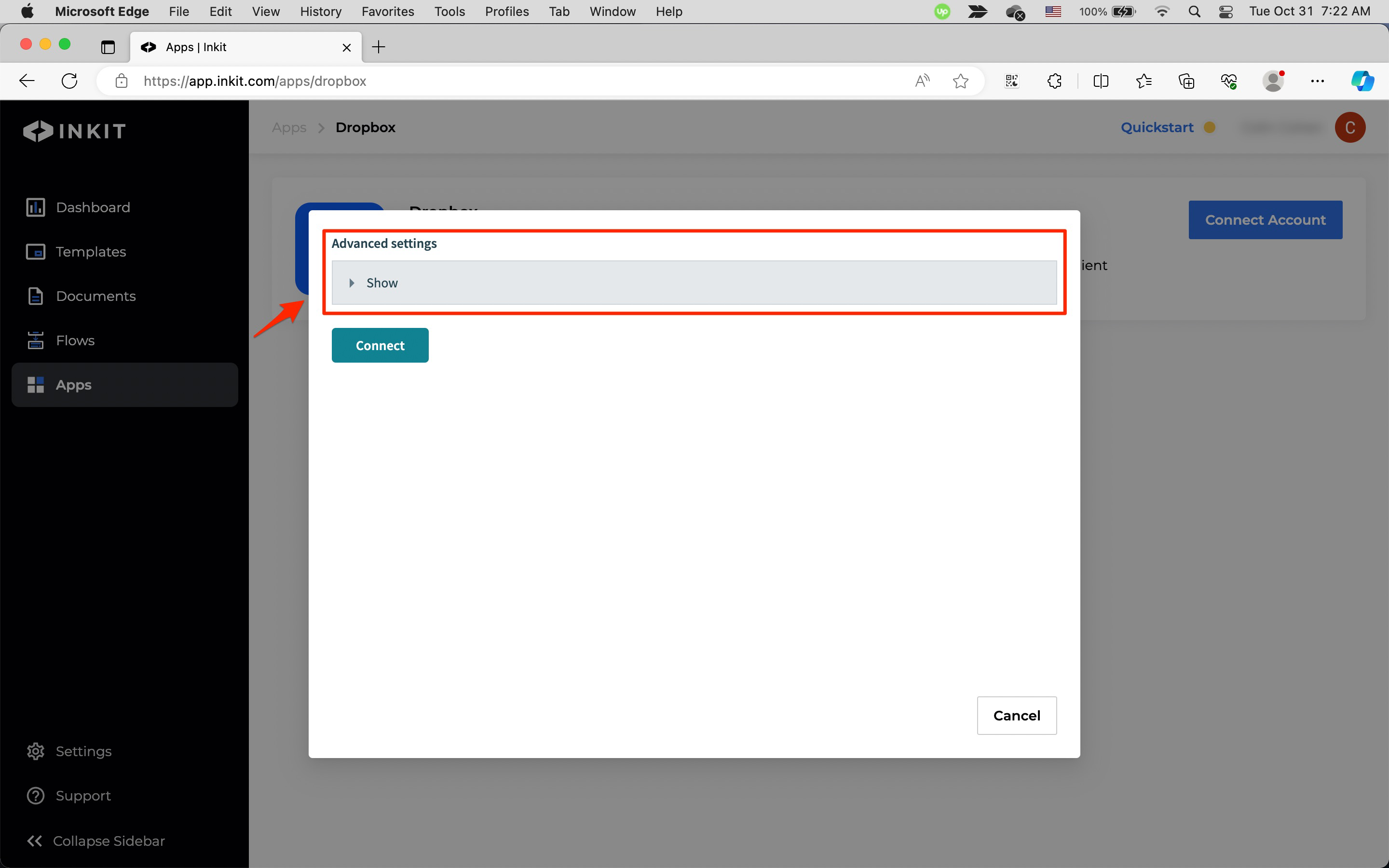
Then select Edit content of your Dropbox files and folders (files.content.write) from the Requested permissions (Individual scopes) dropdown box.
Optionally, select a permission from the Requested permissions (Team scopes) dropdown box.
Finally, click Connect.
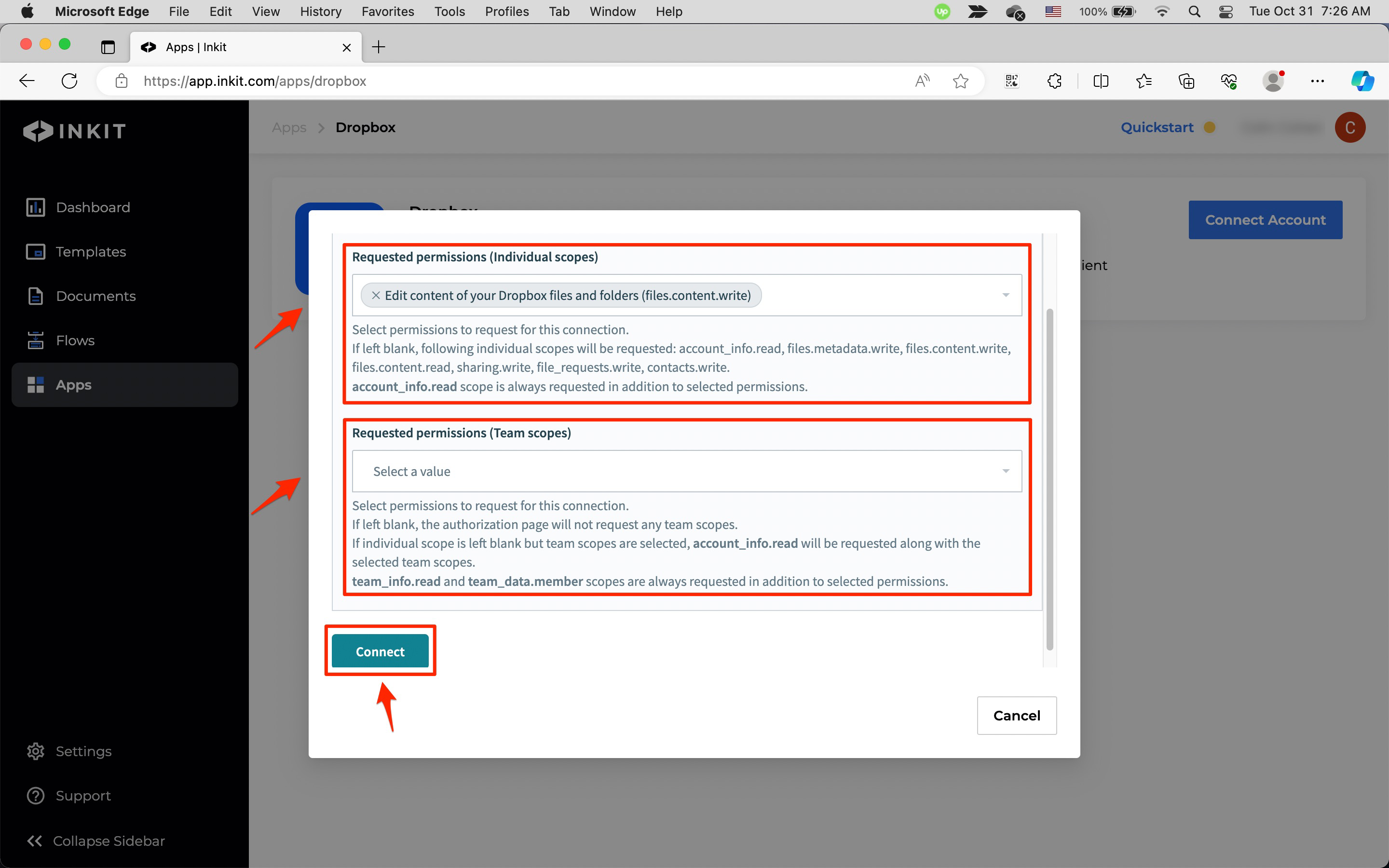
Updated 5 months ago