Configuring Sepire
Once you've installed the Sepire app and your Sepire account has been activated, you can set up the return address Sepire will use when delivering your documents by doing the following:
-
In the Inkit web app, select App Shop in the left sidebar and then click Sepire.
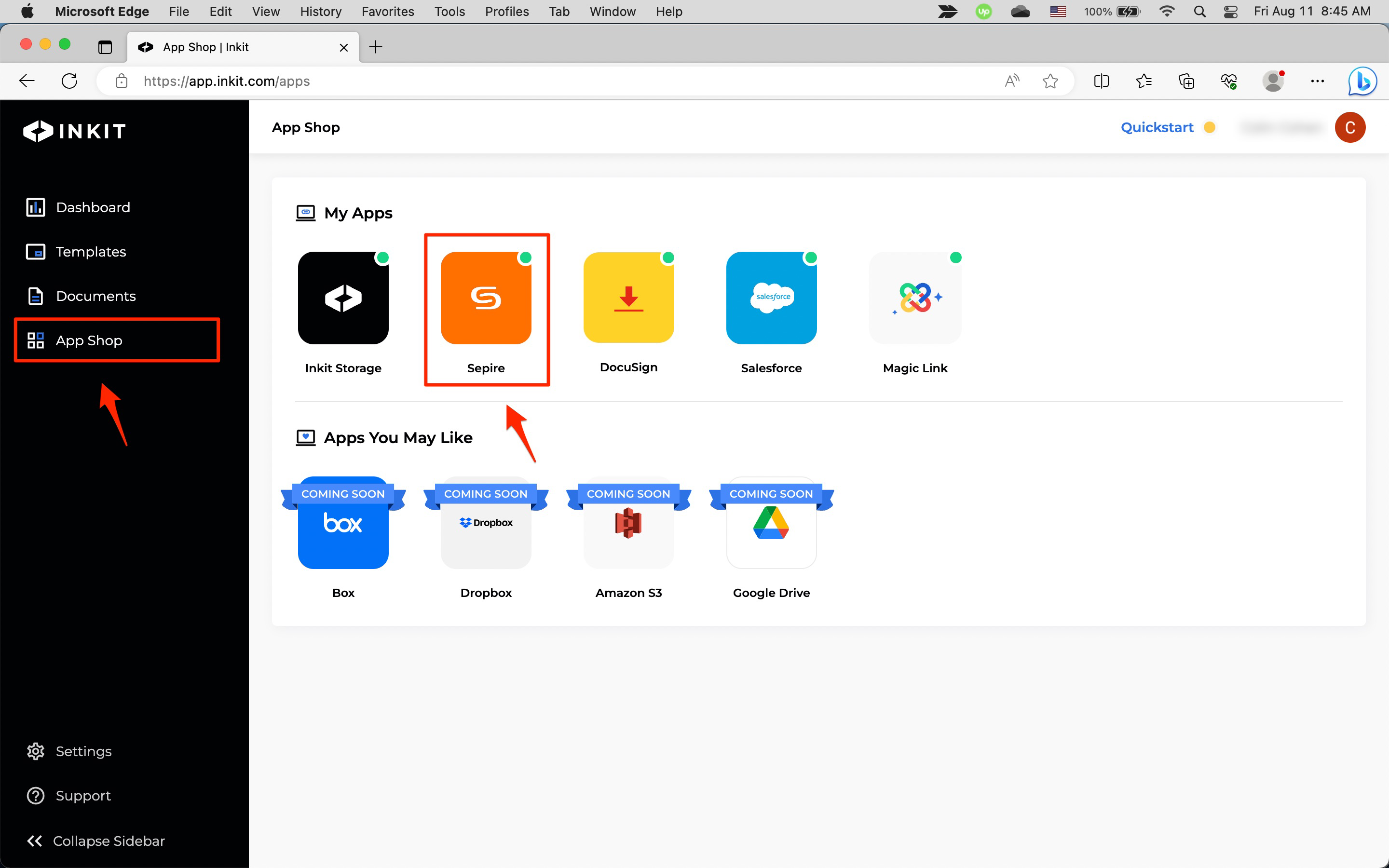
-
In the Sepire page, click Return Address.
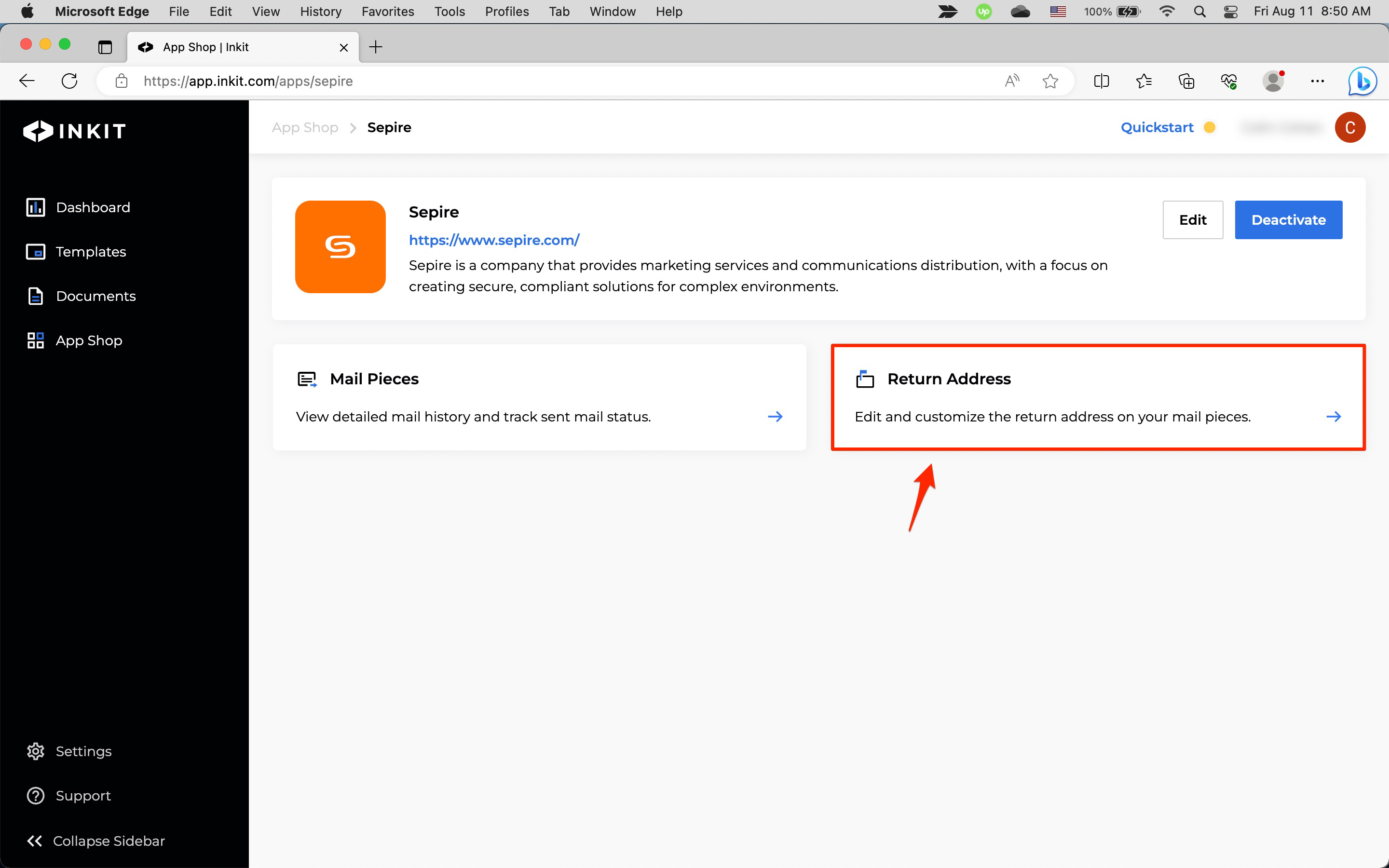
In the From Address dialog box, enter the following fields:
- Full Name
- Company
- Address Line 1
- Address Line 2
- Country
- State/Province/Region
- City
- Zip
Then, click Save.
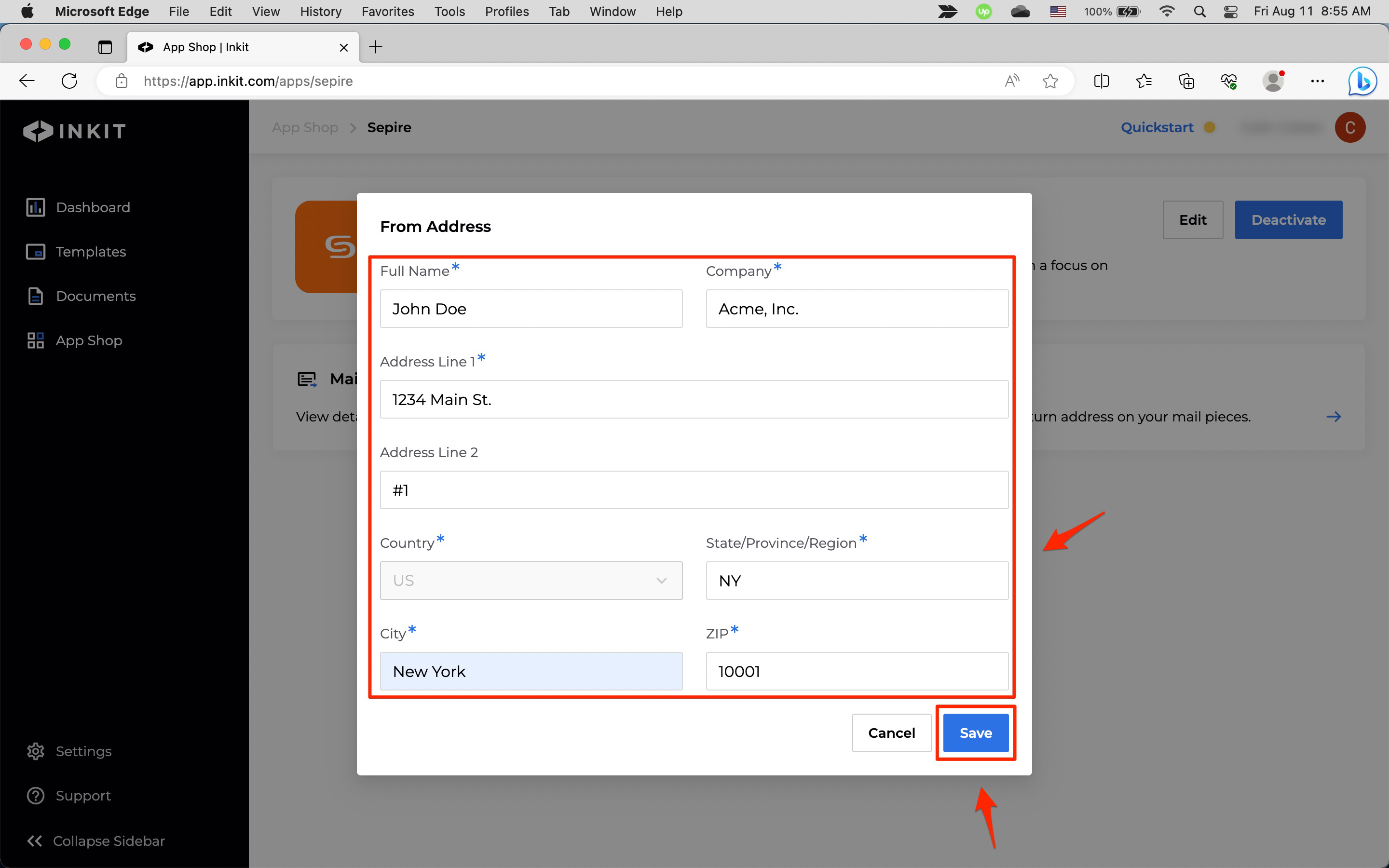
Note: You must set your return address Country to US.
Updated 5 months ago