Filtering workflows
If you have many workflows, filtering them can help you manage them.
To filter workflows, in the Inkit web app select Flows in the left sidebar.
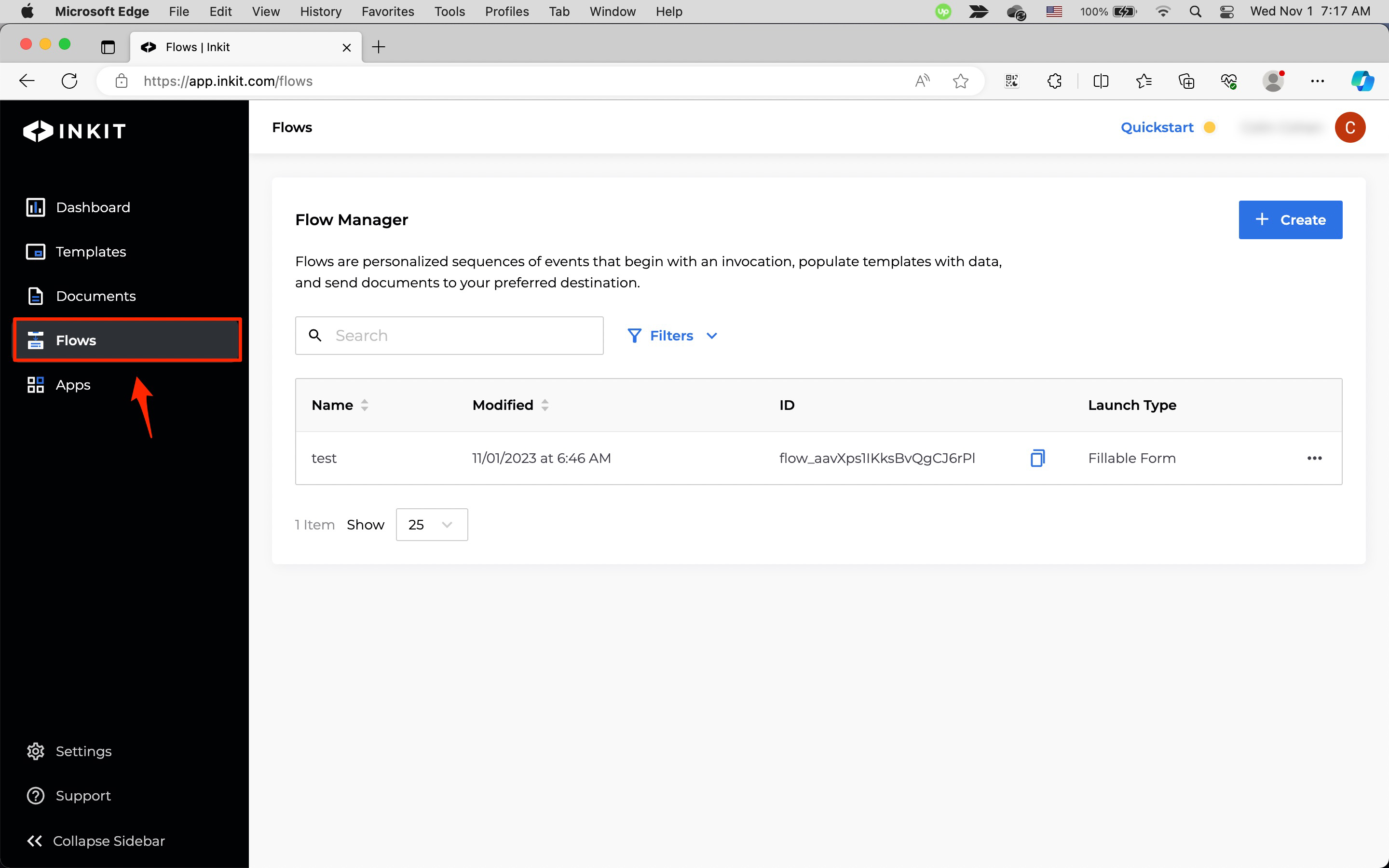
Filtering workflows by keyword
To filter workflows by keyword, enter the keyword in the Search box.
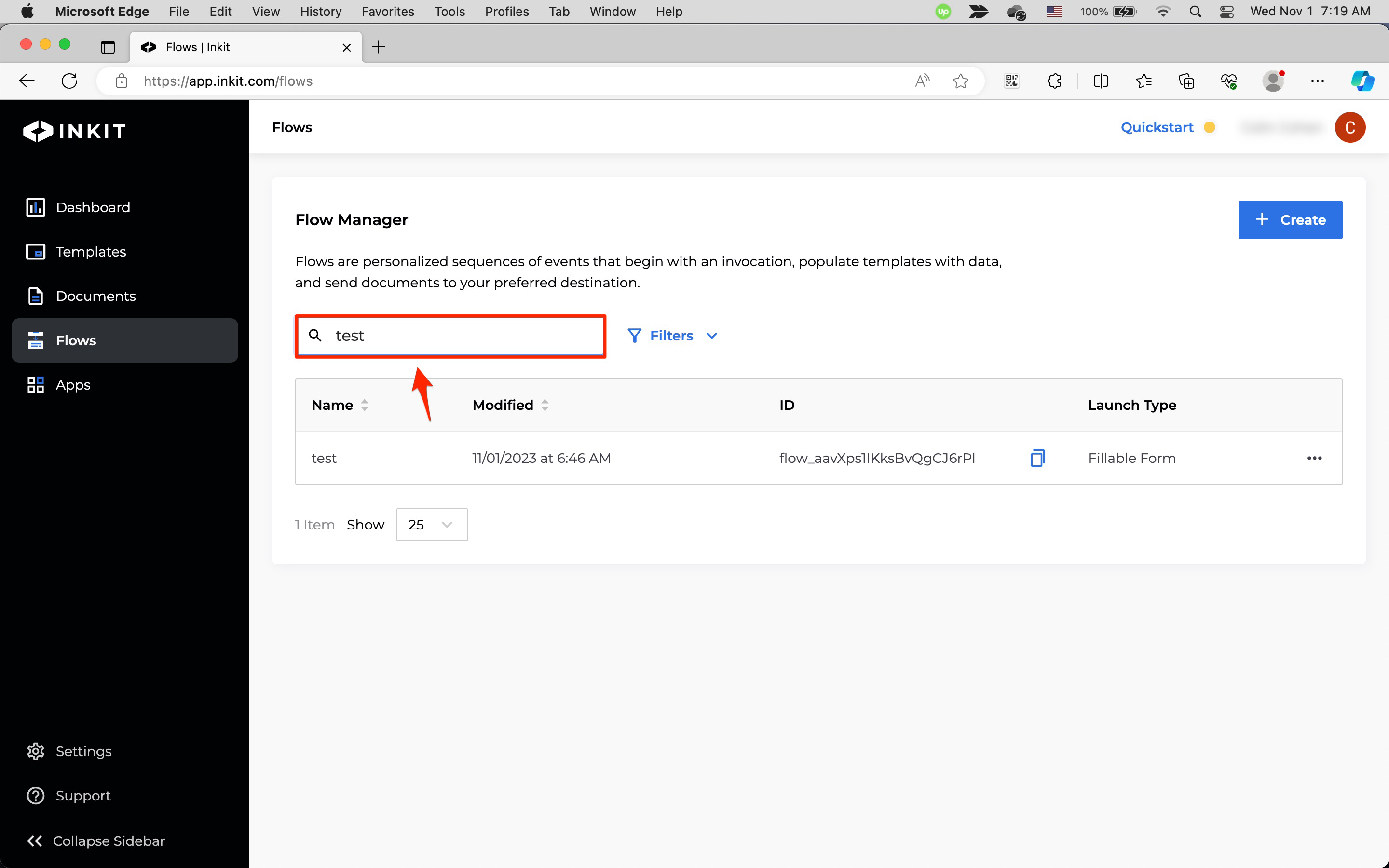
Filtering workflows by ID
To filter workflows by ID, click Filters.
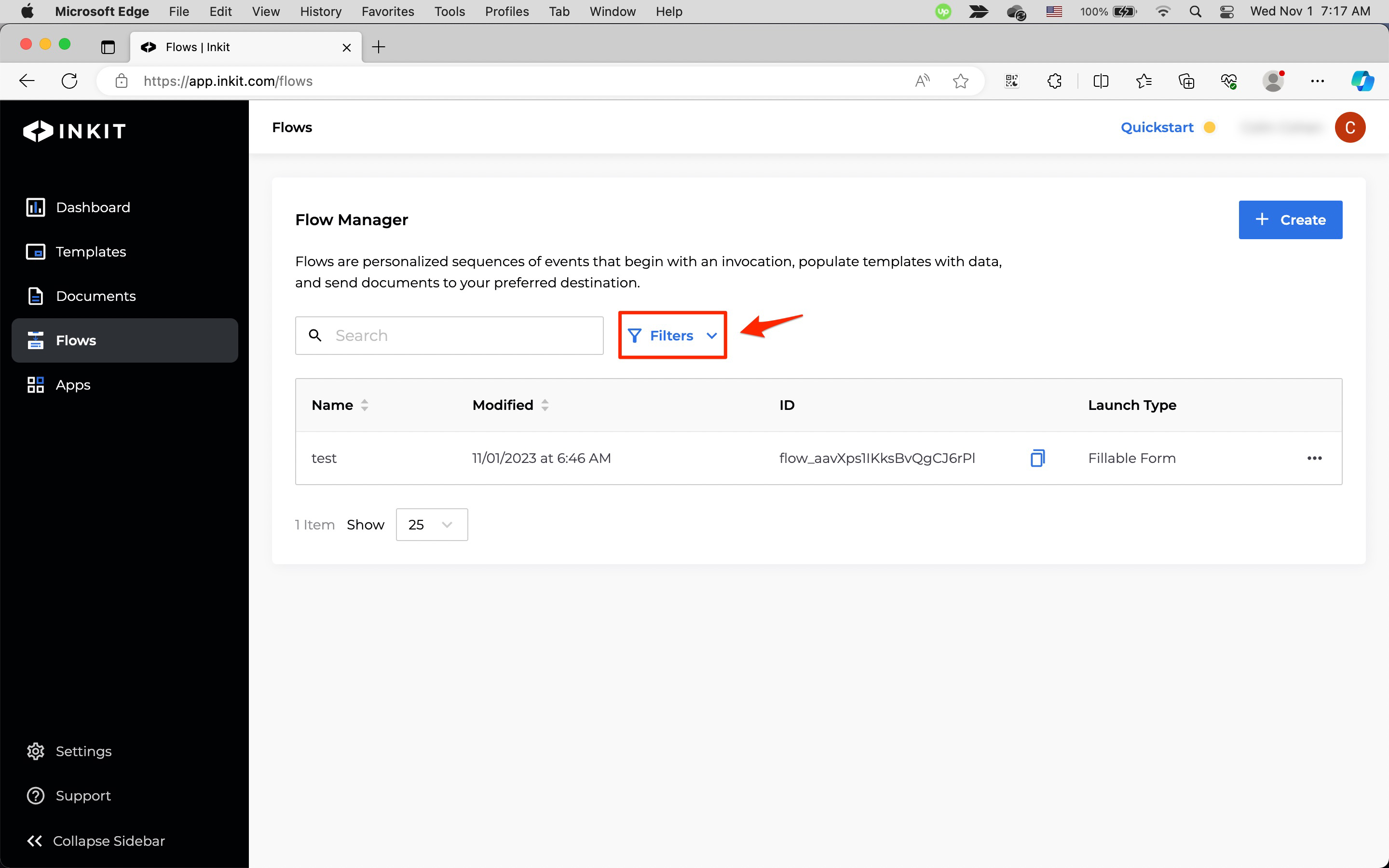
Then click the + button by ID and enter the workflow ID. Finally, click Apply Filters.
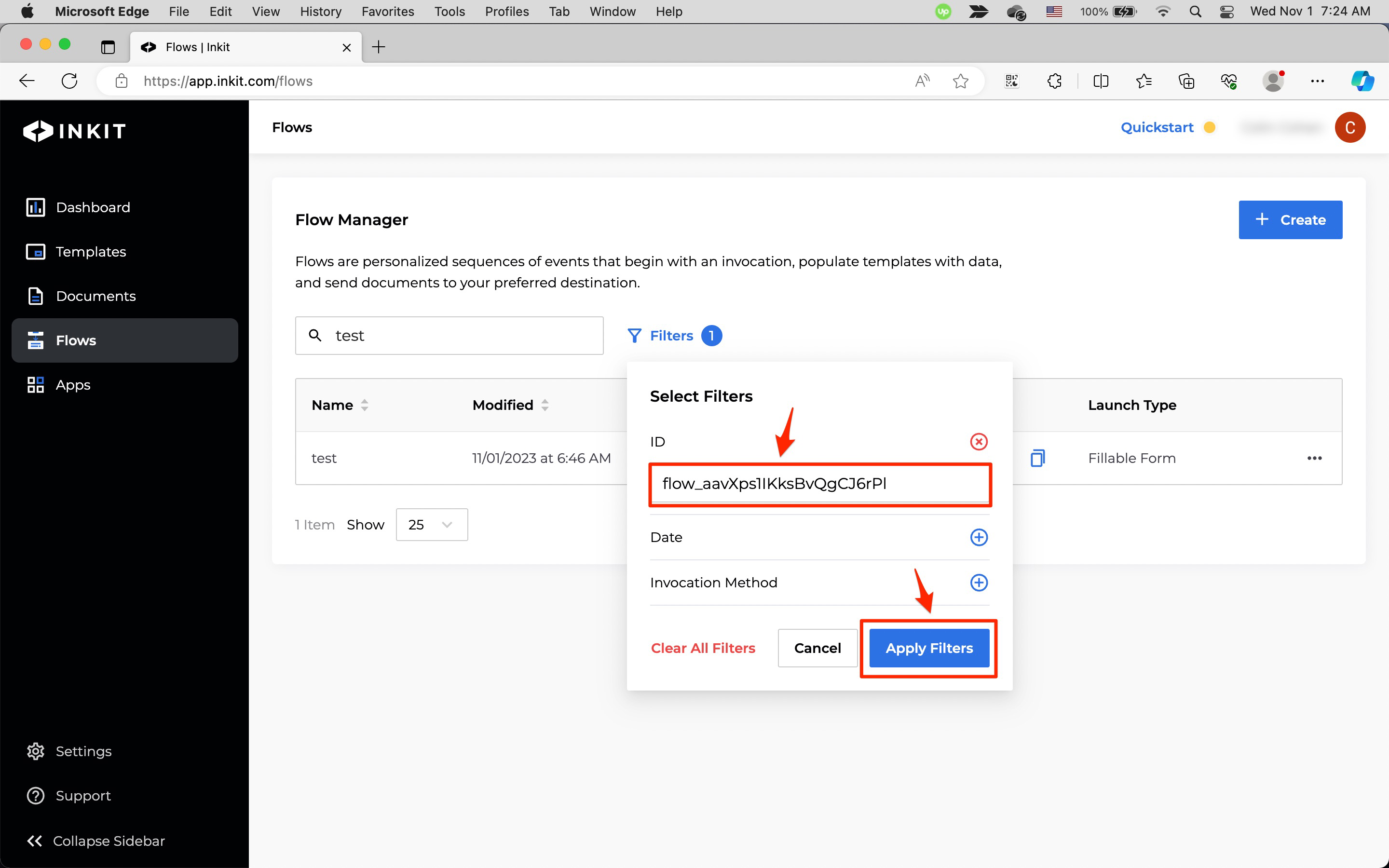
Filtering workflows by date
To filter workflows by date, click Filters.
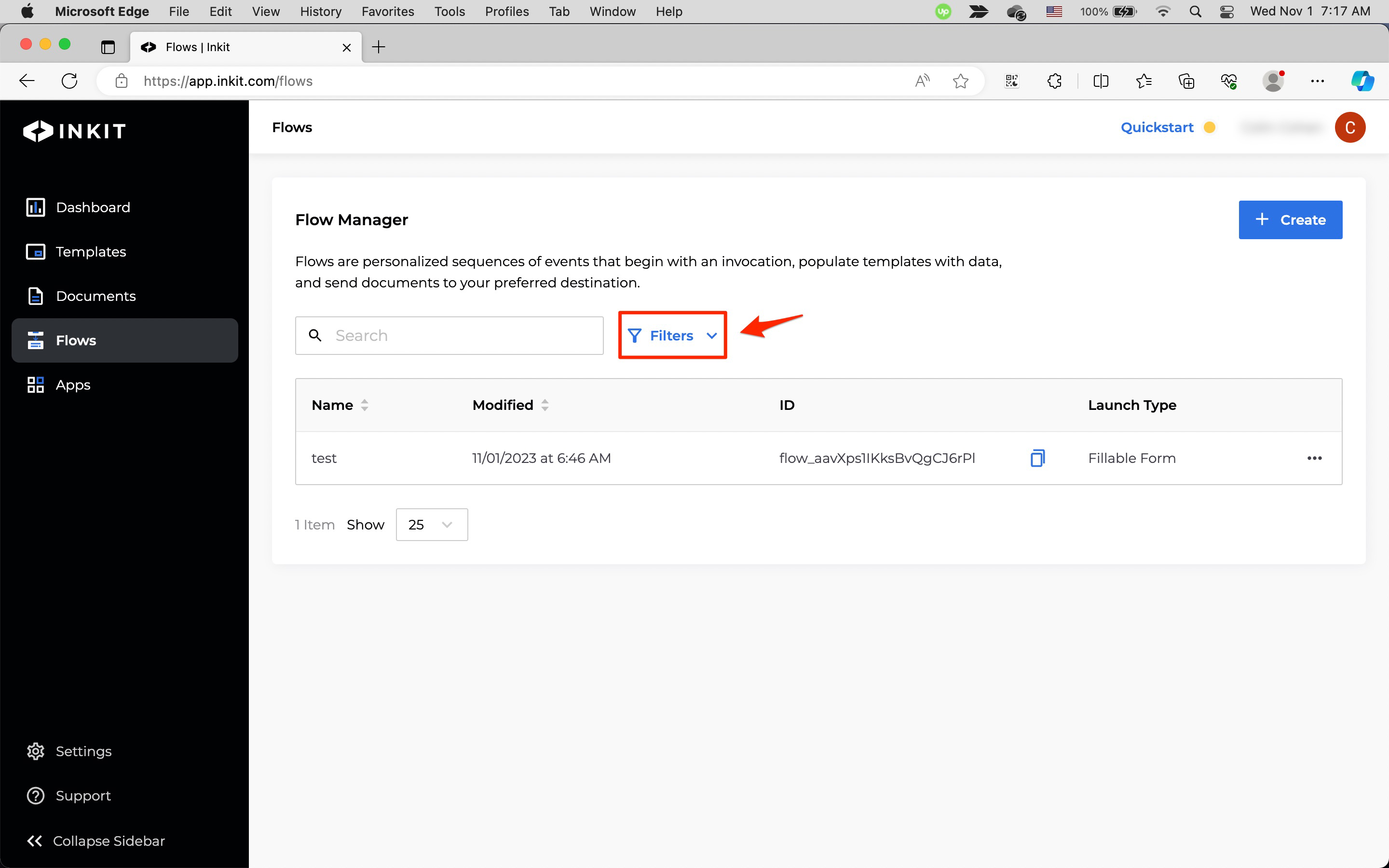
Then click the + button by Date and enter a range of workflow modification dates. Finally, click Apply Filters.
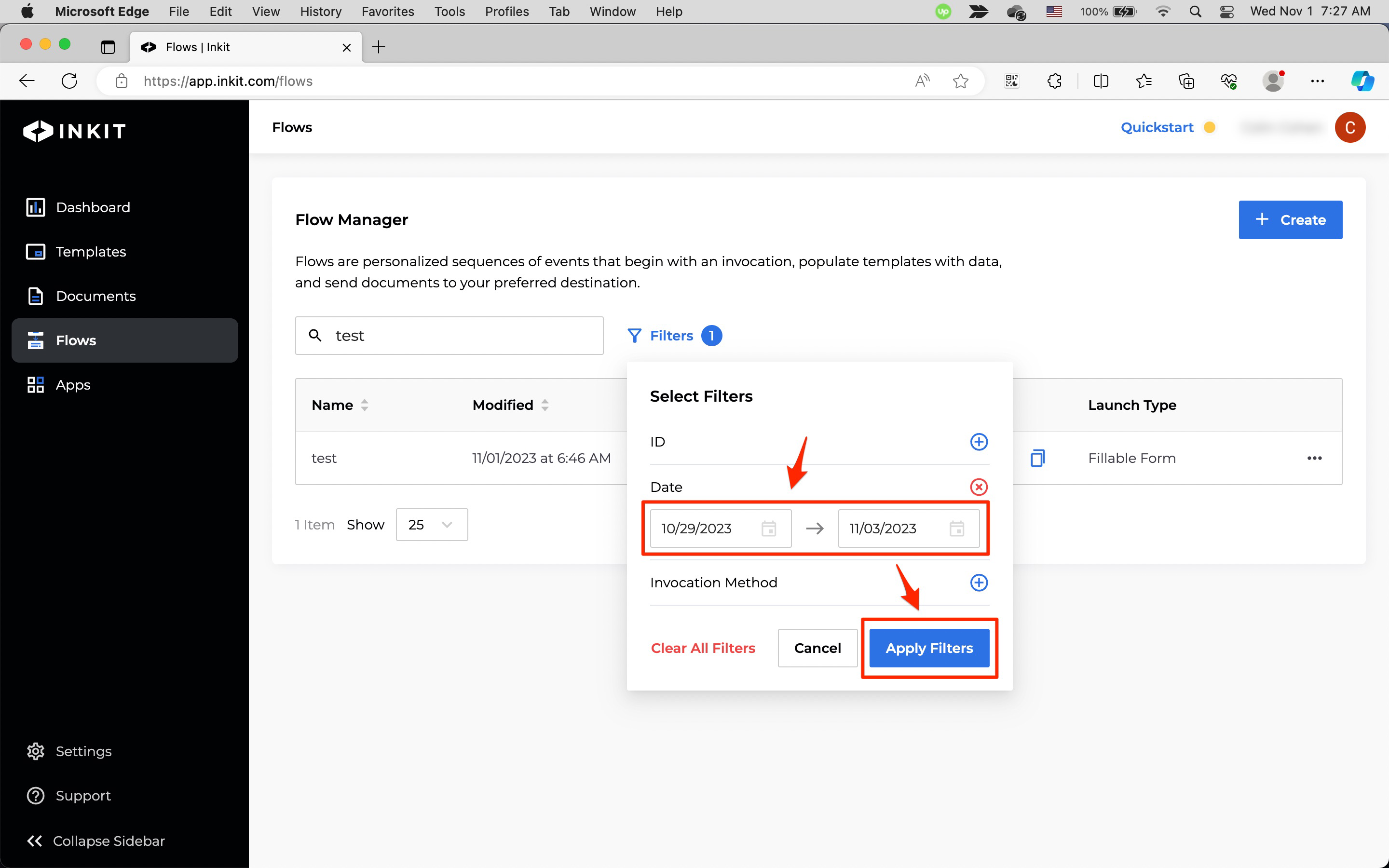
Filtering workflows by invocation method
To filter workflows by invocation method, click Filters.
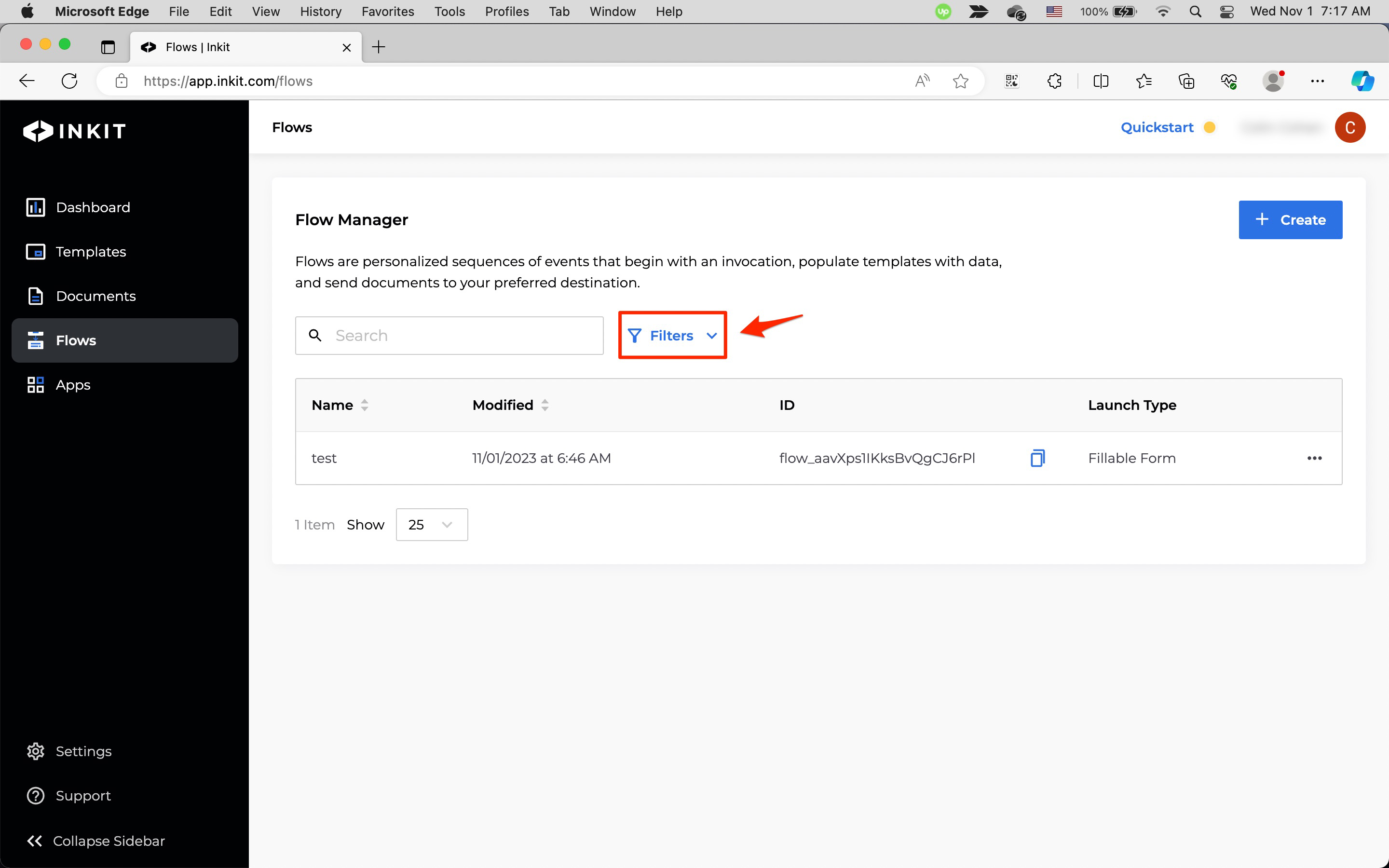
Then click the + button by Invocation Method and select one of the following invocation methods from the dropdown box:
- All
- UI
- API
Finally, click Apply Filters.
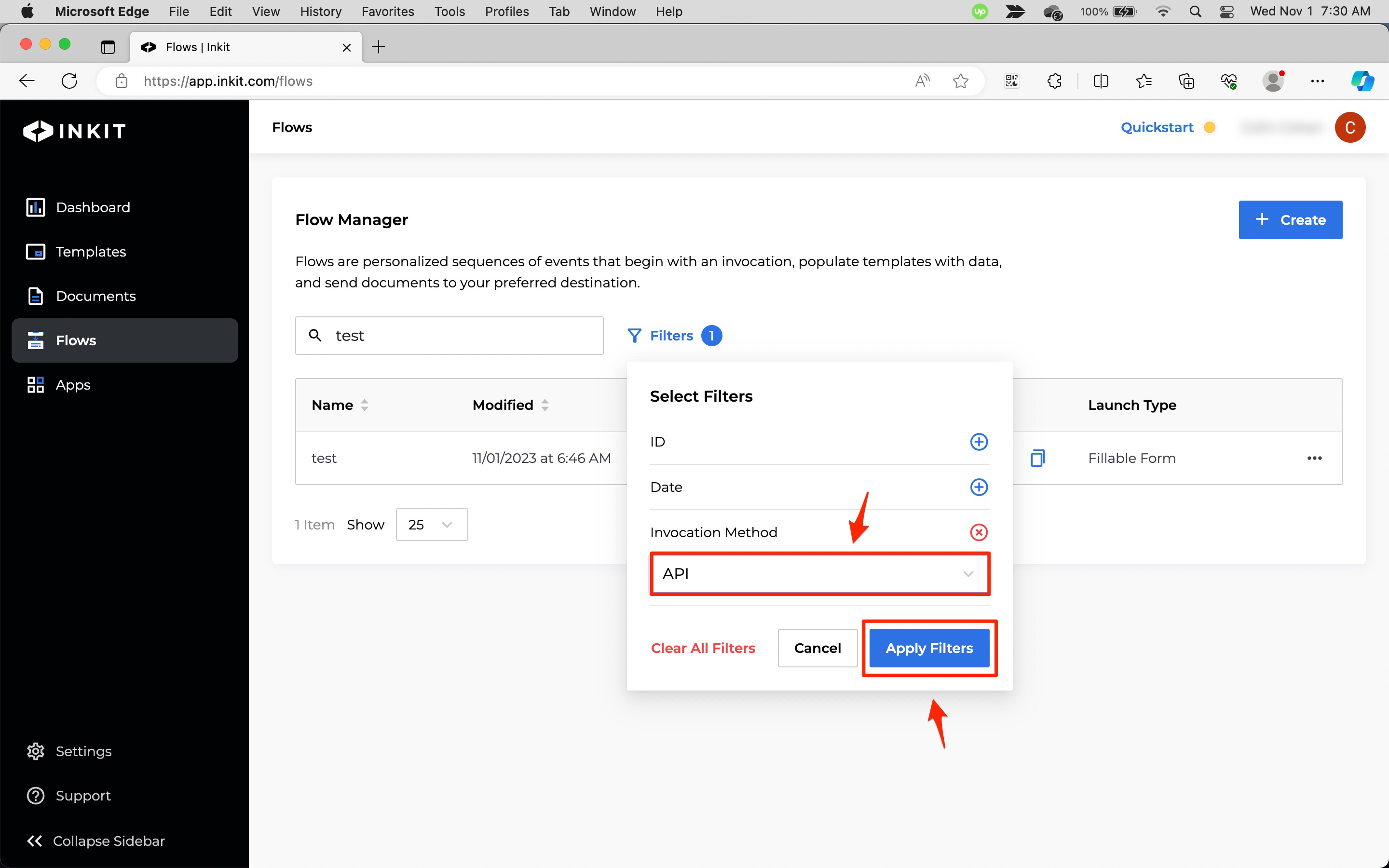
Clearing filters
To clear all filters you've added, click Filters.
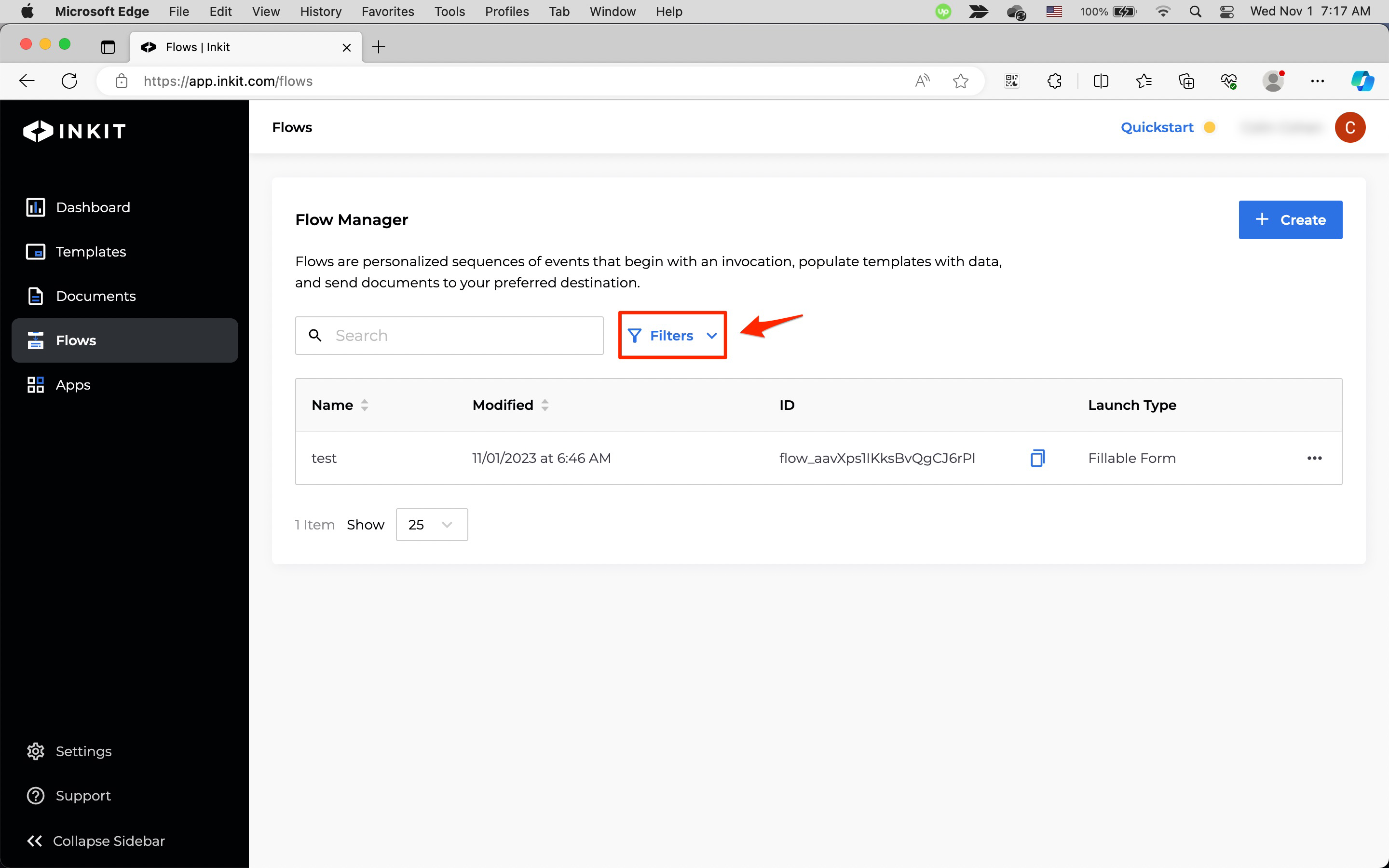
Then click Clear All Filters.
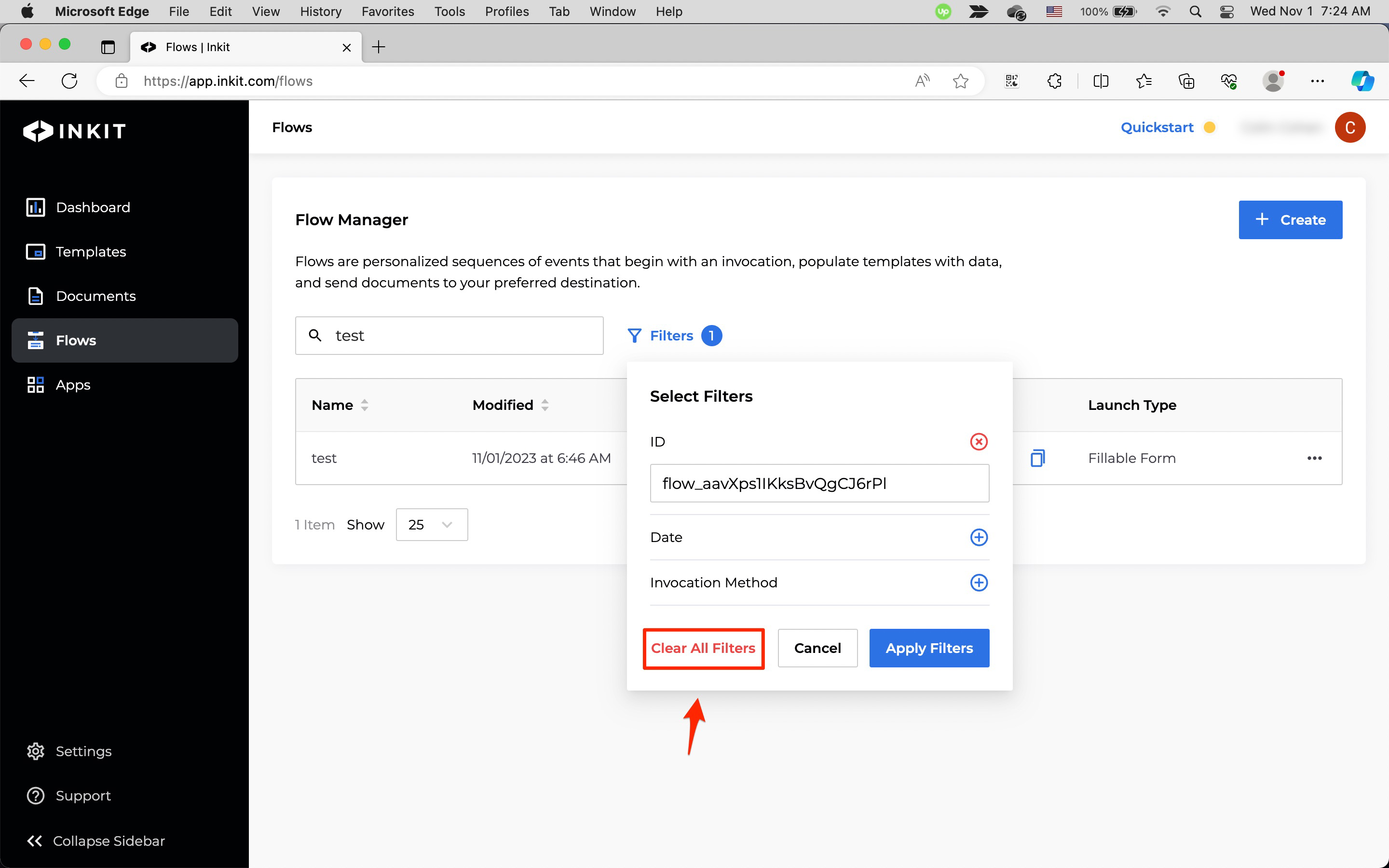
Updated 5 months ago