Signing up with Inkit for Commercial
Note: Inkit for Government users should sign into Inkit using these instructions.
You can sign up for Inkit using one of the following login providers:
- Microsoft
- Github
If your organization uses a single sign-on (SSO) provider such as Okta or OneLogin, you can also sign up for Inkit using an email address account associated with that provider.
Note: You cannot directly sign up for Inkit using your email address.
To sign up for Inkit, do the following:
-
Go to https://app.inkit.com/.
-
In the Inkit dialog box, either select one of the login providers or click Continue with SSO.
Remember, you cannot directly sign up for Inkit using your email address.
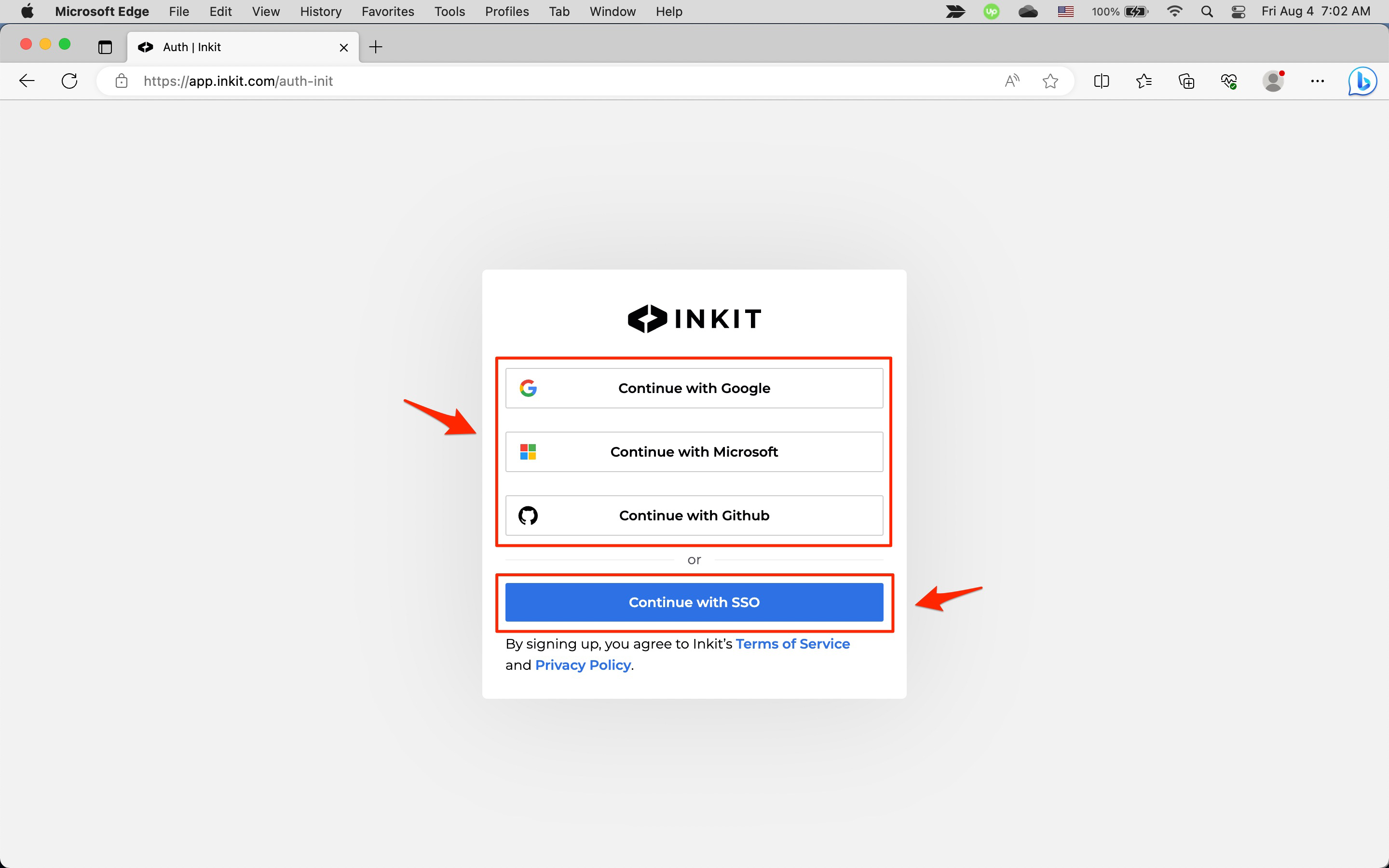
-
Follow the instructions for connecting your login or SSO provider to Inkit.
After you sign up for Inkit, you sign into it the same way. The only difference is that you'll never again have to connect your login or SSO provider to Inkit. You just click the appropriate Continue button.
Note: If you want to remove Inkit from your login provider, follow these instructions:
To add an additional layer of security to your Inkit account, consider adding two-factor authentication.
Updated 5 months ago