Traversing folders
Opening folders
To open a folder in the Inkit web app, select Documents in the left sidebar, then click on the ... menu button beside the folder you want to open and click Open Folder.
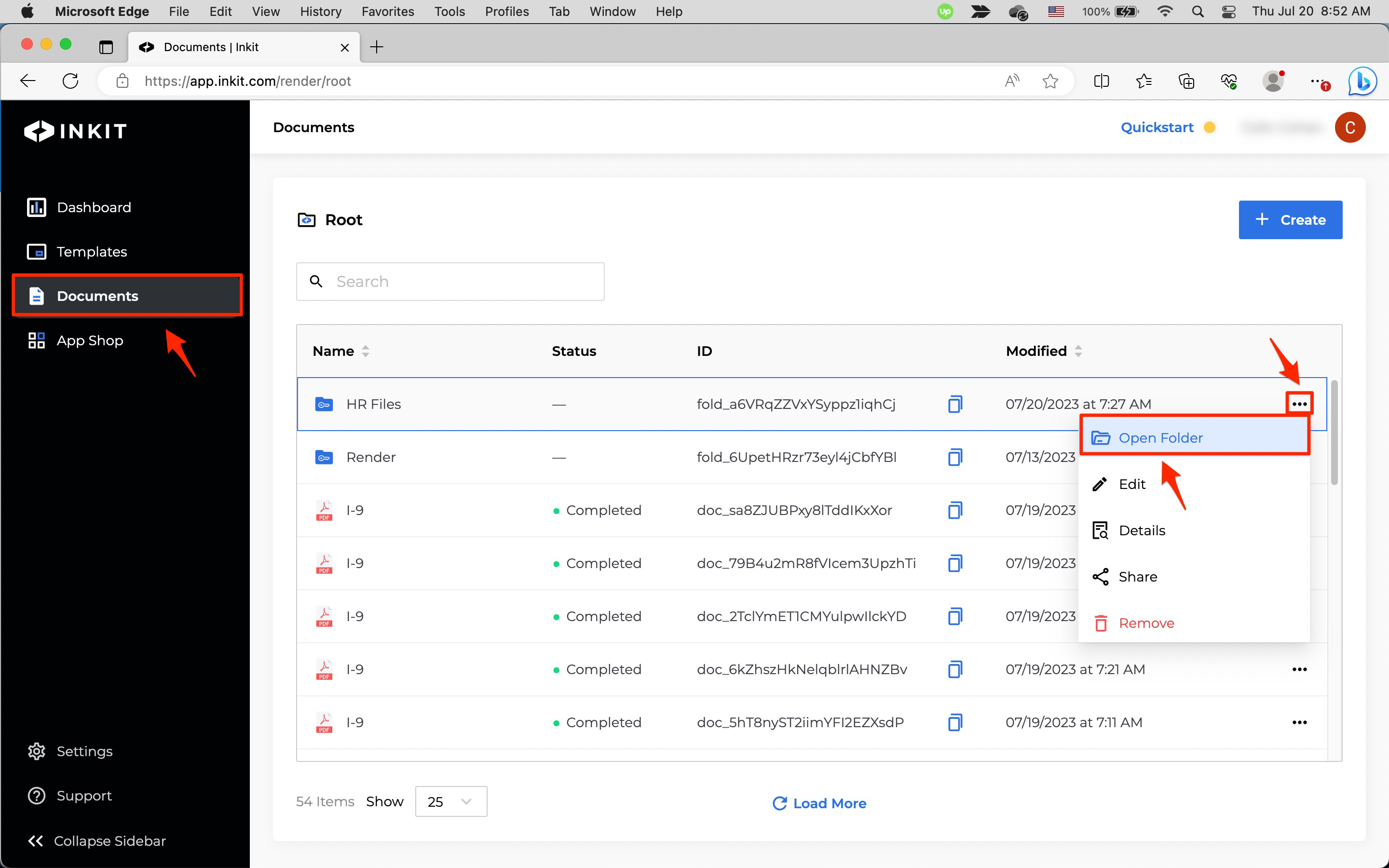
You can also open a folder by double-clicking on it.
Moving between folders
To move to a folder in the Inkit web app, click on the folder in the folder hierarchy:
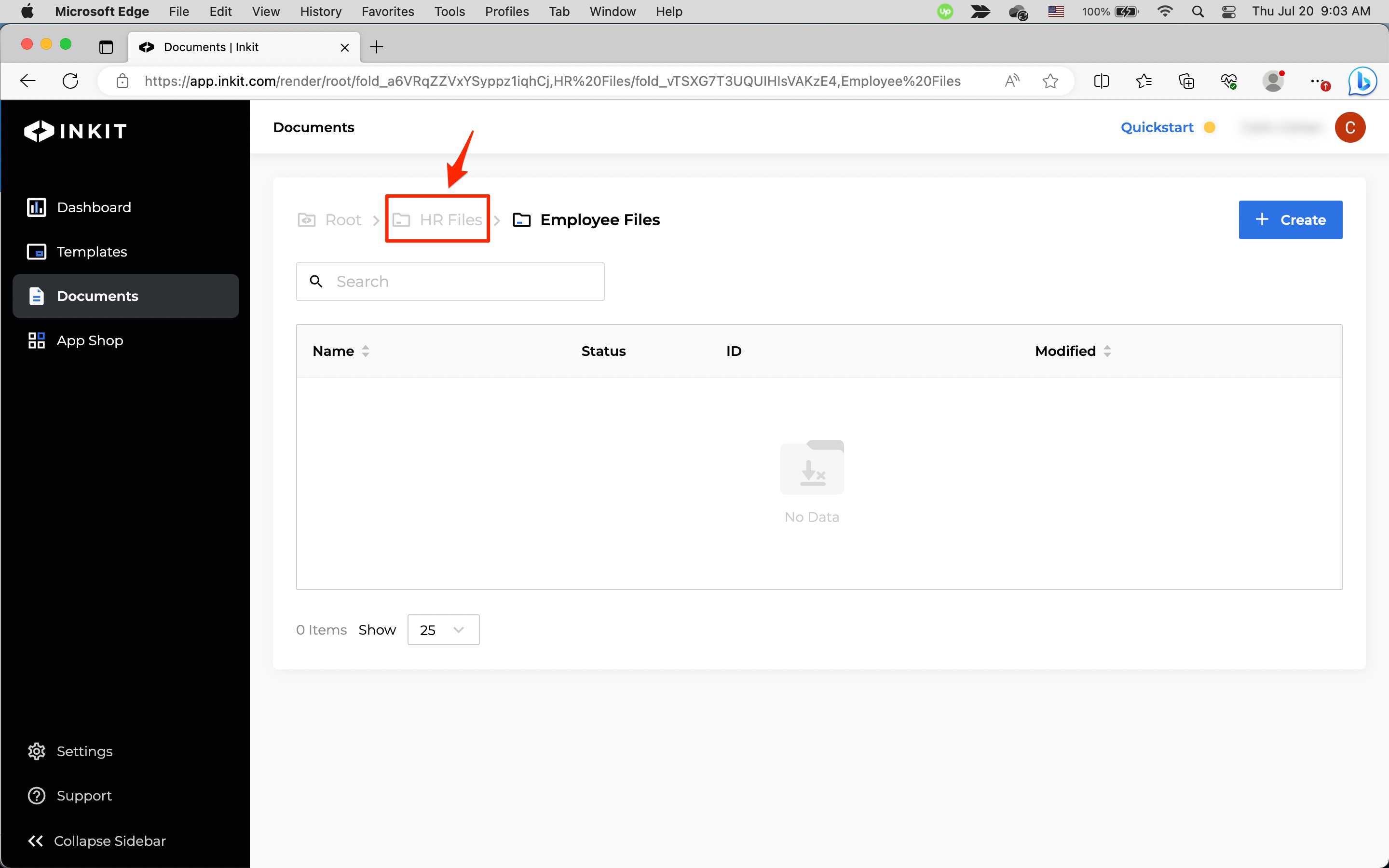
Updated 5 months ago