Canceling a signature
Stop a signature request if it was sent in error or is no longer needed.
To cancel a signature:
Open the Digital Signature Dashboard and find the document you want to cancel. Click the three dots (•••).
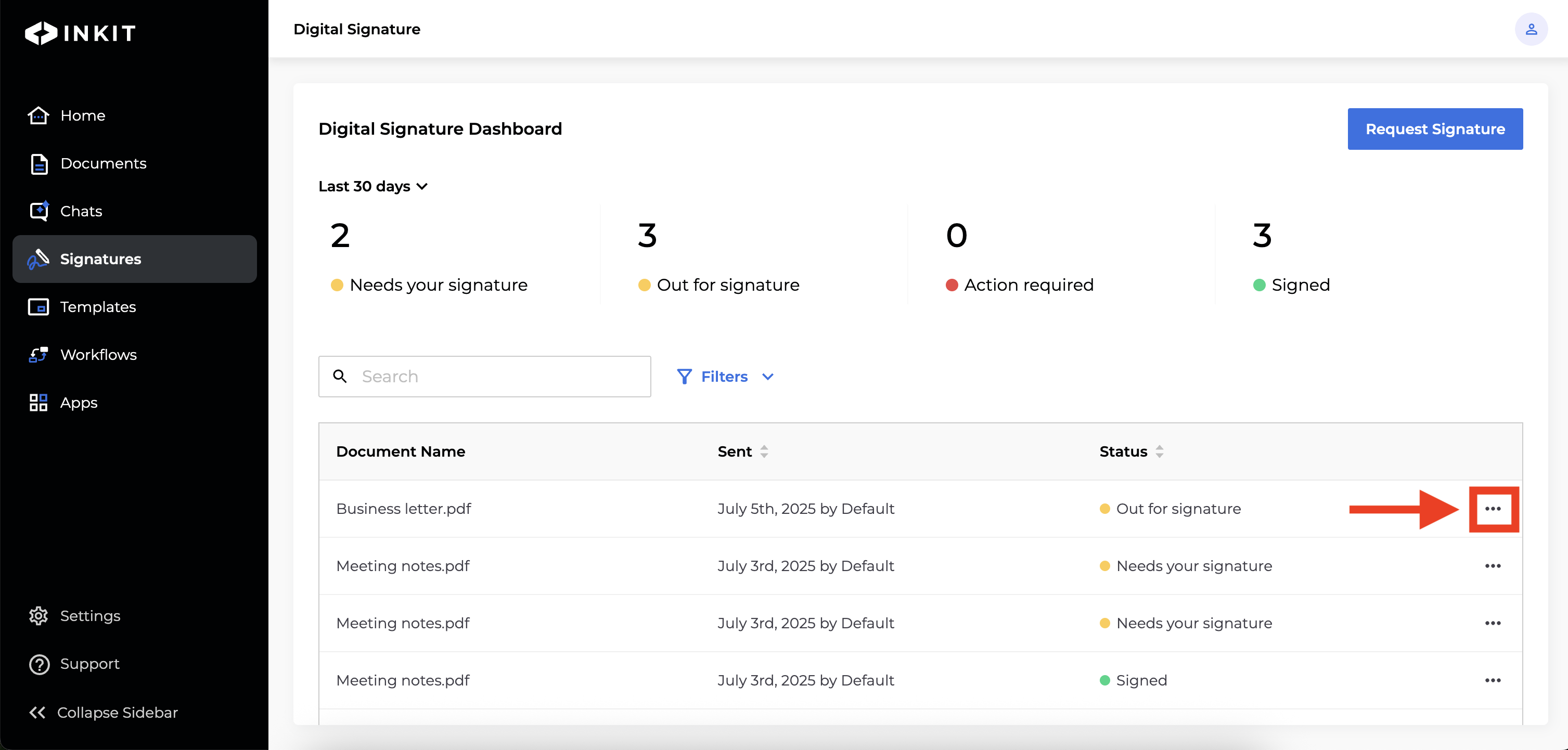
In the context menu, click Cancel Request.
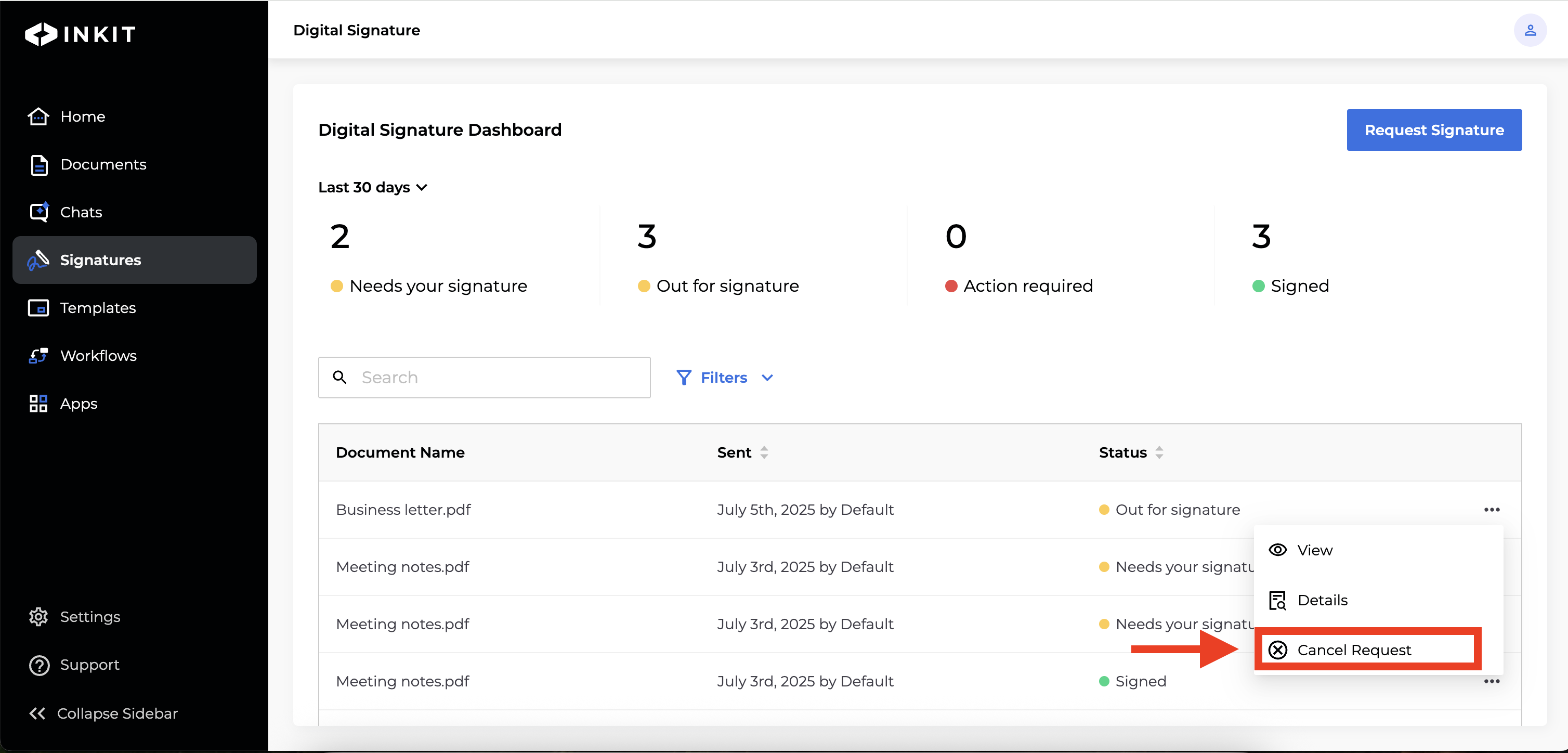
Confirm that you want to cancel the signature request.
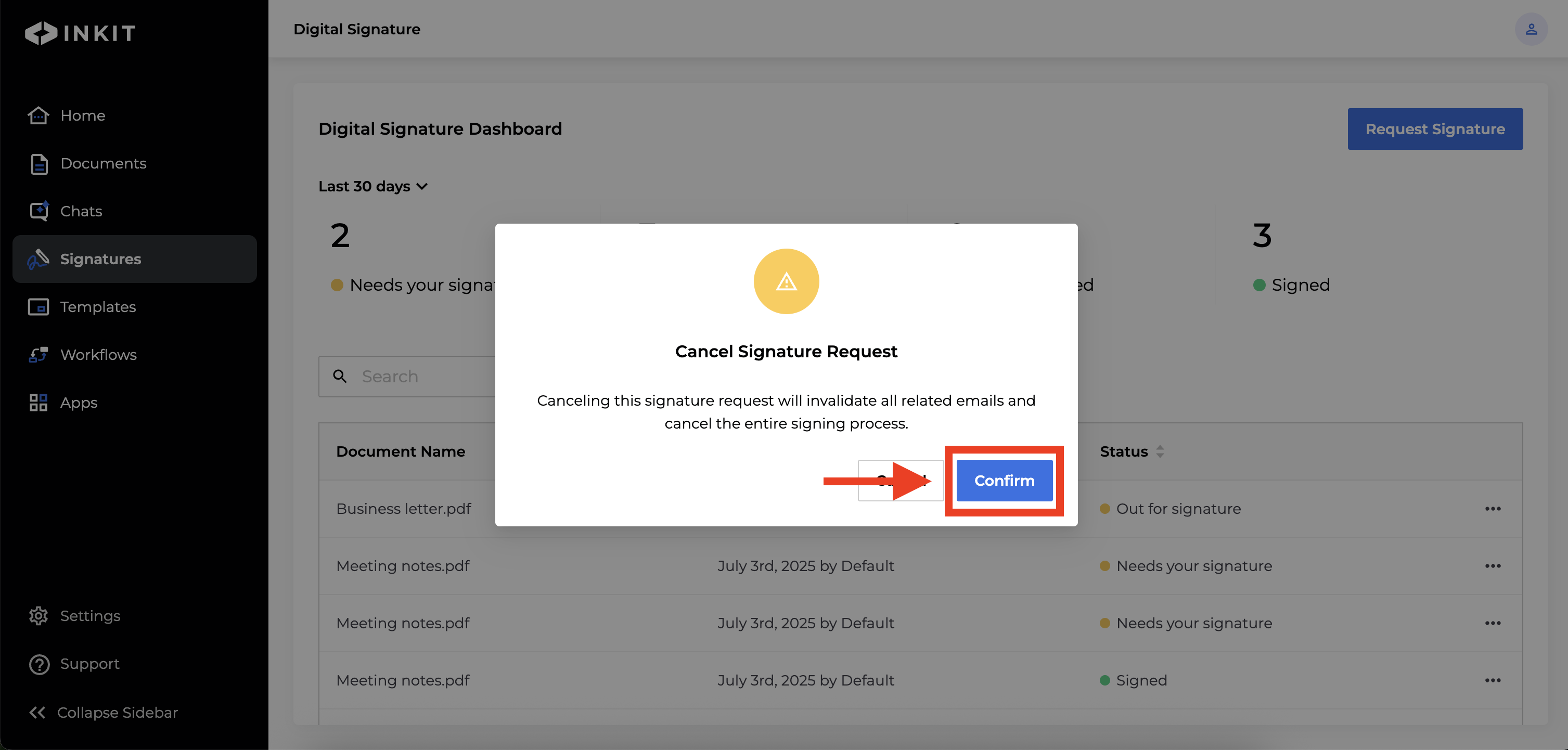
The document will now appear with the Canceled status.
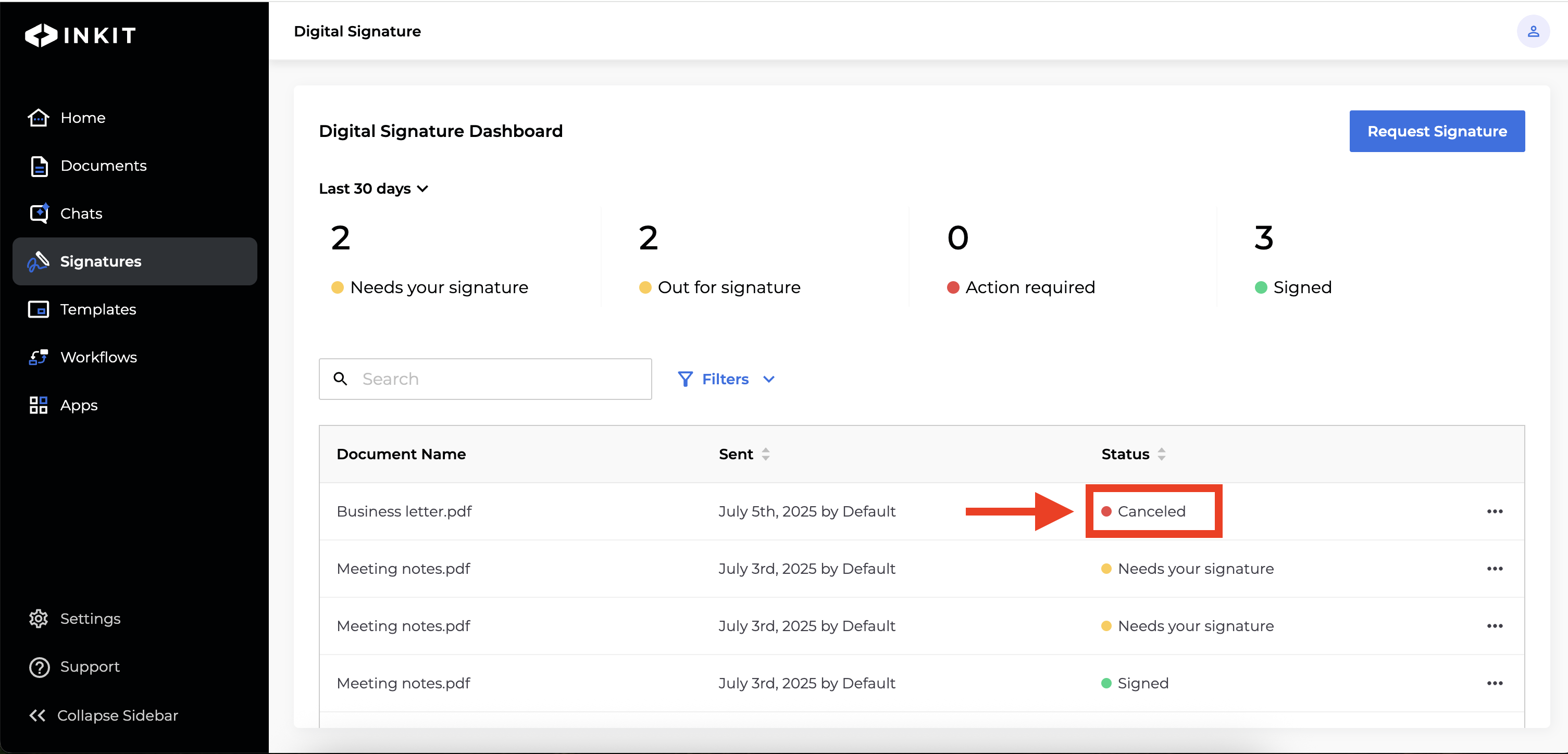
Updated 5 months ago