Editing your profile
By editing your profile, you can change basic information about your account, such as your name and phone number.
To edit your profile, do the following:
-
In the Inkit web app, select Settings in the left sidebar and click the Profile tab.
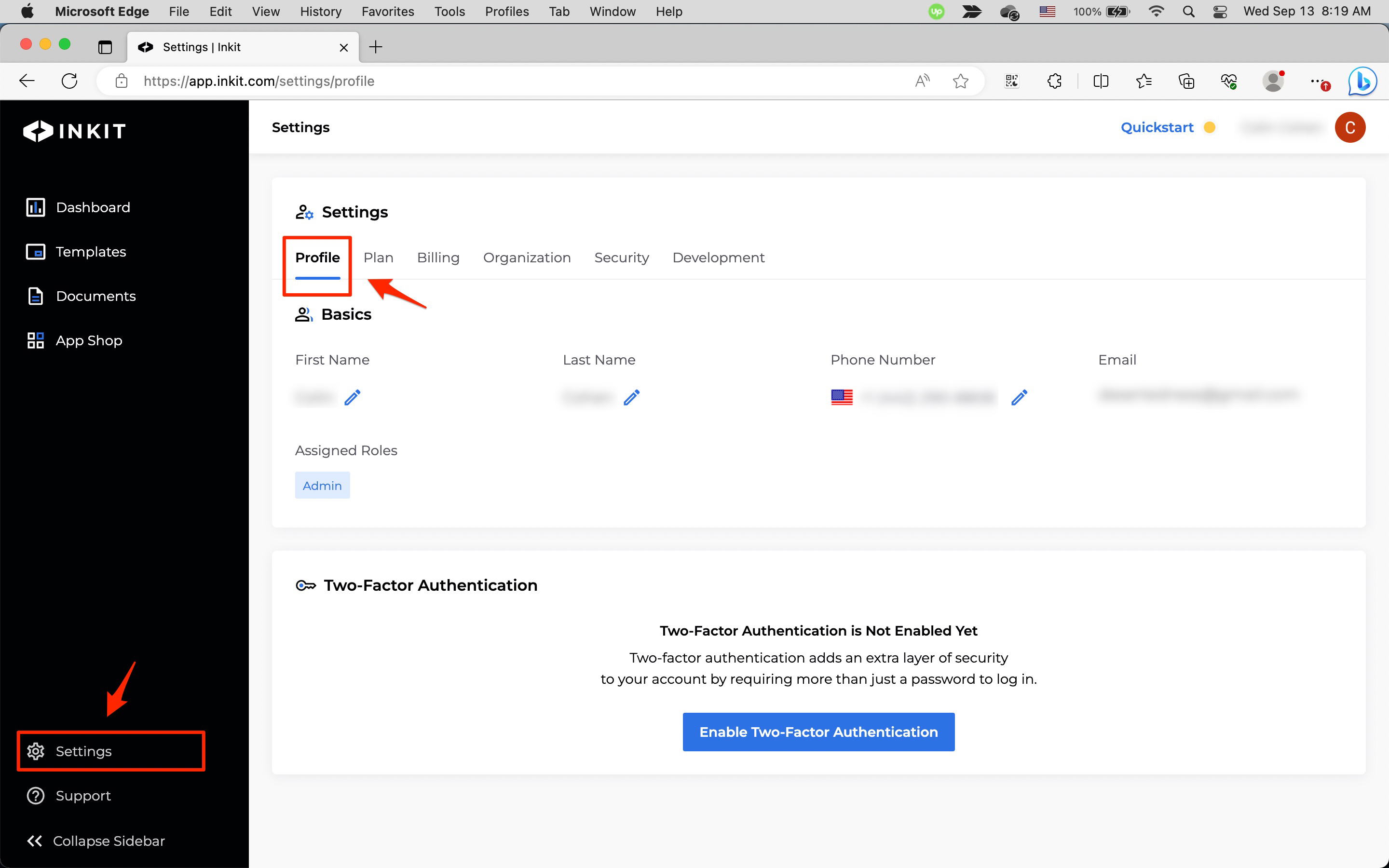
-
Click on the edit button of the First Name, the Last Name or the Phone Number.
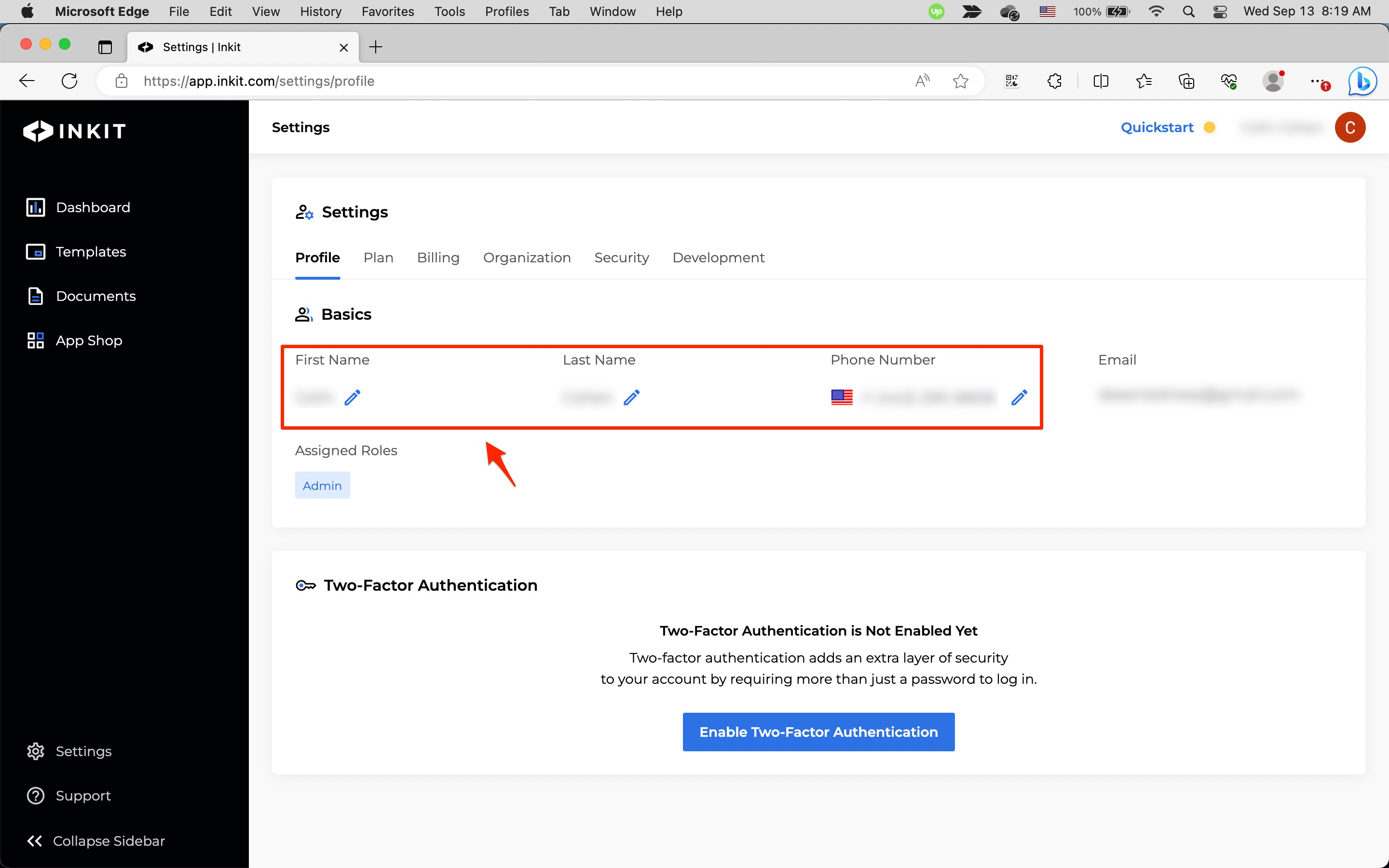
-
Edit the field and click the checkmark button.
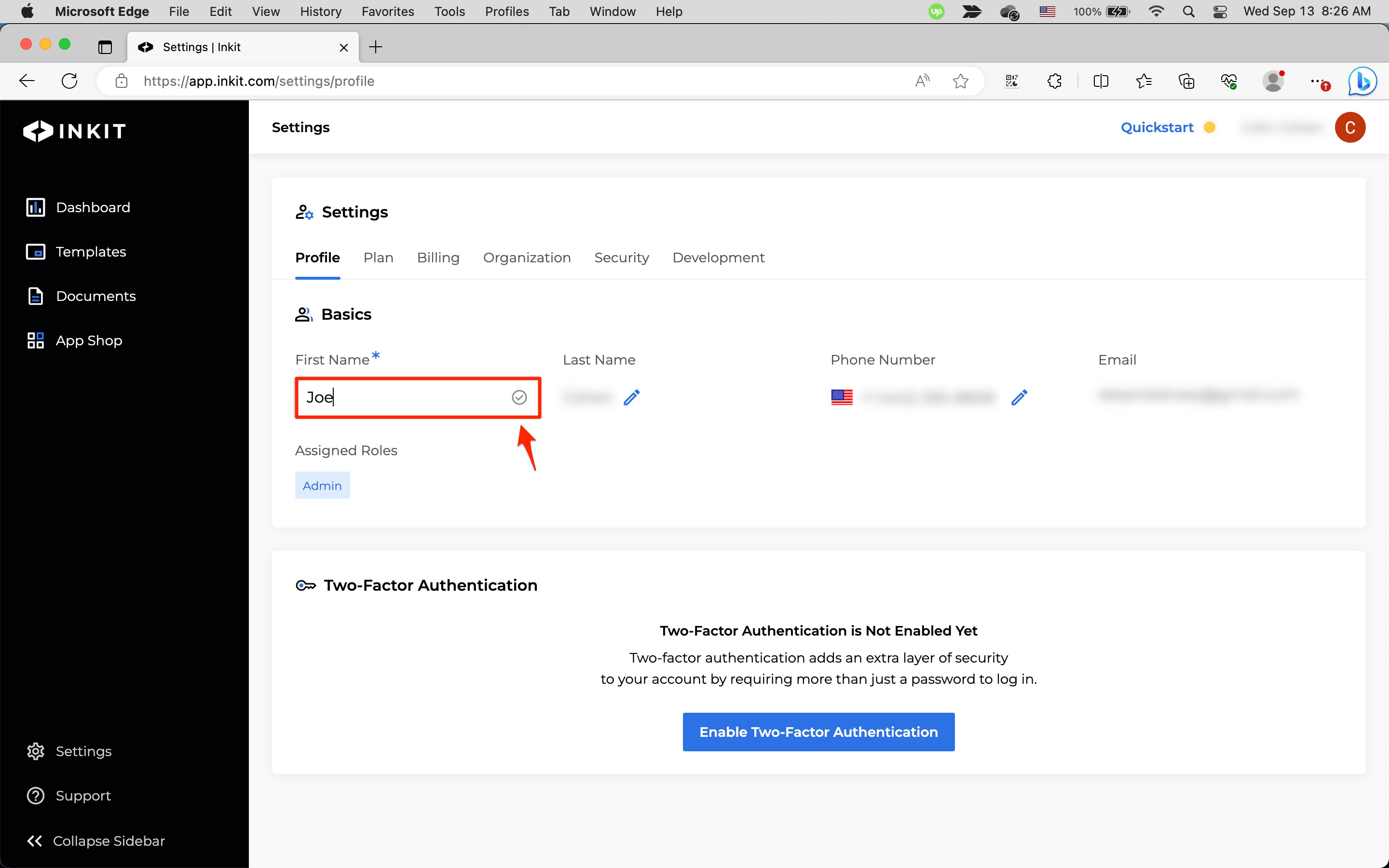
Note: If you want to edit the email address associated with your account, you must edit your organization.
Updated 6 months ago