Delete a folder
Learn how to remove a folder from your Inkit environment safely
In this topic, you will find a step-wise guide to help you delete a folder. While the primary goal of this topic is to give you instructions, please be aware of the repercussions of deleting folders and how it affects your data flow and systems.
Prerequisites:
- You know what folders are
- You have an existing folder which you would like to delete
- You are aware of the systems which currently use this folder
Read more about:
- Folders and their settings
- The default folder
- Folder sharing (coming soon)
Deleting a folder in the web environment
Beware: deleting your folder means deleting all data within it.
If you want to delete a folder, you must have the folder.delete permission. By signing in to your default admin user, you will automatically have this permission.
Continue by following these instructions:
- Browse to the "Documents" tab.
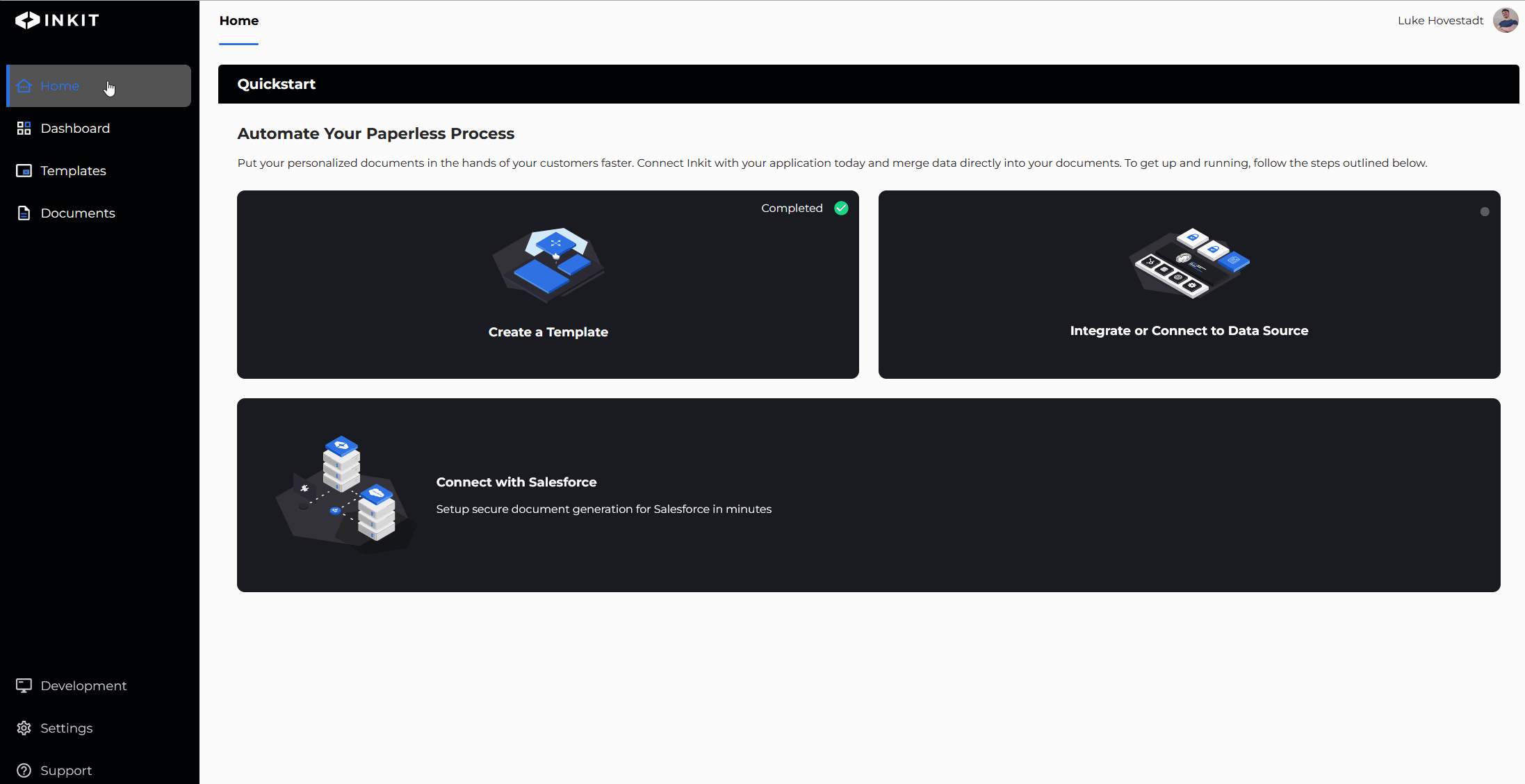
- Find the folder you wish to delete
- Click the three dots ‘…’ and select ‘Remove’ from the dropdown menu
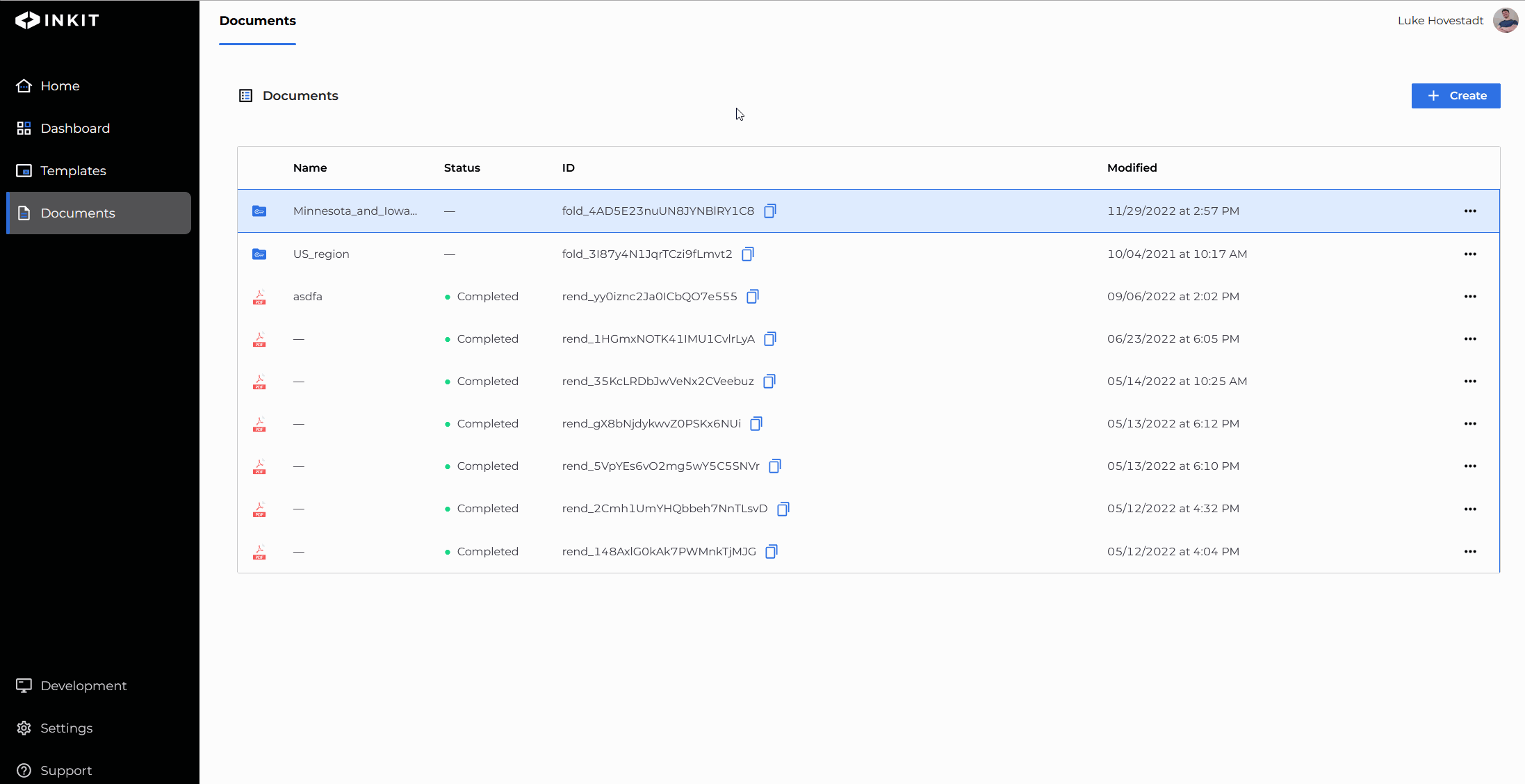
You have now successfully deleted your folder.
Considerations before deleting a folder
As with editing folders, you do not want to delete a folder without planning. For example, your folder could still be in use by one of your internal systems. If you delete the folder without identifying which systems use it, then you may cause technical failure. Therefore, ensure you have no active processes operating on the folder you wish to delete.
Ideally, you have a technical overview of your systems and what they do. If you do not have one, please see the following topics:
Updated 5 months ago